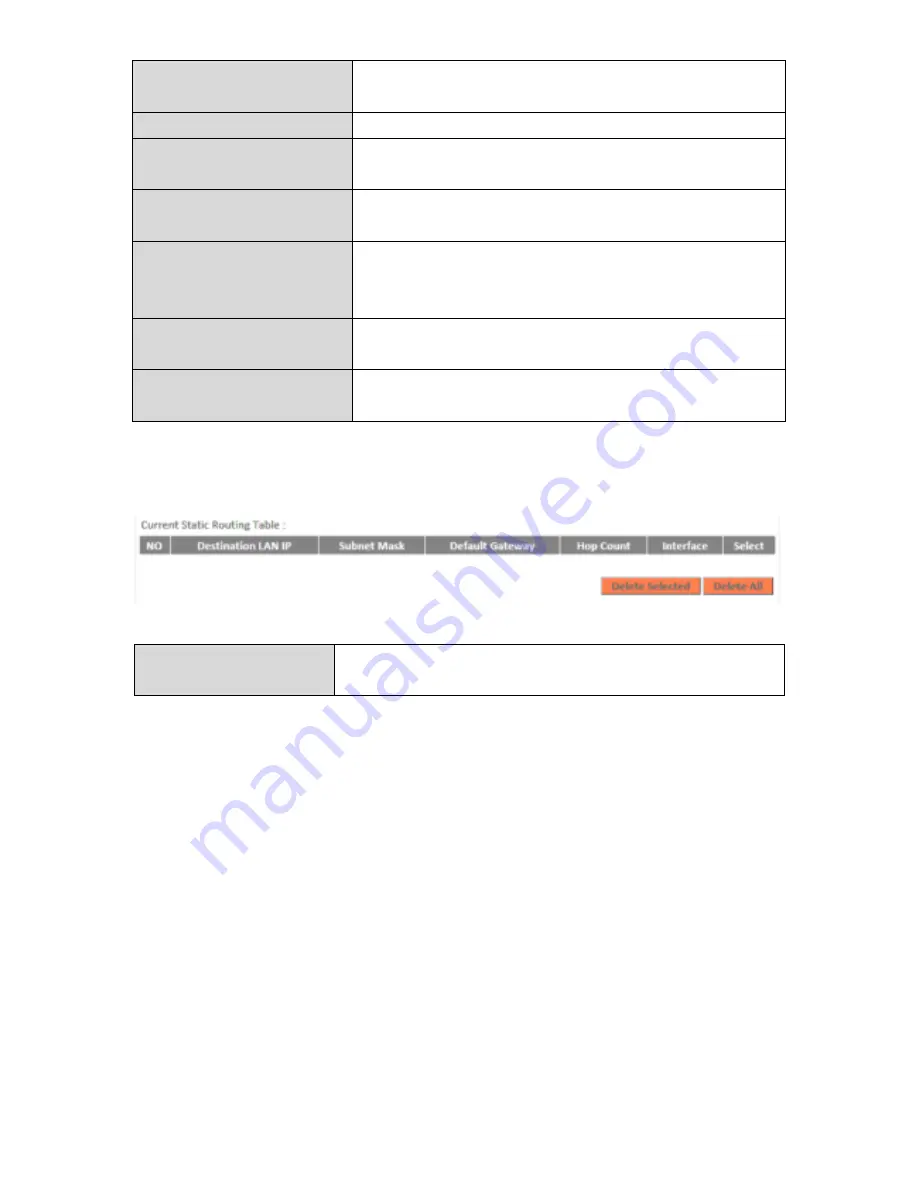
93
Enable Static Routing
Check/uncheck the box to enable/disable
static routing.
Destination LAN IP
E te the desti atio et o k s IP add ess.
Subnet Mask
Enter the subnet mask of the destination
network.
Default Gateway
Enter the default gateway of the destination
network.
Hop Count
Enter the hop count (the distance between
destination network and this broadband
router) here.
Interface
Enter the interface which leads to
destination network.
Add
Add the route to the current static routing
table.
Static Routing Table entries will be displayed in the table shown below:
Delete Selected/
Delete All
Delete selected or all entries from the table.
III-3-8-2. Port Forwarding
This function allows you to redirect a single port or consecutive ports of an
Internet IP address to the same port of a local IP address. The port number(s)
of the Internet IP address and local IP address must be the same.
If the port number of the Internet IP address and local IP address is different,
please use
the Vi tual Se e
function instead.
Summary of Contents for BR-6208AC V2
Page 1: ...1 BR 6208AC V2 User Manual 09 2016 v1 0 ...
Page 45: ...41 3 You will arri e at the Status s ee Use the menu down the left side to navigate ...
Page 65: ...61 ...
Page 114: ...110 ...
Page 116: ...112 ...
Page 118: ...114 4 Cli k P ope ties 5 Sele t I te et P oto ol Ve sio 4 TCP IPv4 a d the li k P ope ties ...
Page 123: ...119 ...
Page 125: ...121 ...
Page 130: ...126 3 Cli k Lo al A ea Co e tio 4 Cli k P ope ties ...
Page 134: ...130 5 Choose your connection and right click then sele t P ope ties ...
Page 138: ...134 6 Cli k Appl to sa e the ha ges ...
Page 145: ...141 3 You oute s IP add ess ill e displa ed e t to Default Gate a ...
Page 147: ...143 3 A e i do ill ope t pe ip o fig a d p ess E te ...
Page 148: ...144 4 You oute s IP add ess ill e displa ed e t to Default Gate a ...
Page 150: ...146 4 Click the TCP IP tab and your router s IP address will be displayed next to Router ...
Page 167: ...163 ...
















































