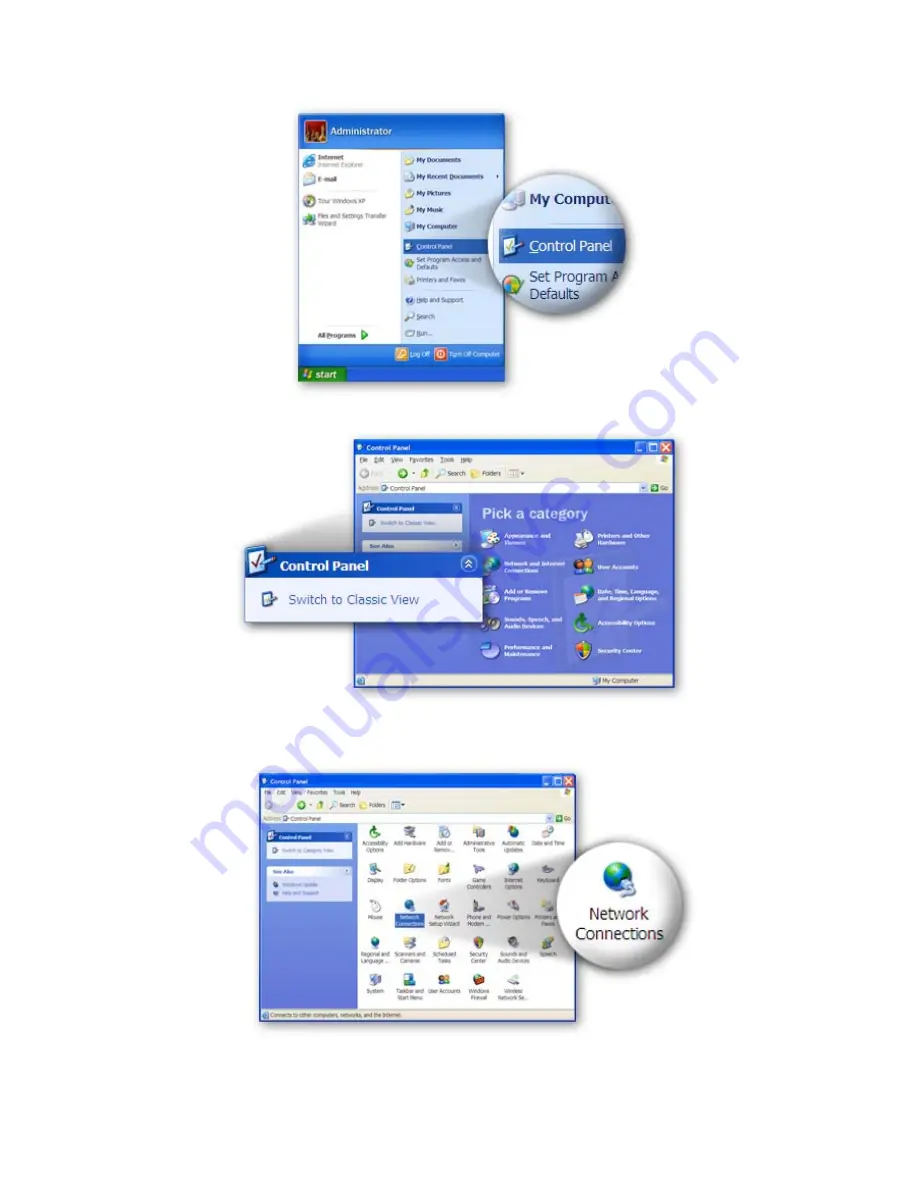
5
z
Click
“Start”
in the task bar then select the
“Control Panel”
.
z
Click
“Switch to Classic View”
on the left top to see more setting icons.
z
Find an icon
“Network Connection”
then Double-Click to open the
network connection setting.
z
You will see an icon
“Local Area Connection”
,
select the icon then
Right-Click the mouse to open the sub-menu and select the
“Properties”
.
Summary of Contents for BR-6225N
Page 1: ...www edimax com ...
Page 2: ......
Page 9: ...3 完成硬體安裝 WAN 的連線模式 ...
Page 15: ...3 完成硬件安装 WAN 的联机模式 ...
Page 18: ......
Page 20: ......
Page 35: ......












































