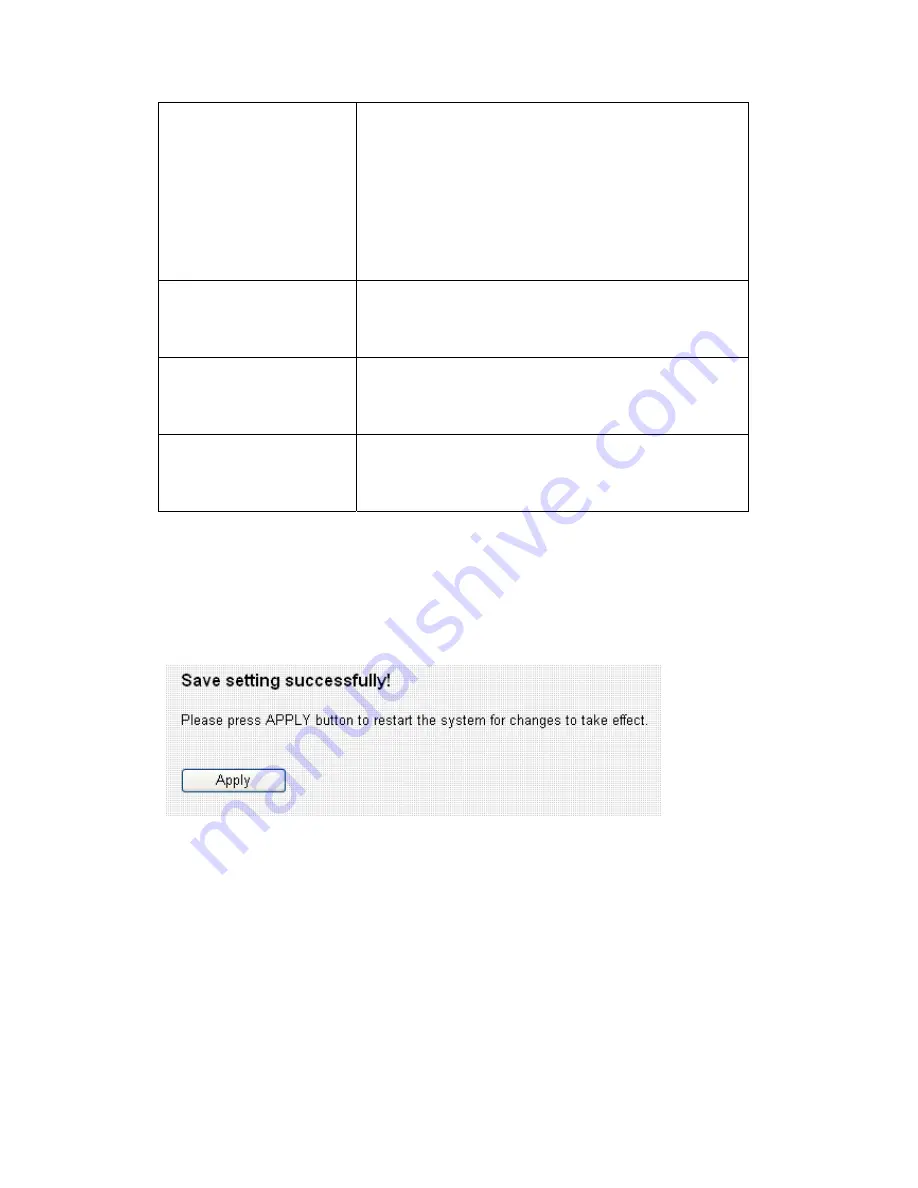
box of Ping of Death, and input the frequency
of threshold (how many packets per second,
minute, or hour), you can also input the ‘Burst’
value, which means when this number of ‘Ping
of Death’ packet is received in very short time,
this DoS prevention mechanism will be
activated.
Discard Ping From
WAN
Check the box to activate this DoS prevention
mechanism.
Port Scan
Many kind of port scan methods are listed here,
please check one or more DoS attack methods
you want to prevent.
Sync Flood
Like Ping of Death, you can set the threshold
of when this DoS prevention mechanism will be
activated.
When you finished with the settings in this page, you can click ‘Apply’
button to save changes you made in this page, or you can click ‘Cancel’
to discard changes. After you click ‘Apply’ button, you’ll see the
following messages:
Please click ‘Apply’ to save changes you made and restart the broadband
router, this requires about 30 seconds and the broadband router will stop
responding (this is normal and is not malfunction). You can reconnect to
this broadband router and continue on other settings later.
Summary of Contents for BR-6524n
Page 1: ......
Page 17: ...2 Select Obtain an IP address from a DHCP server then click OK ...
Page 26: ...Please click start run at the bottom lower corner of your desktop Input cmd then click OK ...
Page 149: ...5 1 Internet Connection This page shows the current status of Internet connection ...
Page 150: ...5 2 Device Status This page shows current wireless LAN and wired LAN configuration ...
Page 161: ......
















































