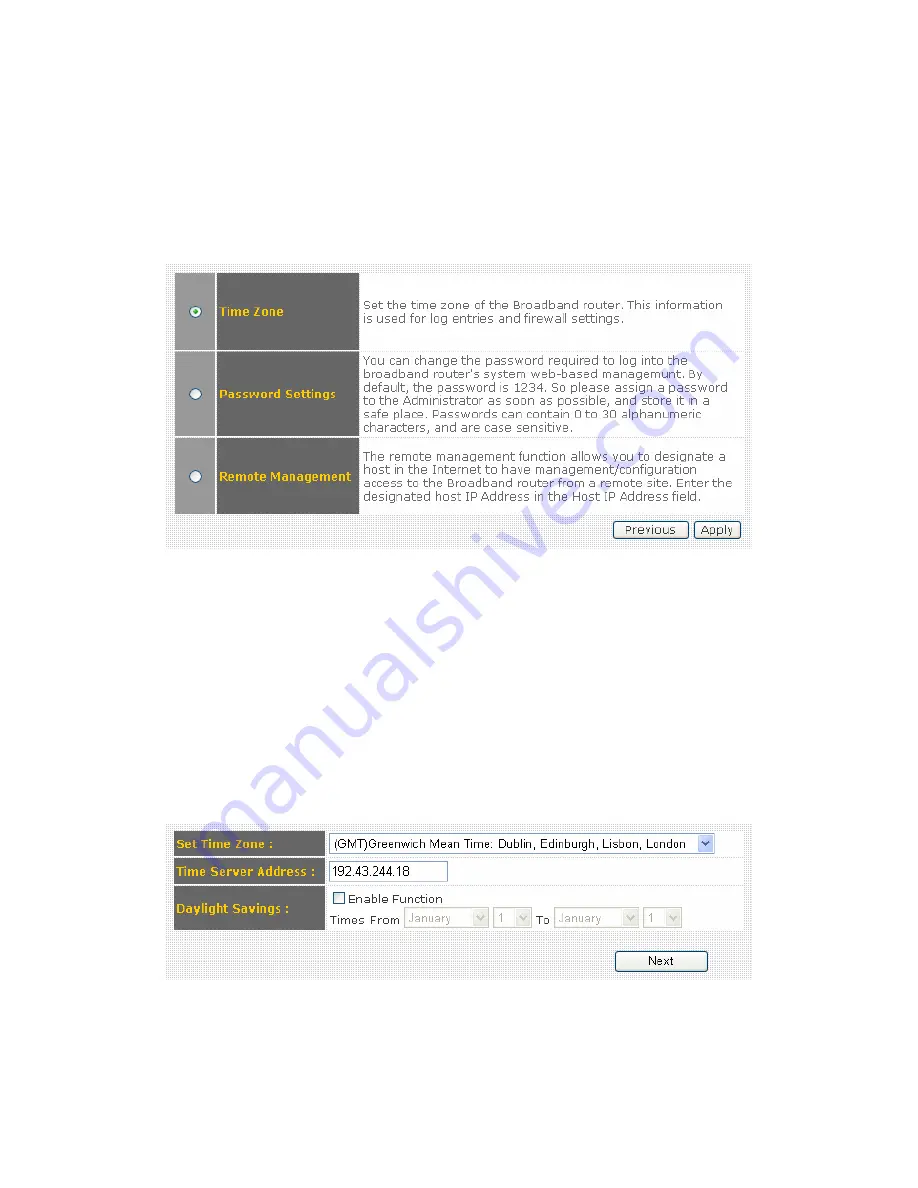
3-1 System
You can setup basic system settings of this broadband router in ‘System’
menu:
Please select the setting item you wish to set, then click ‘Apply’ button to
proceed. You can also click ‘Previous’ button to back to ‘System’ menu.
3-1-1 Time Zone
You can change the time zone settings of this broadband router. It’s
important to have correct date and time setting if you need to read system
log and use build-in firewall functions.
Summary of Contents for BR-6524n
Page 1: ......
Page 17: ...2 Select Obtain an IP address from a DHCP server then click OK ...
Page 26: ...Please click start run at the bottom lower corner of your desktop Input cmd then click OK ...
Page 149: ...5 1 Internet Connection This page shows the current status of Internet connection ...
Page 150: ...5 2 Device Status This page shows current wireless LAN and wired LAN configuration ...
Page 161: ......
















































