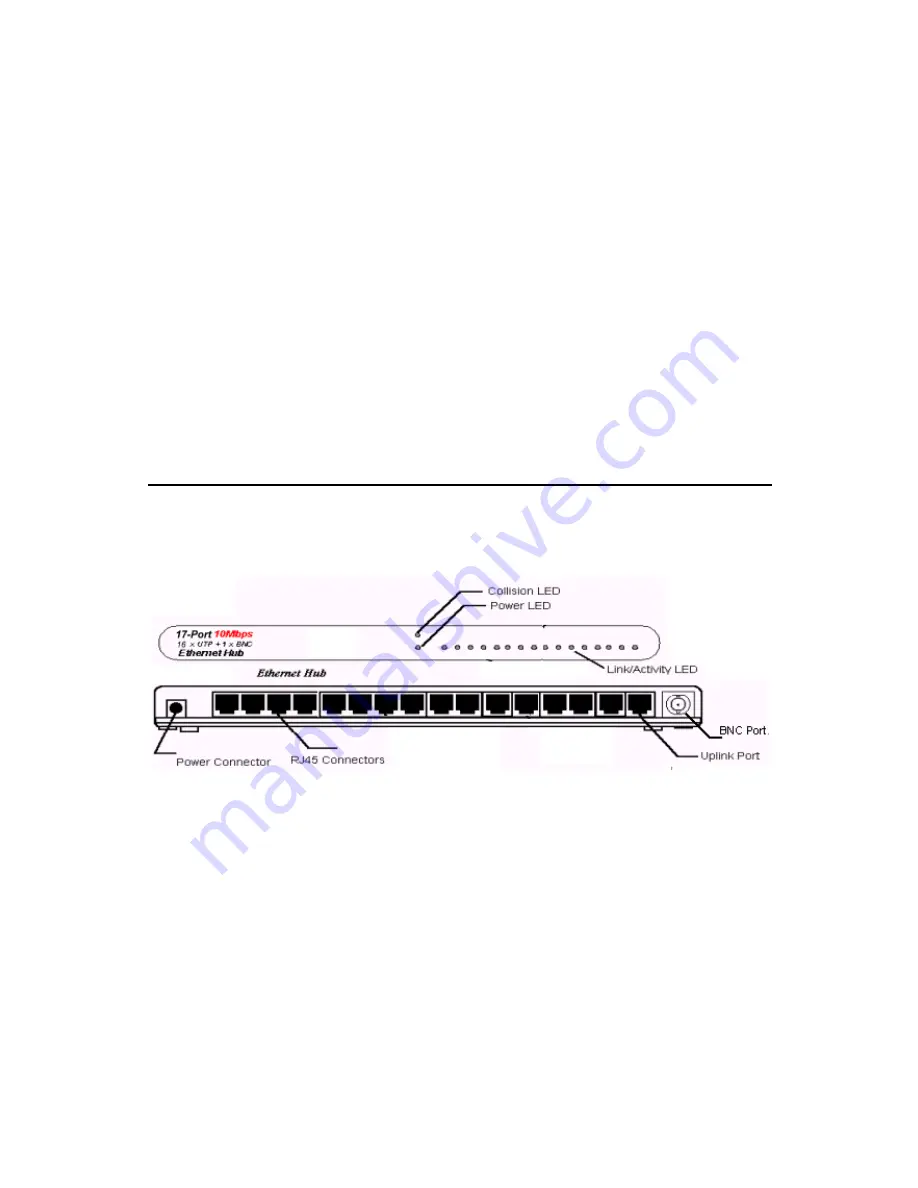
- 2 -
Specifications
Standards: IEEE 802.3
10Mbps Ports: RJ-45 x 16 + BNC x 1
Hub LEDs: Power, Collision
Port LEDs: Link and Activity
Dimension: 1.18 x 11.4 x 3.94 in. (30 x 290 x 100 mm)
Weight: 0.97lb. (440g)
Power: External power adapter, 12VDC, 0.5A
Operating Temperature: 32-131°F (0-55°C)
Operating Humidity: 10-95% (Noncondensing)
Emission: FCC Class B, CE Mark, C-tick
Physical Description
Front and Rear Panel


























