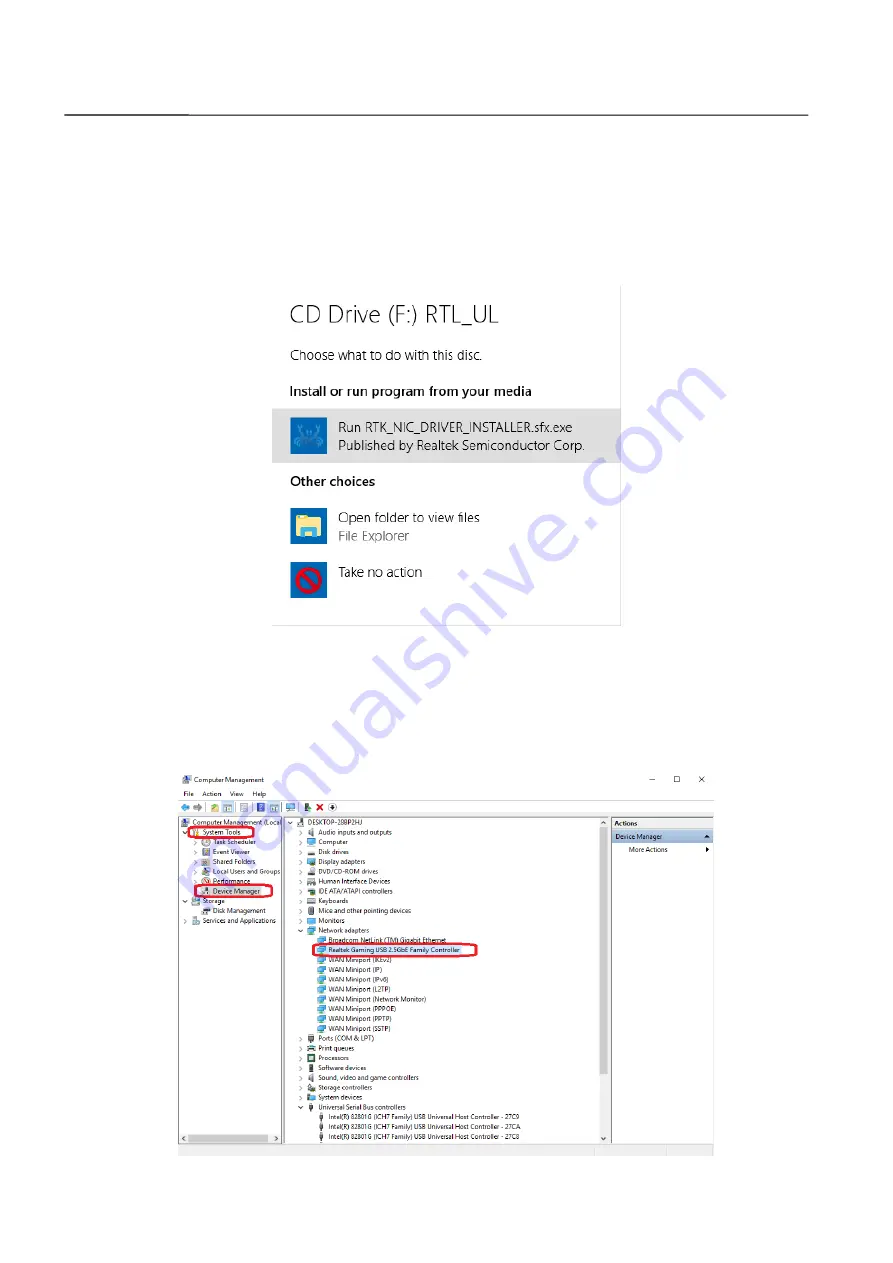
3
II-1. Windows
Driver Installation
1.
Connect the Ethernet Adapter to an available USB type C port of your
computer. Double click to run the installer.
2.
The driver will then be installed automatically. Opens up Computer
Management, click “System Tools”, “Device Manager”, then “Network
adapters”, “
Realtek Gaming USB 2.5GbE Family Controller
” should appear
if the driver is installed successfully.






























