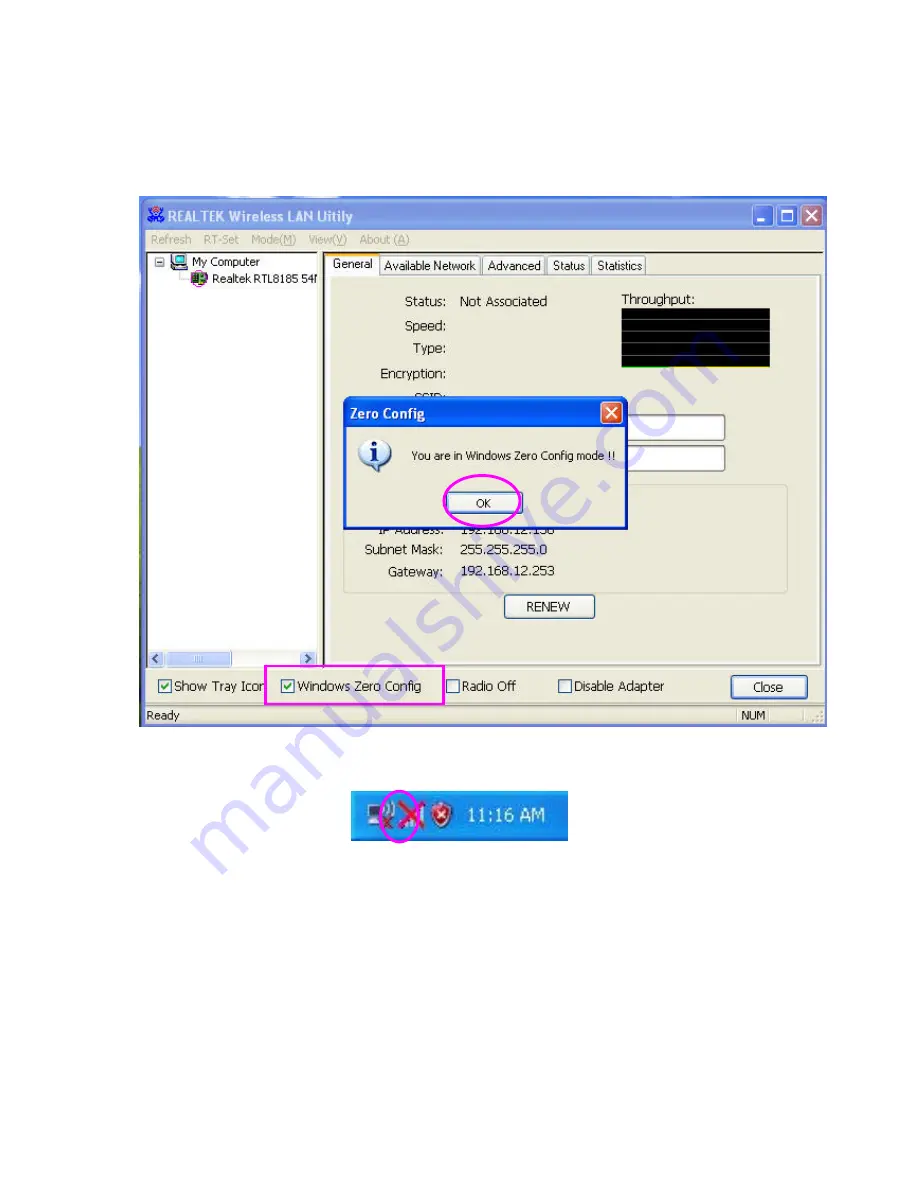Reviews:
No comments
Related manuals for EW-7316Ug

iX-1 Series
Brand: quadient Pages: 2

ZEW2500P
Brand: Zonet Pages: 2

hp-x
Brand: 3idee Pages: 4

hp-eo-g9
Brand: 3idee Pages: 7

GHW-LC
Brand: Aiphone Pages: 12

DMA 3.1L
Brand: Amedia Pages: 8

HS-Module 30
Brand: AGFEO Pages: 12

U261-001-BT5
Brand: Tripp Lite Pages: 32

OMNI.NET LITE
Brand: ZyXEL Communications Pages: 7

MISMATCH IS II BRAKE TO SRAM SHIFTER/DROPPER
Brand: Problem Solvers Pages: 8

TL-PA211
Brand: TP-Link Pages: 75

29594
Brand: TRUlink Pages: 34

FRM125
Brand: Uplift Desk Pages: 2

DX-CR312
Brand: Dynex Pages: 13

CM-700
Brand: Crown Pages: 15

AF300
Brand: LG Pages: 48

3DA-1
Brand: Mitsubishi Electric Pages: 8

WLL3041
Brand: Askey Pages: 60