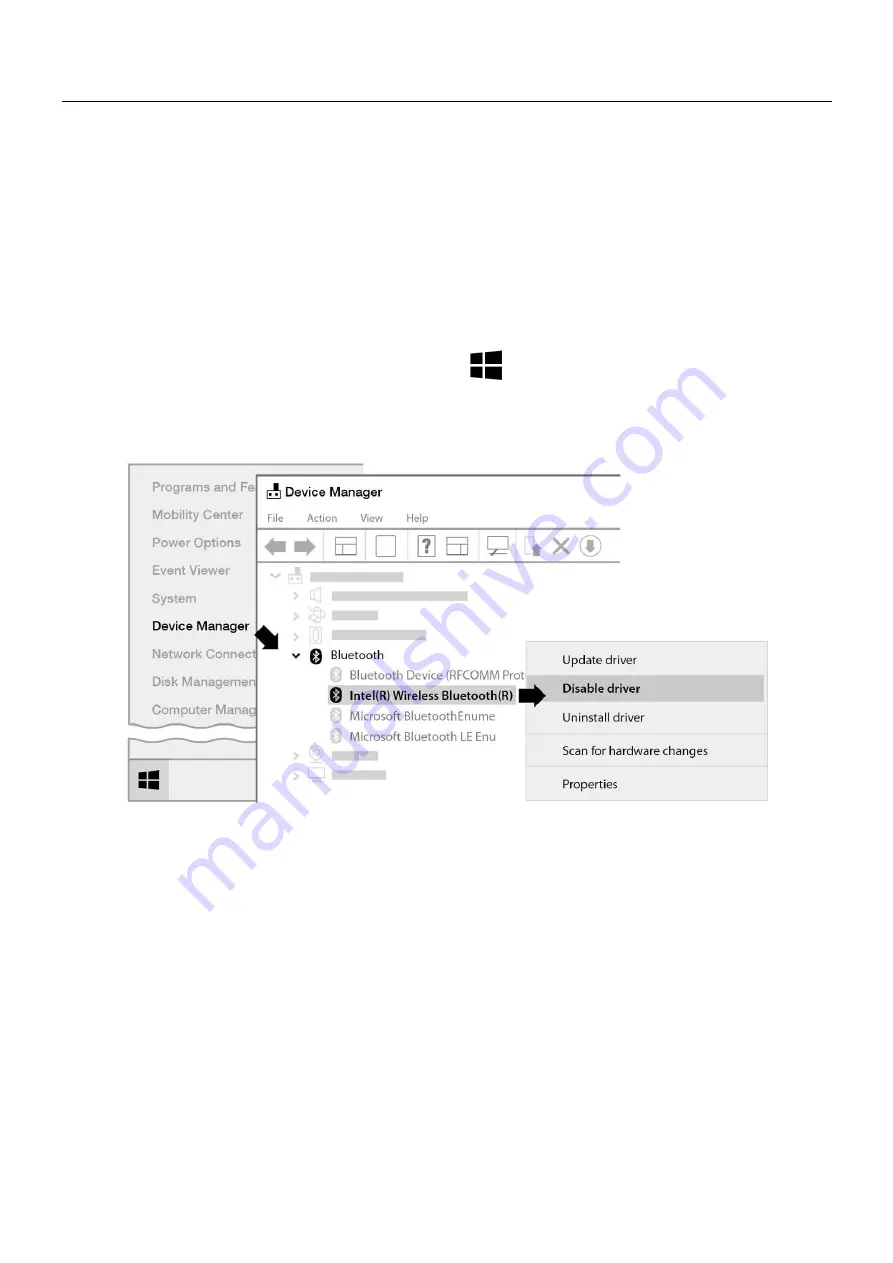
24
VI.
Frequently Asked Question (FAQ)
Q1.
Why doesn’t the Wi-Fi icon display on the Windows taskbar?
A.
Your computer doesn’t support Plug-and-Play for this device. Please go to
section III-2, to download and install the driver and try again.
Q2.
How to disable the existing Bluetooth device?
A.
Right-click the Windows
Start
button , and select the “
Device
Manager”
. Expand all the Bluetooth devices. Right-click on target device
and disable the bluetooth device one by one.
Q3.
After the driver is installed, why doesn’t the Wi-Fi icon display
on the Windows taskbar?
A.
For Windows 7, please right-click
“Date and Time”
at the taskbar and
select
“Properties”
. Find the system item
“Network”
, set the behaviors as
“
On”
. The Wi-Fi icon will then be displayed on the Windows Taskbar.








































