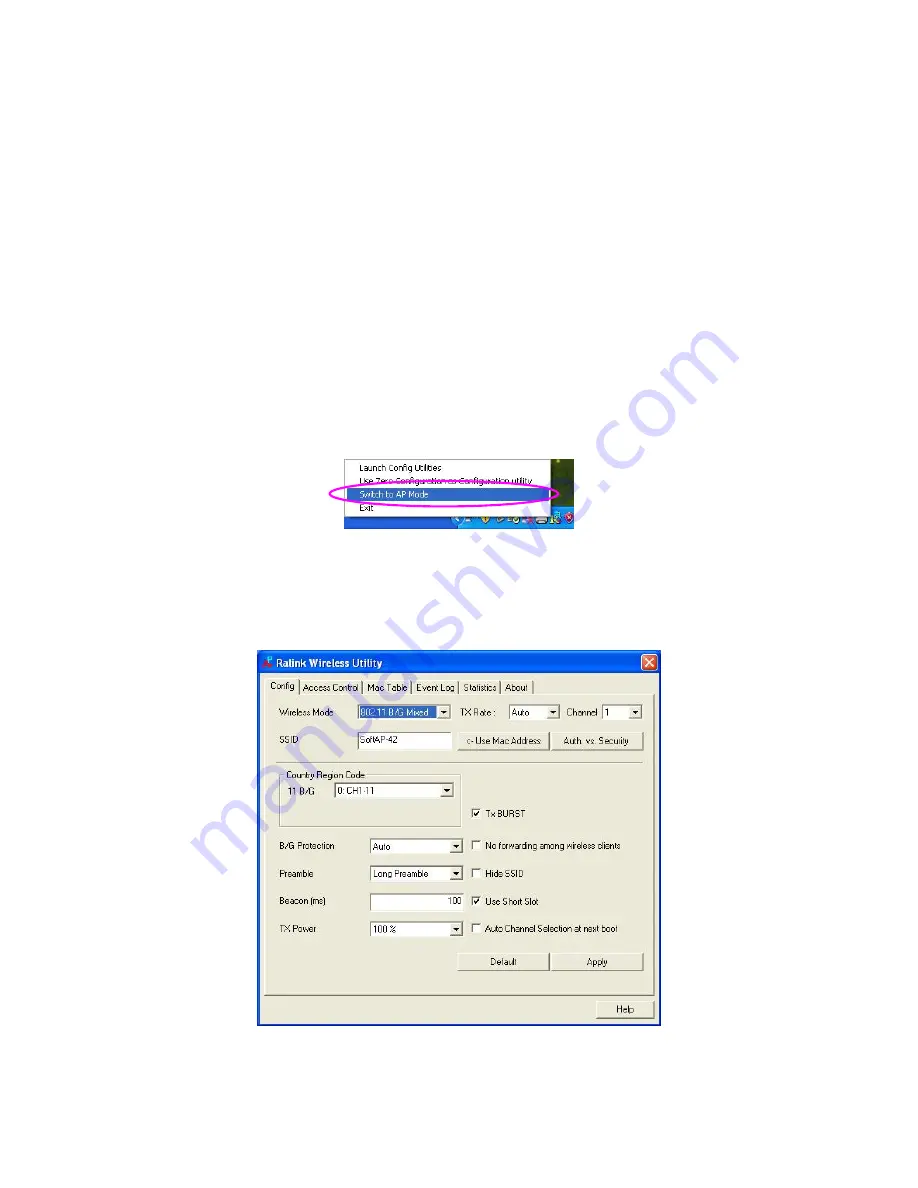
25
3.8 Turbo
Mode
This adapter supports specific ways to increase the data transfer rate at a time; compress the data and
decrease the waiting time to send the next data to the Routers or APs, this feature (known as Turbo
Mode) enables higher throughput than IEEE 802.11g standard (Up to 54Mbps).
When the adapter is connecting to the Routers or APs with the proprietary Turbo Mode feature, the
Turbo Mode will be enabled automatically without any configuration.
3.9 SoftAP
This adapter can run as a wireless AP. The relative configurations of the AP including channel, SSID,
MAC Address Filtering and so on are described as follows.
Right click the Ralink Configuration Utility icon on the system tray of Windows and select “Switch to AP
Mode” to turn on SoftAP function.
3.9.1 Config
The Config page enables you to configure the AP connection setting, Country Region Code and other
advanced functions.











































