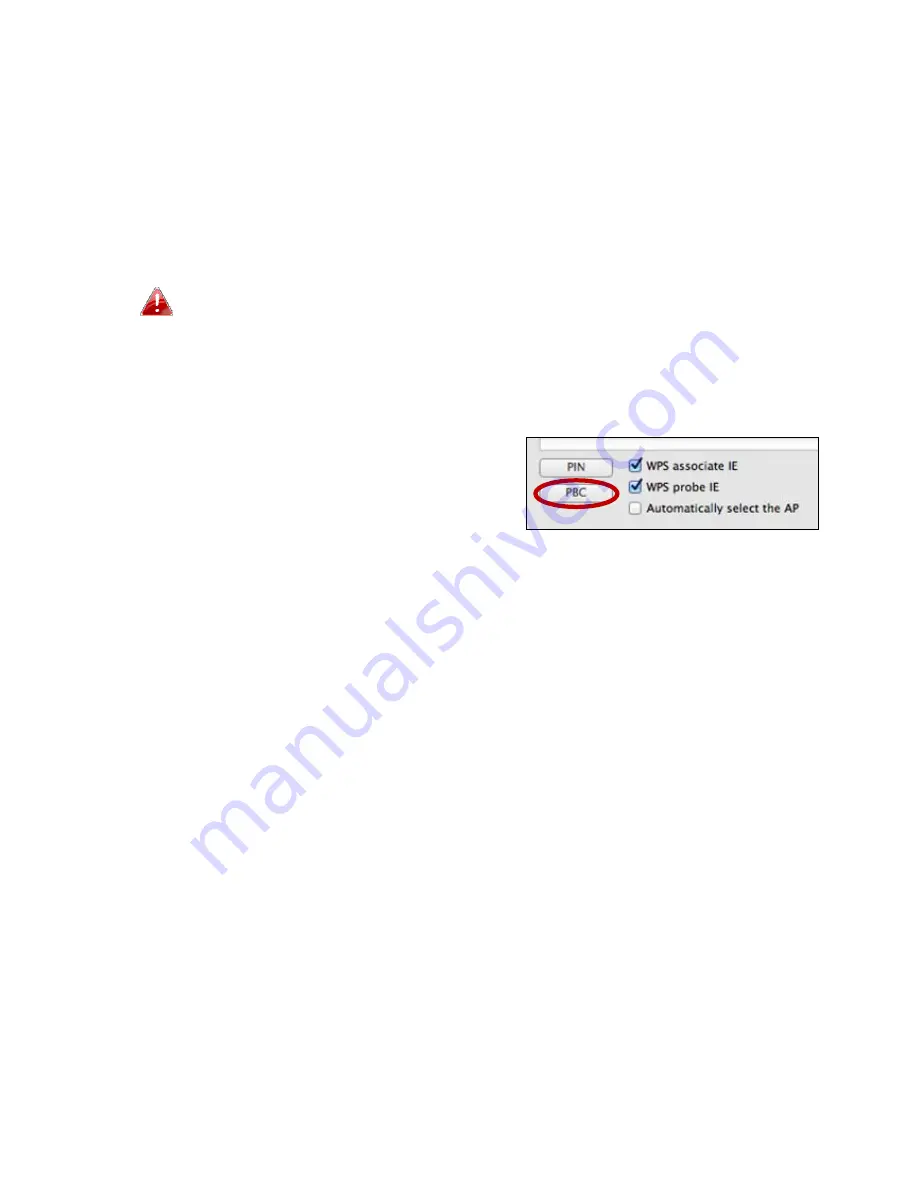
24
PBC:
Push
Button
Configuration
The
EW
‐
7711ULC
does
not
feature
a
physical
WPS
button,
but
PBC
WPS
can
be
executed
from
this
page
by
following
the
steps
below:
1.
Press
the
WPS
button
on
your
wireless
router/access
point
for
the
correct
length
of
time
to
activate
its
WPS.
Please
check
the
instructions
for
your
wireless
device
for
how
long
you
need
to
hold
down
its
WPS
button
to
activate
WPS.
2.
Within
two
minutes
,
click
the
“PBC”
button
in
the
bottom
left
of
the
“WPS”
page.
The
wireless
adapter
will
establish
a
connection
with
your
wireless
router/access
point.









































