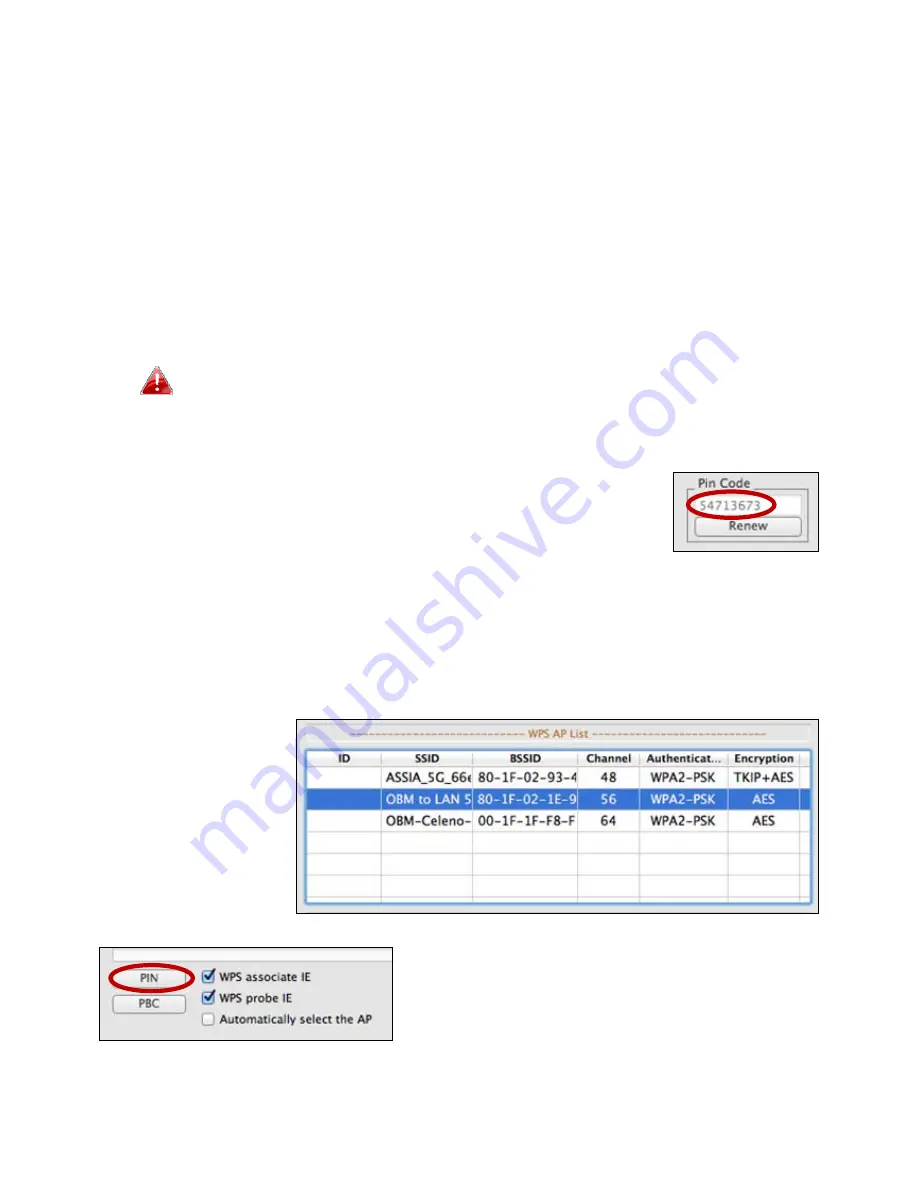
25
PIN
Code
WPS
PIN
code
WPS
includes
the
additional
use
of
a
PIN
code
between
devices.
This
is
useful
for
identification
and
verification
purposes
in
crowded
wireless
environments
with
multiple
routers/access
points/wireless
devices.
1.
The
wireless
adapter’s
PIN
code
is
listed
on
the
right
side
of
the
“WPS”
page
under
“Pin
Code”.
Go
to
your
wireless
router/access
point’s
web
user
interface
and
input
the
wireless
adapter’s
PIN
code
in
the
correct
location,
and
activate
PIN
code
WPS
for
your
wireless
router/adapter.
Please
check
the
instructions
for
your
wireless
router/access
point
for
how
to
access
the
web
user
interface
and
where
to
input
the
PIN
code.
2.
Within
two
minutes
,
select
your
wireless/router/access
point
from
the
“WPS
AP”
list
as
shown
below,
and
then
click
the
“PIN”
button
in
the
bottom
left
of
the
“WPS”
page.
The
wireless
adapter
will
establish
a
connection
with
your
wireless
router/access
point.








































