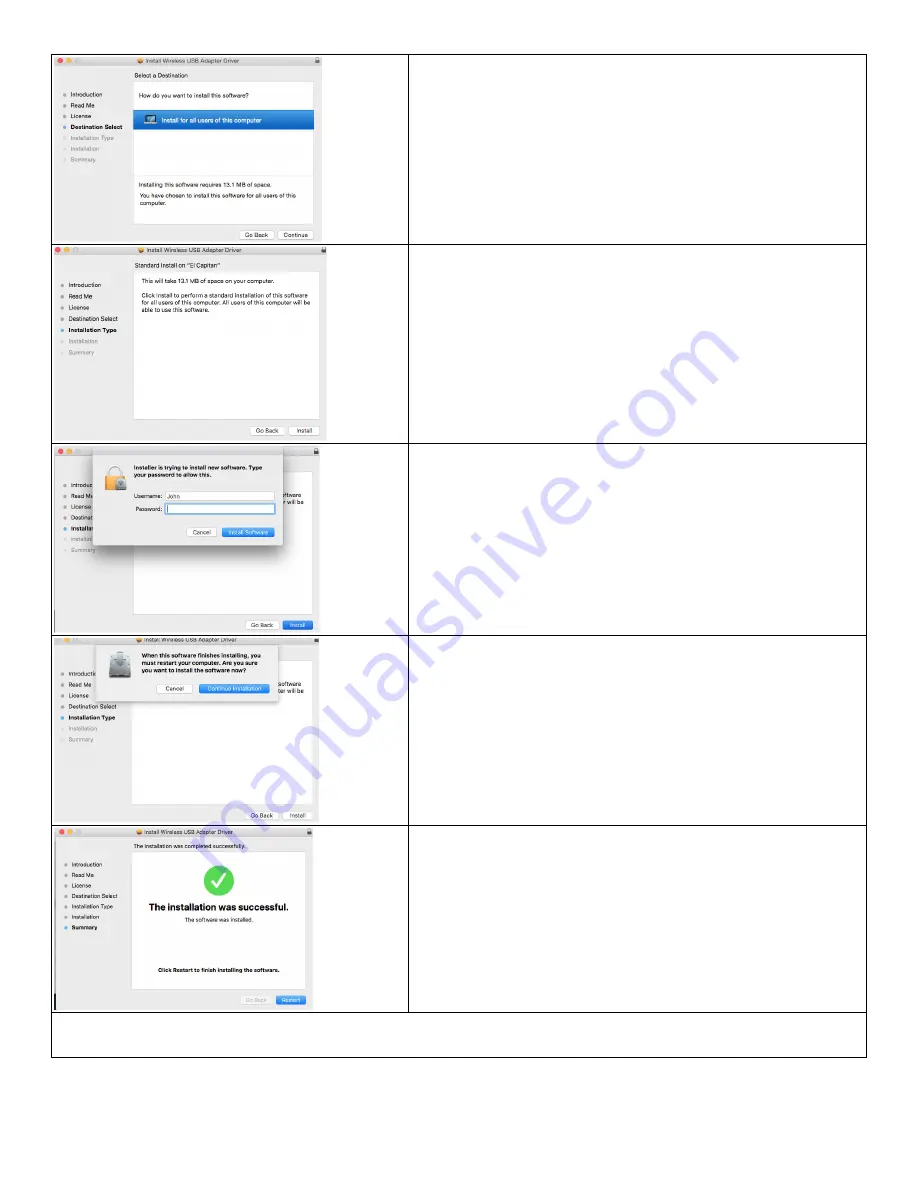
P. 5
Fig. 9
Click the line “Install for all users of this computer”. Then
click on “Continue” button.
Fig. 10
Click on “Install” button.
Fig. 11
Enter the username and password of your Macintosh computer
to allow the software to run in your computer.
Click on “Install Software” button.
Fig. 12
The message reminds you the computer will be restarted after
the installation.
Click on “Continue Installation” button.
Fig. 13
The installation will be done in 1-2 minutes. Click on “Restart”
button to reboot your computer.
After the computer restarts, plug in the EW-7722UTn v2 adapter if it is not plugged in yet. You should see the
blue light of EW-7722UTn v2 lit up.


























