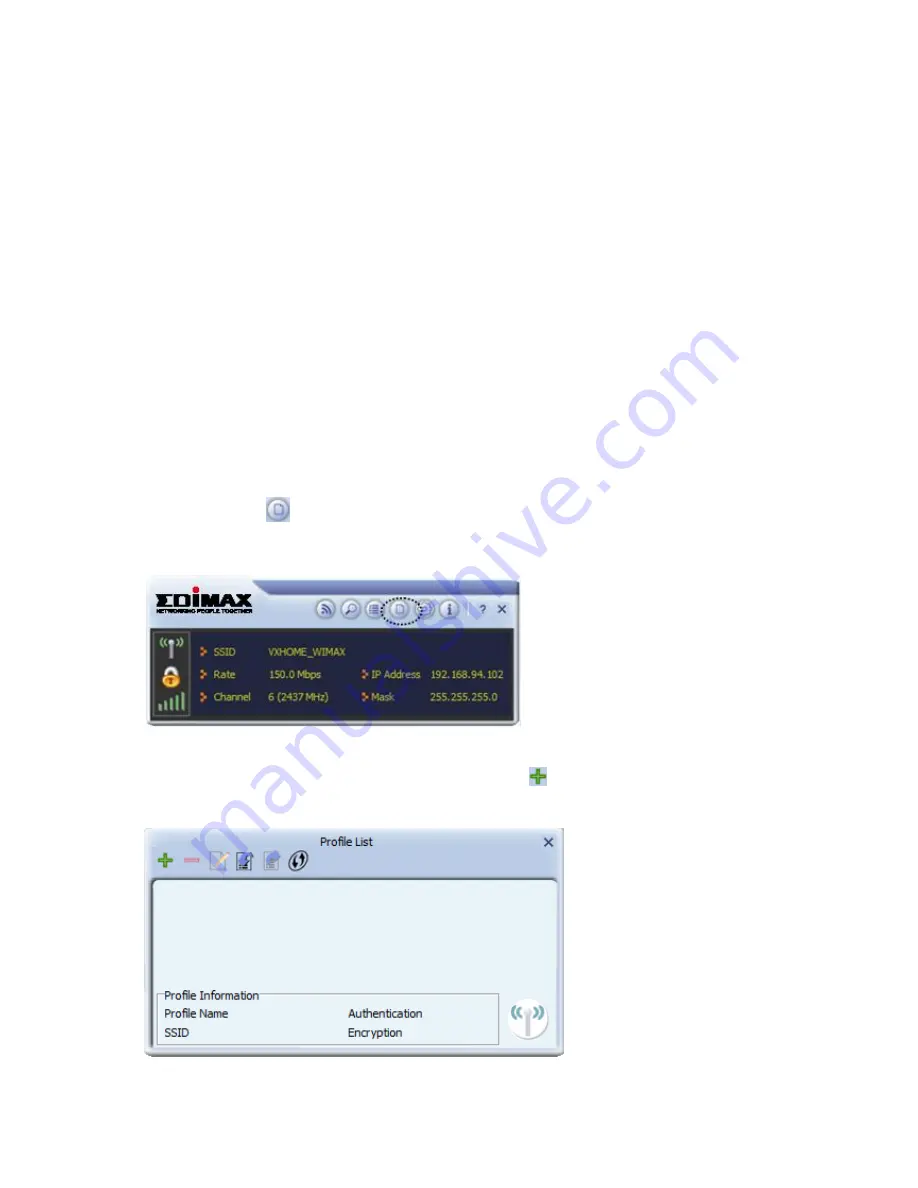
2-3 Connection Profile Management
For connections you’ll frequently use, you can save them as a profile and you
can recall all settings (security type, password, etc.) back soon.
2-3-1 Add a new entry
By this function you can setup the connection parameters for a specific
wireless access point in advance, so you can recall a set of connection
parameters quickly.
To do this, follow the following procedures:
1.
Click ‘Profile’
in configuration utility:
Profile manager will appear. Click plus sign
to add a new profile.
Summary of Contents for EW-7733UnD
Page 1: ......
Page 20: ...Windows will prompt you for establish connection also...
Page 36: ......
Page 56: ......
















































