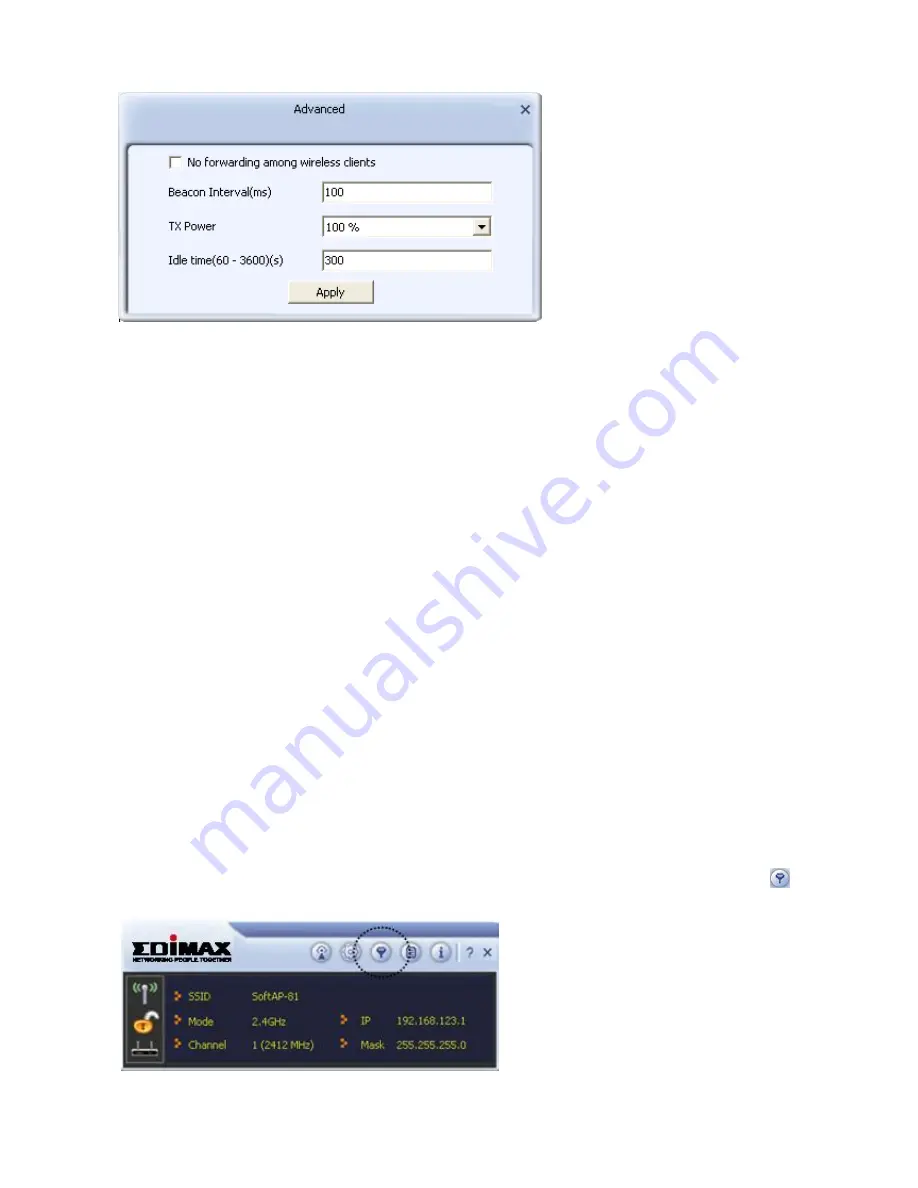
No forwarding among wireless clients: Check this box and every wireless
clients will not be able to communicate with each other.
Beacon Interval (ms): Change wireless radio beacon time interval in
milliseconds. Normally you don’t have to change this setting.
TX Power: Change the wireless radio output power here. Please select a
proper output power and you can avoid some unwanted wireless intruders.
Idle time: The allowed time before proceeding with the authentication.
Normally you don’t have to change this setting.
Click ‘Apply’ button to save changes.
3-4 Access Control
You can allow or disallow certain wireless clients to connect your software AP
by this function. To setup access control, click ‘Access Control List’ button
.
Summary of Contents for EW-7733UnD
Page 1: ......
Page 20: ...Windows will prompt you for establish connection also...
Page 36: ......
Page 56: ......













































