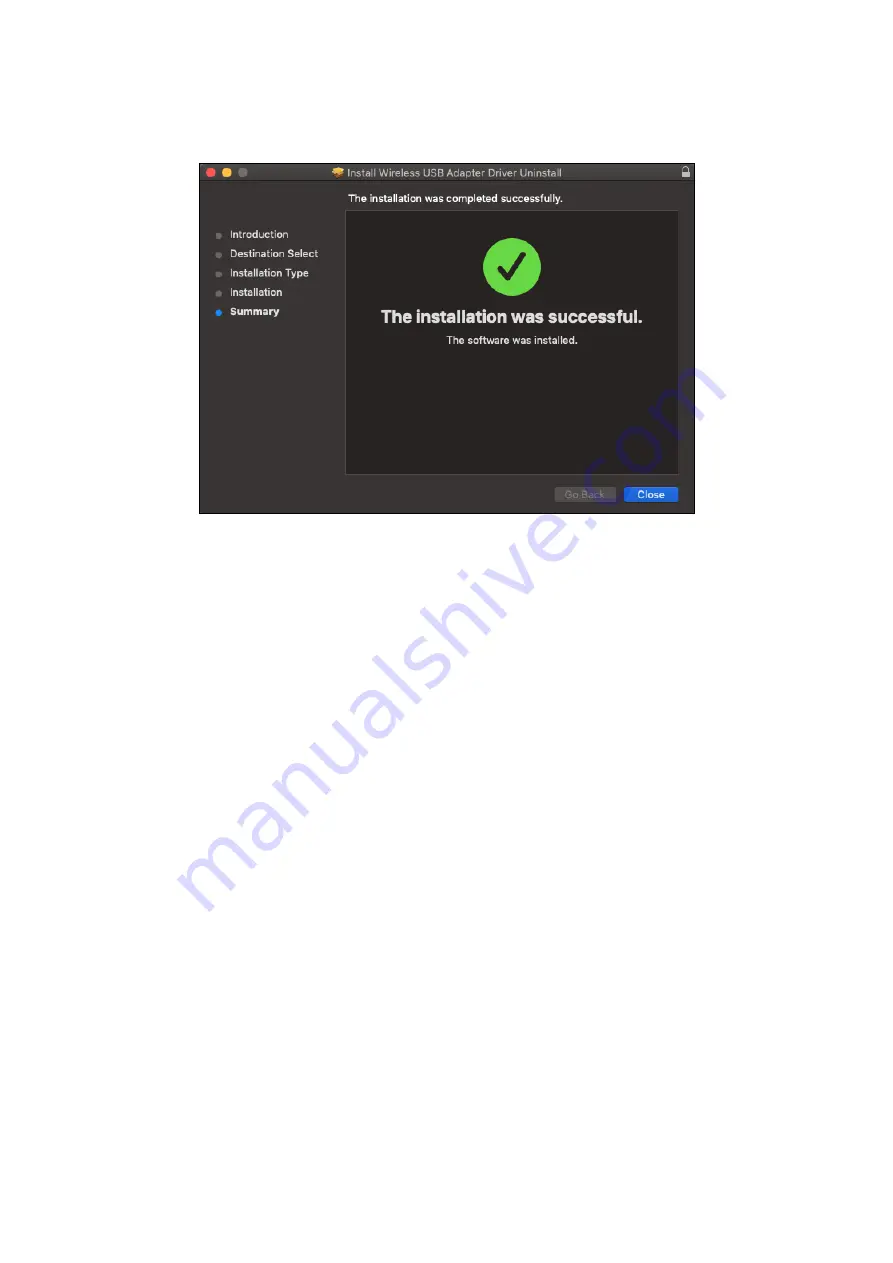
15
10.
When the installation is complete, you will see the following screen
informing you that “The installation was successful”. Click “Restart” to
restart your computer.
11.
When the adapter is connected to your computer (after your system
has restarted) the wireless utility will open automatically.
12.
Next, please disable any other wireless adapters as described in
V.
Disabling Network Adapters.
Then Mac users can connect to a Wi-Fi
network using the included utility software. For guidance on doing so,
please refer to
VI. Using The Adapter.
















































