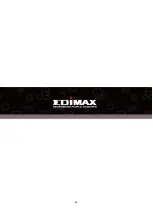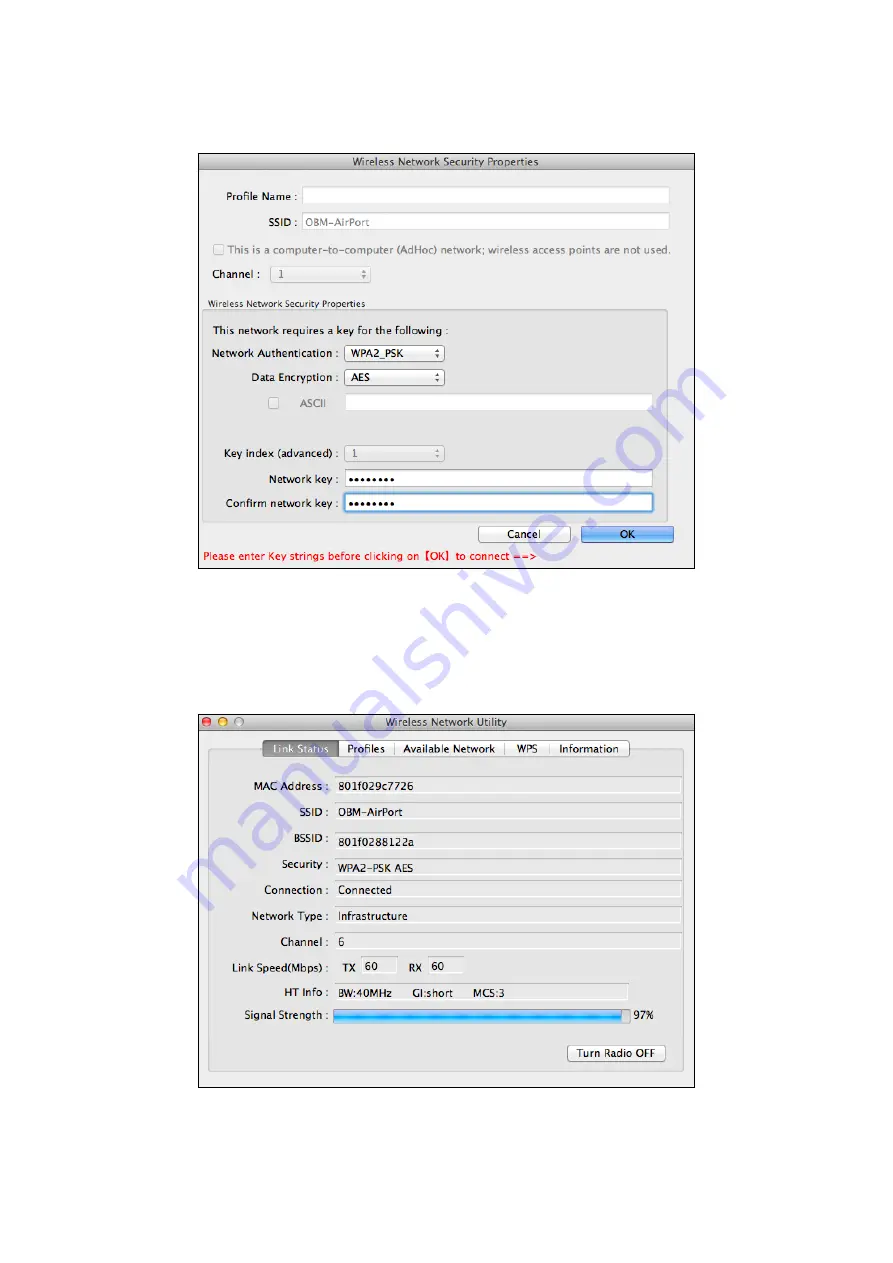
23
3.
Enter the password (network key) for the Wi-Fi network, confirm the
password (network key) again below and click “OK”.
4.
After entering your password, you will be successfully connected to your
Wi-Fi network. A summary of the connection will be displayed on the “Link
Status” page, as shown below.
Summary of Contents for EW-7811UN
Page 1: ...EW 7811Un Quick Installation Guide 03 2014 v1 2...
Page 39: ...36...