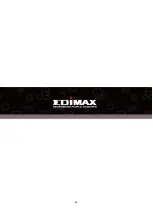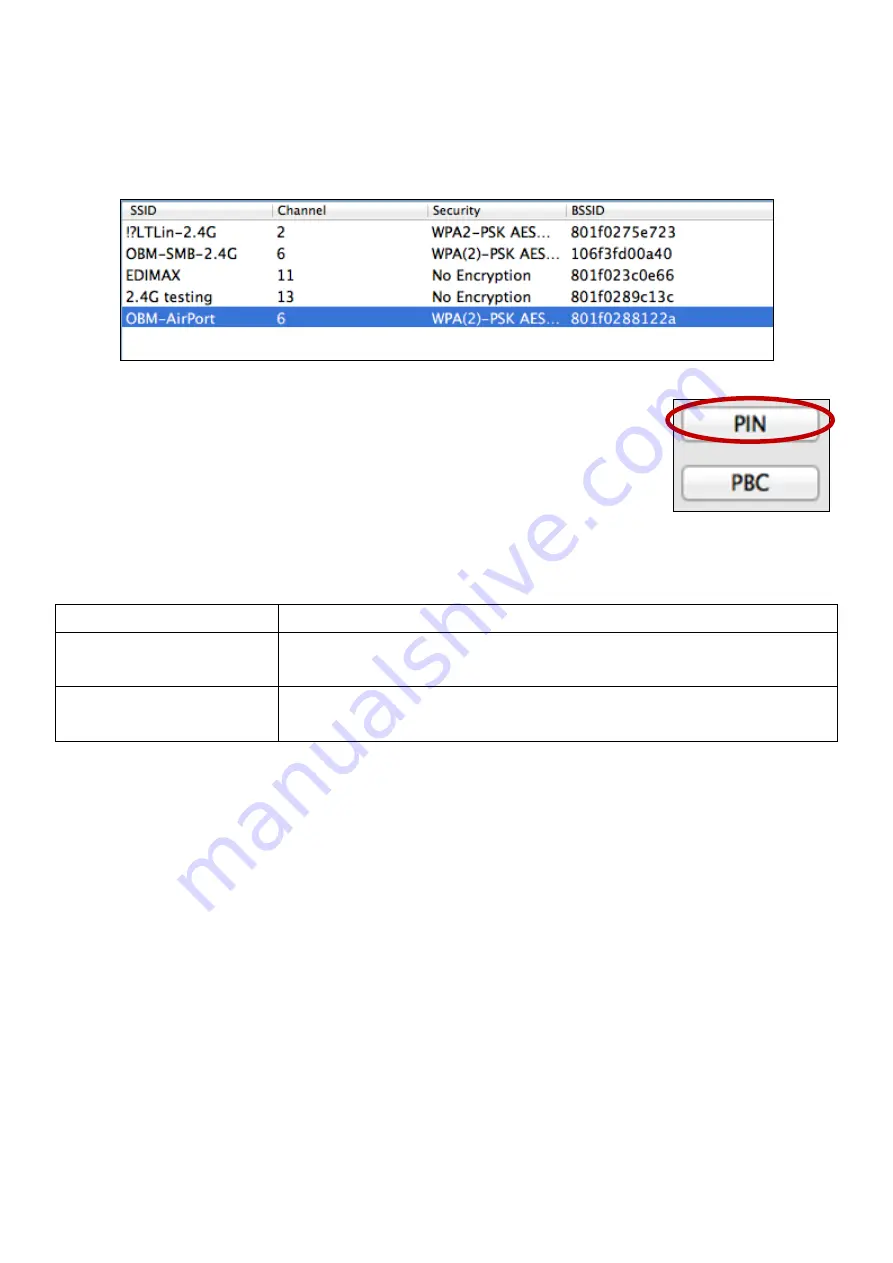
30
2.
Within two minutes
, select your wireless/router/access point from the
“SSID” list as shown below, and then click the “PIN” button in the bottom
left of the “WPS” page. The wireless adapter will establish a connection
with your wireless router/access point.
Below is a general description of items on the “WPS” page:
Scan
Refresh the list of available wireless networks.
PIN
Activate PIN code WPS on the wireless adapter for two
minutes.
PBC
Activate Push Button Configuration (PBC) WPS on the
wireless adapter for two minutes.
Summary of Contents for EW-7811UN
Page 1: ...EW 7811Un Quick Installation Guide 03 2014 v1 2...
Page 39: ...36...