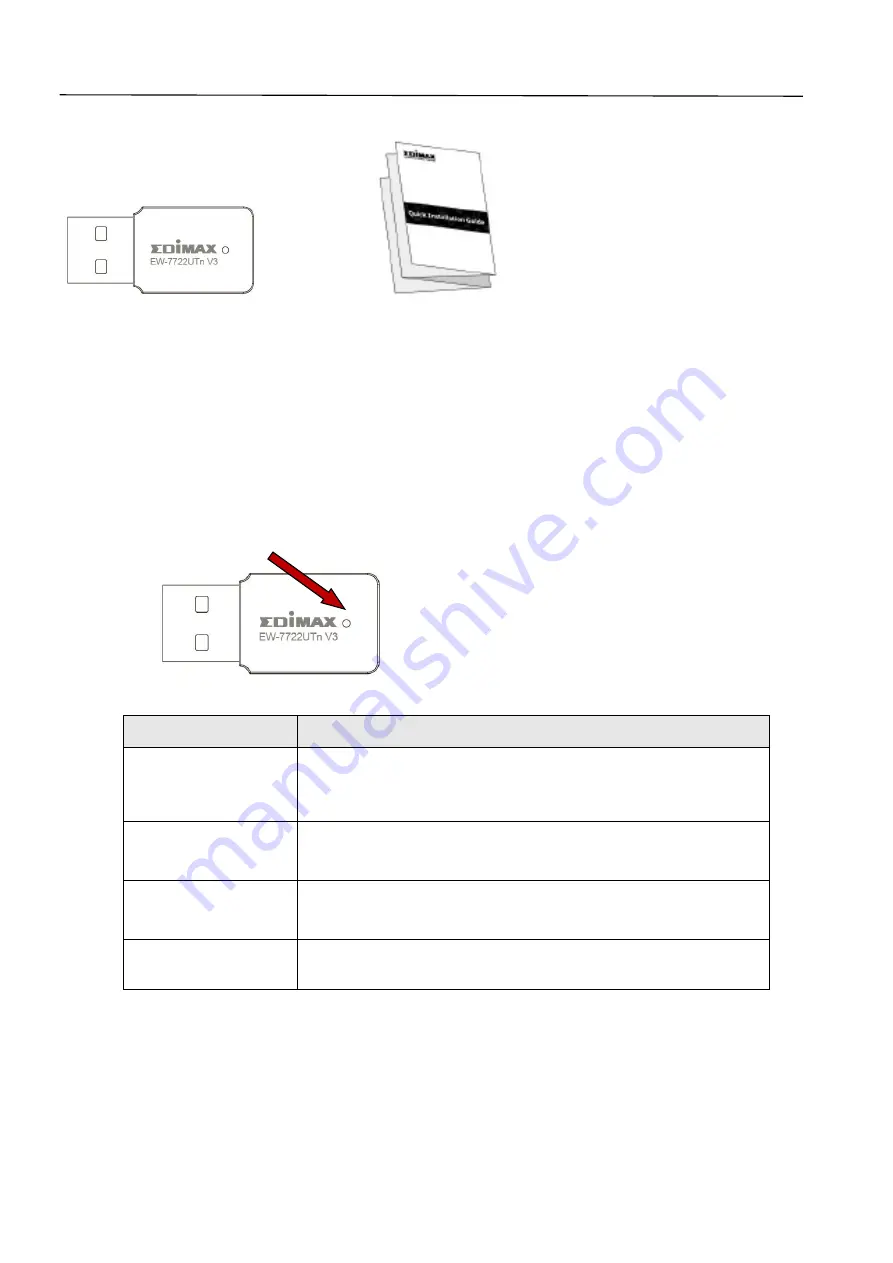
3
I.
Product Information
I-1. Package Contents
I-2. LED Status
LED Status
Description
On
LED displays on for five seconds to indicate a
successful WPS connection.
Flashing
Wireless activity: transmitting or receiving
data.
Fast Flashing (3
x per second)
WPS is active.
Off
No wireless activity.
LED
EW-7822GTN 3.0A
QIG
Summary of Contents for EW-7822GTN 3.0A
Page 1: ...1 EW 7822GTN 3 0A Quick Installation Guide 07 2019 v1 0...
Page 12: ...12 4 Select a language and click Continue to install the driver...
Page 18: ...18 V 3 Windows 10 1 Open Settings The click on Network Security Status Change adapter options...
Page 19: ...19 2 Right click the network adapter and select the Disable option...




































