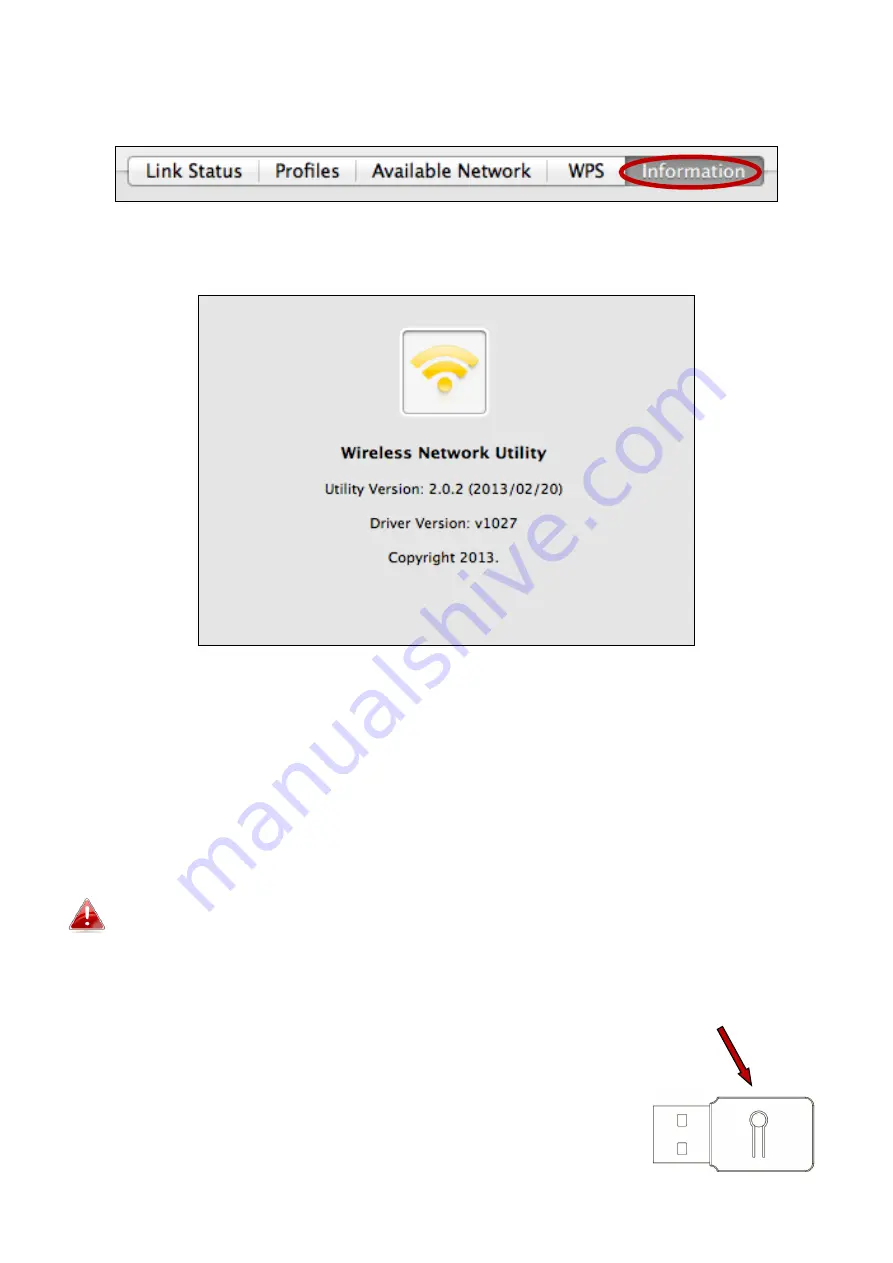
32
WPS
button
VI-3-5. Information
The “Information” screen displays various information such as wireless utility
version and driver version.
VI-4. WPS Setup
If your wireless router/access point supports Wi-Fi Protected Setup (WPS)
then you can use this method to connect to a Wi-Fi network.
1.
Press the WPS button (often the WPS/Reset button) on your
router/access point to activate WPS.
Please check the instructions for your wireless router/access point for
how long you need to hold down its WPS button to activate WPS.
2.
Within two minutes, press the WPS button on
the EW-7822GTN 3.0A to activate its WPS.
3.
The devices will establish a connection.
Summary of Contents for EW-7822GTN 3.0A
Page 1: ...1 EW 7822GTN 3 0A Quick Installation Guide 07 2019 v1 0...
Page 12: ...12 4 Select a language and click Continue to install the driver...
Page 18: ...18 V 3 Windows 10 1 Open Settings The click on Network Security Status Change adapter options...
Page 19: ...19 2 Right click the network adapter and select the Disable option...







































