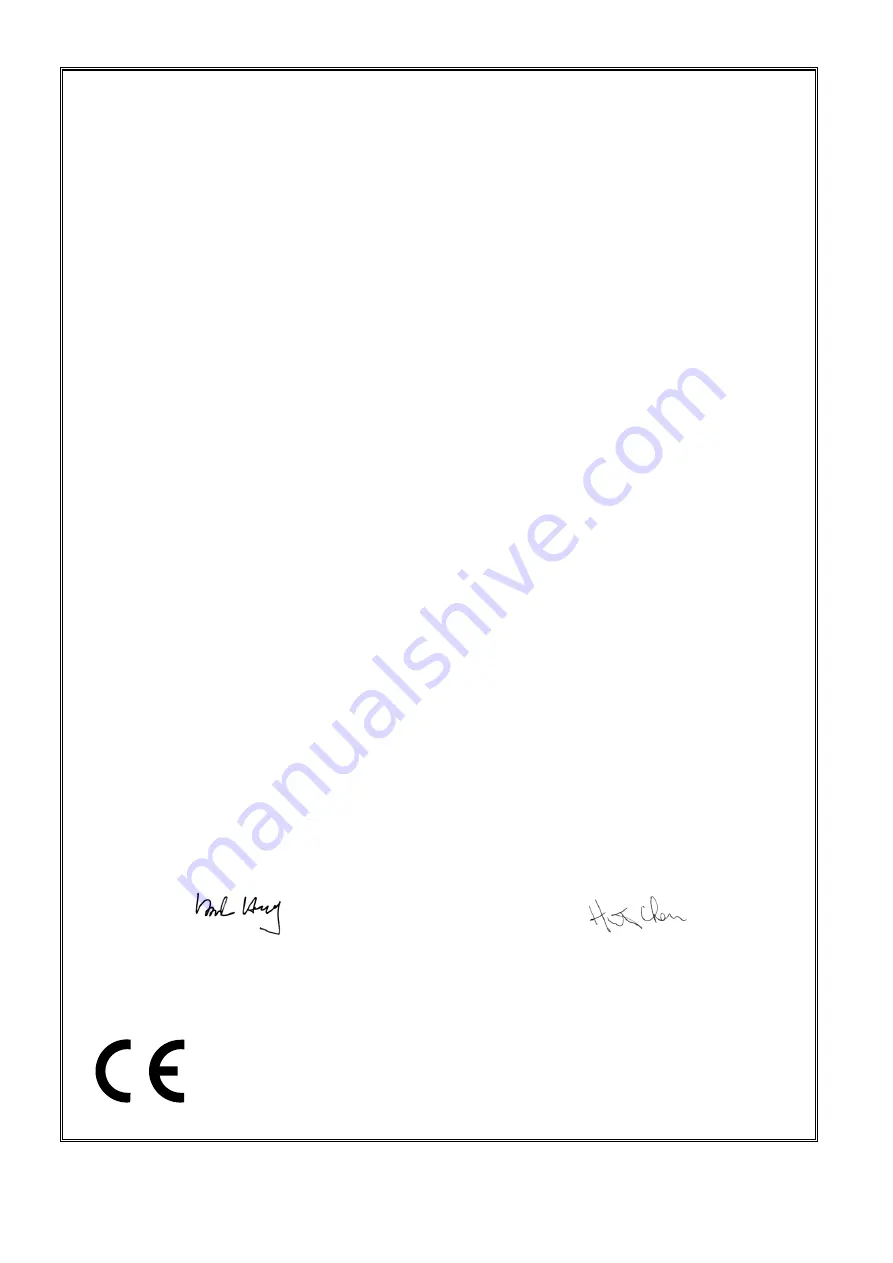
25
Declaration of Conformity
We, Edimax Technology Co., Ltd., declare under our sole responsibility, that the
equipment described below complies with the requirements of the European Radio
Equipment directives.
Equipment: AC1200 11ac Wireless LAN Dual-Band USB Adapter
Model No.: EW-7822UAC
The following European standards for essential requirements have been followed:
Directives 2014/53/EU
Spectrum
: EN 300 328 V2.2.2 (2019-07)
EN 301 893 V2.1.1 (2017-05)
EMC
: Draft EN 301 489-1 V2.2.0 (2017-03), Class B
Draft EN 301 489-17 V3.2.0 (2017-03)
EMF
: EN 62311:2008
Safety (LVD) : IEC 62368-1:2014 (2
nd
Edition) and/or EN 62368-1:2014+A11:2017
Date & Place of Issue: 31/August/2022, Taipei
Signature:
Printed Name: Hunter Chen
Title:
Director
a company of:
Edimax Technology Co., Ltd.
No. 278, Xinhu 1st Rd., Neihu Dist.,
Taipei City, Taiwan
Edimax Technology Europe B.V.
Fijenhof 2,
5652 AE Eindhoven,
The Netherlands
Date & Place of Issue: 31/August/2022, Eindhoven
Signature:
Printed Name: David Huang
Title:
Director


































