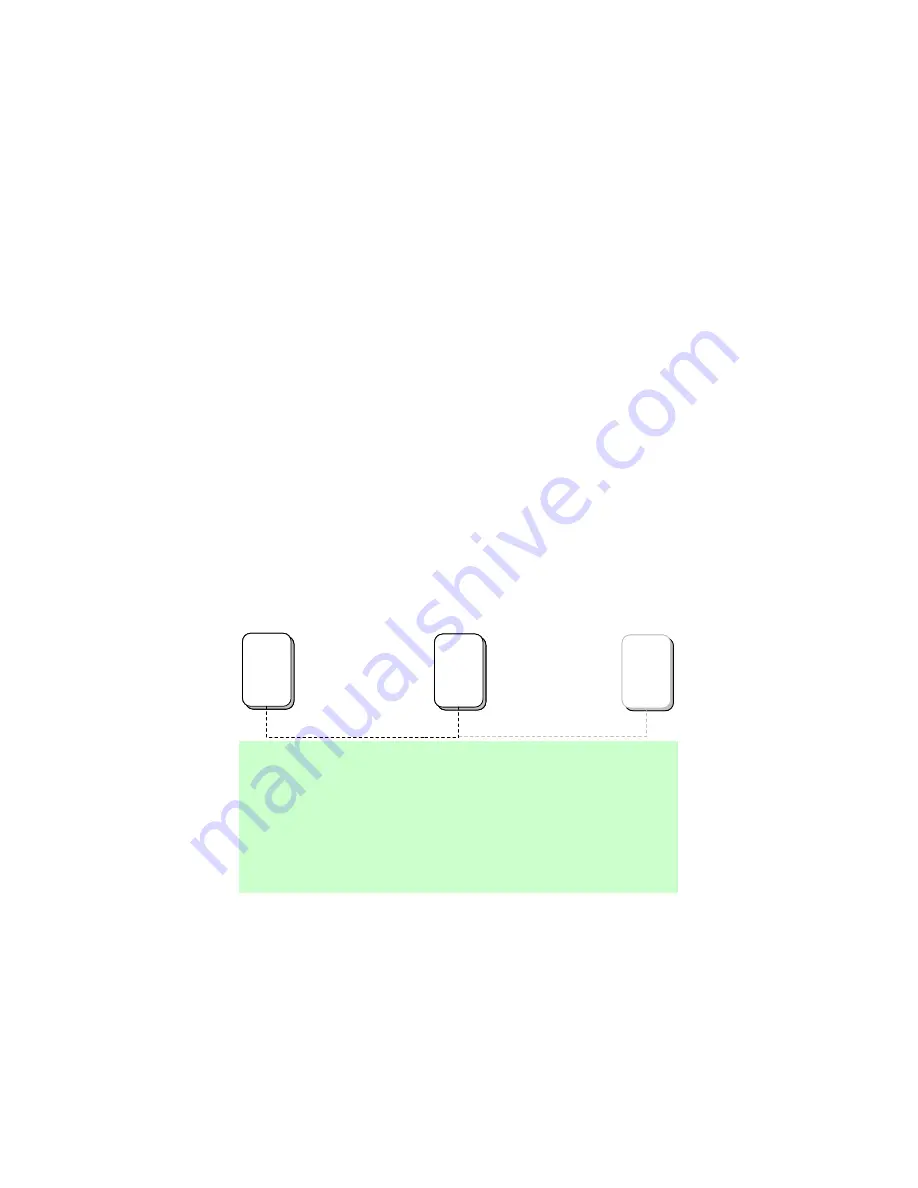
18
Chapter 5: Security Button
This section demonstrates how to add or remove devices from a HomePlug AVLN with
the “Security (Group)” button. The “Power” LED indicates the operation status and result.
5.1 Forming a HomePlug AV Logical Network
When two devices with different NMK values are connected to the same powerline and
you want them to form a logical network, follow the following procedures:
Step 1
Press the “Security (Group)” button on device A for less than 3 seconds.
Step 2
Press the “Security (Group)” button on device B for less than 3 seconds. This should
be done within 1 minute.
Step 3
Wait for the connection to complete.
The “Power” LED on both devices will blink evenly at 1-second intervals until the
operation succeeds or fails. If the connection succeeds, it will illuminate steadily. If an error
occurs, the power LED on the adder will blink unevenly until the “Security” button on the
adder is pressed again or the joiner is reset.
A
PLC
B
PLC
C
PLC
A and B are not part of AVLN
A and B want to form an AVLN
Press NMK button on A less than 3 sec.
Press NMK button on B less than 3 sec.
A becomes
“joiner”
B becomes
“joiner”
B determines that A MAC address < B MAC address
B becomes
“adder”
A accepts NMK from B
A
PLC
A
PLC
B
PLC
B
PLC
C
PLC
A and B are not part of AVLN
A and B want to form an AVLN
Press NMK button on A less than 3 sec.
Press NMK button on B less than 3 sec.
A becomes
“joiner”
B becomes
“joiner”
B determines that A MAC address < B MAC address
B becomes
“adder”
A accepts NMK from B
5.2 Joining a Network
If you want to add a new device to an existing network, follow the following
procedures:
Step 1
Press the “Security” button on the new device for at least 3 seconds.




































