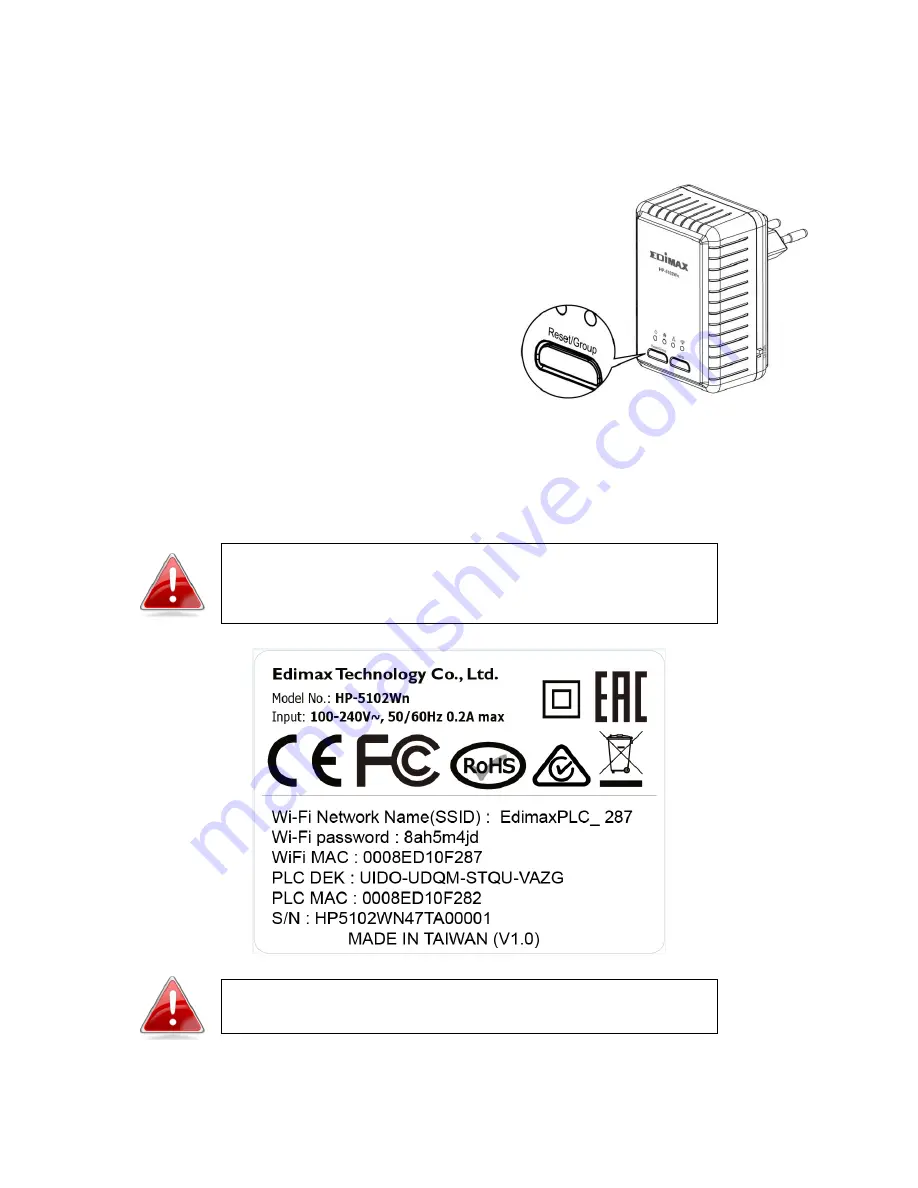
7
4.
If you want to create a private network, press the “Reset/Group” button on
each Powerline adapter for less than 3 seconds, within 2 minutes of each
other. The adapters will automatically group together and generate an
encrypted network.
5.
To connect to your HP-5102Wn’s Wi-Fi, use a Wi-Fi device (e.g. computer,
tablet, smartphone) to search for a Wi-Fi network with the SSID
“EdimaxPLC_***” and connect to it. The password is displayed on the
product label.
Note:
The last three characters of the SSID are unique
to your device. The full SSID & password is displayed
on the product label as shown below.
Note:
Alternatively, you can use the WPS button as
described later in
II-3.
WPS Setup.
Summary of Contents for HP-5102Wn
Page 1: ...HP 5102Wn User Manual 12 2014 v1 0...
Page 20: ...17 III 5 Management The sub menu provides access to various management settings...
Page 30: ...27 IV 1 3 About The About tab displays basic information about the software...
Page 34: ...31 3 Click Local Area Connection 4 Click Properties...
Page 47: ...44...
Page 48: ...HP 5102AC User Manual 02 2013 v1 0...
Page 58: ...10...
Page 59: ...11 Step 8 After the installation is complete click Finish...
Page 61: ...13 Step 11 After the installation is complete click Close...
Page 65: ...17...
Page 78: ...30...











































