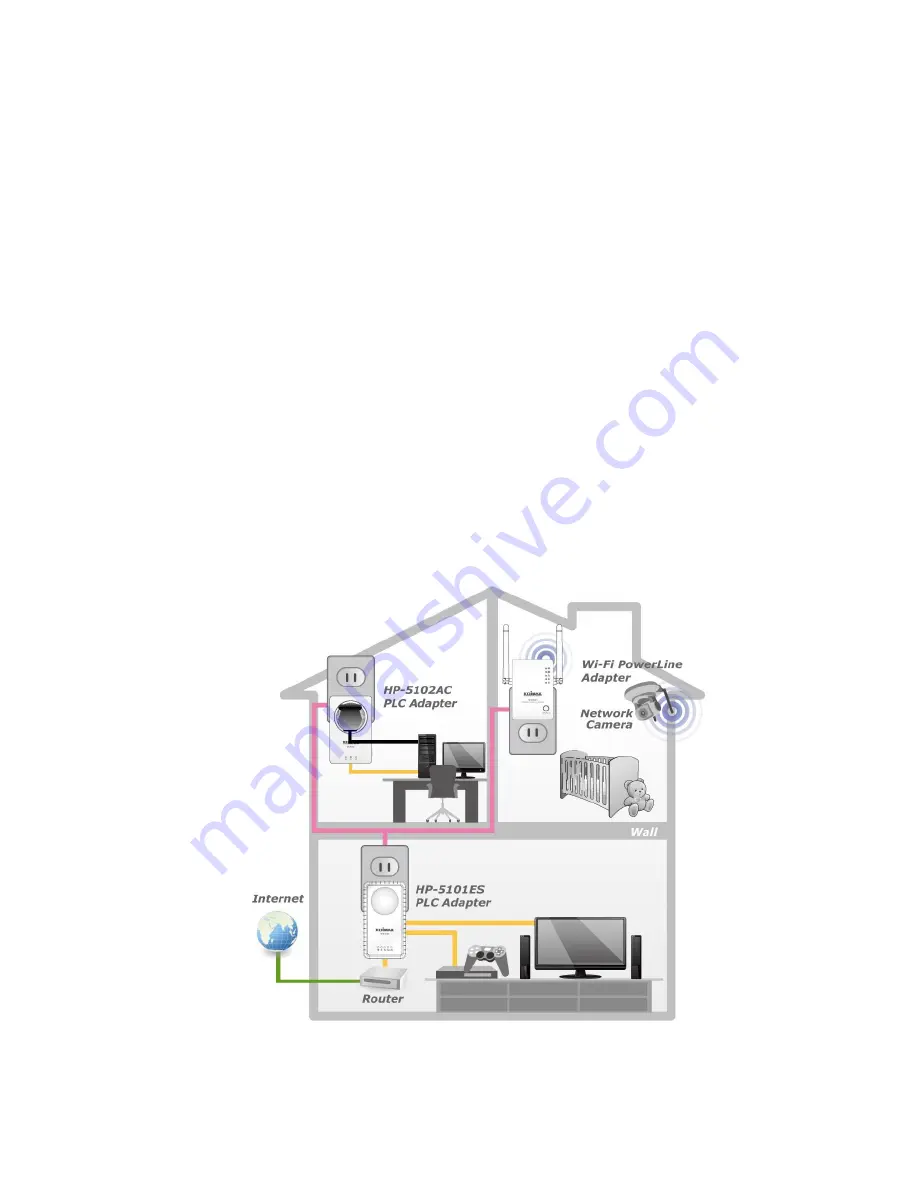
3
Chapter 1: Introduction
1.1 Product Features
Easy plug-n-play setup and 128-bit AES security
Max. powerline speed up to 500Mbps
Backward compatible with 200Mbps powerline adapters
Features energy saving mode to reduce power consumption
Utilizes existing electrical wires to transmit network data
Powerline transmission range up to 300 meters
1.2 Application
High-definition (HD) and standard-definition (SD) video distribution
Broadband Internet sharing
Internet Protocol Television (IPTV) and Voice over Internet Protocol (VoIP)
applications
Summary of Contents for HP-5102Wn
Page 1: ...HP 5102Wn User Manual 12 2014 v1 0...
Page 20: ...17 III 5 Management The sub menu provides access to various management settings...
Page 30: ...27 IV 1 3 About The About tab displays basic information about the software...
Page 34: ...31 3 Click Local Area Connection 4 Click Properties...
Page 47: ...44...
Page 48: ...HP 5102AC User Manual 02 2013 v1 0...
Page 58: ...10...
Page 59: ...11 Step 8 After the installation is complete click Finish...
Page 61: ...13 Step 11 After the installation is complete click Close...
Page 65: ...17...
Page 78: ...30...
















































