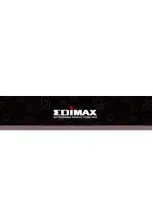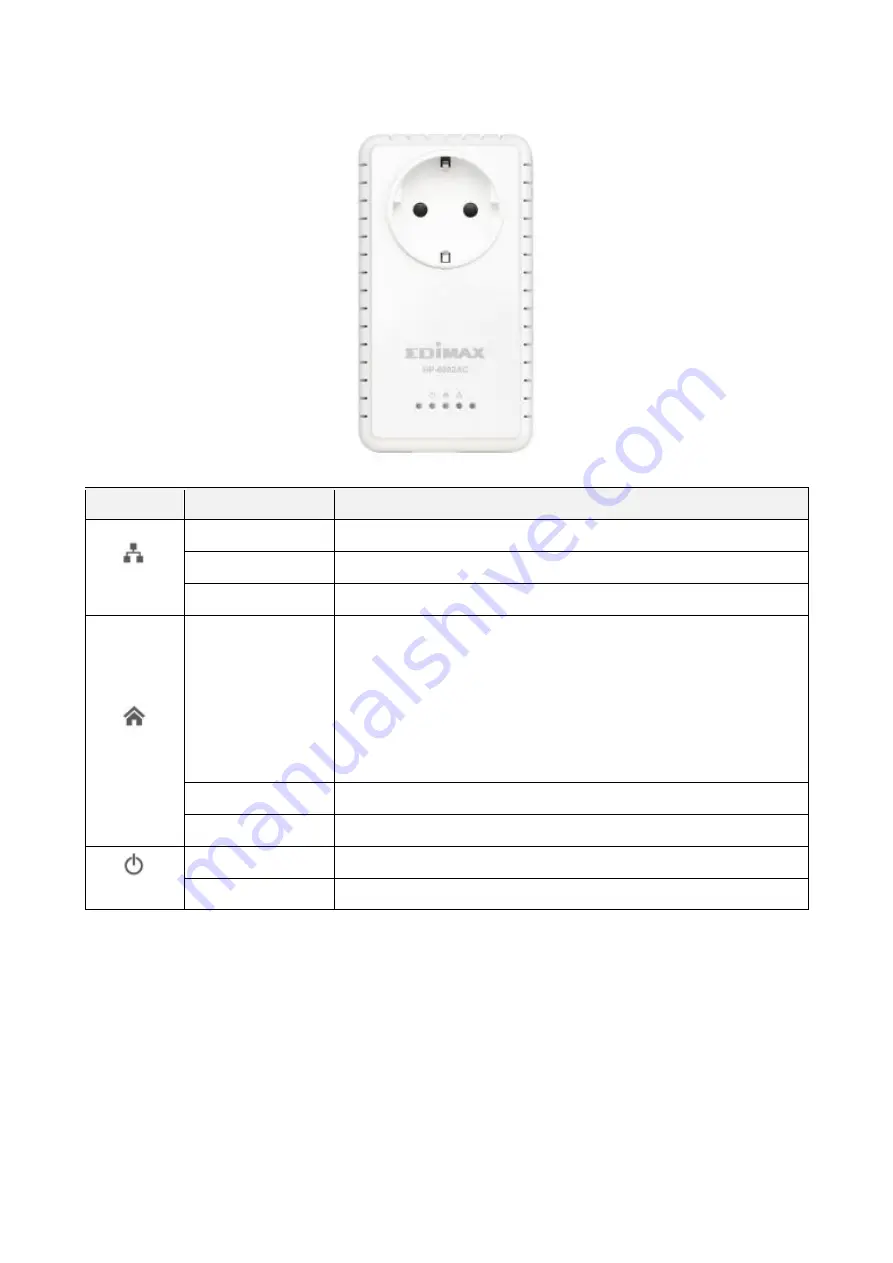
3
About Your Product
LED
Status
Description
LAN
Green
LAN port connected
Blinking
LAN activity (transferring data)
Off
LAN port not connected
PLC
Green
The green indicator turns on and the green
indicator blinks slowly when the device is
detecting a powerline link.
The green indicator turns on and the yellow
indicator blinks quickly to indicate data is
being transferred over the powerline link.
Red
Powerline link transferred quality is bad.
Off
No other PLC device detected
PWR
Green
Powered on
Off
Powered off
Note:
The device will enter standby mode, and all LEDs will extinguish, after
60 seconds without any data transfer, including when the Ethernet cable is
disconnected.
Summary of Contents for HP-6002AC
Page 1: ...HP 6002AC Quick Installation Guide 03 2014 v1 0...
Page 12: ...11...