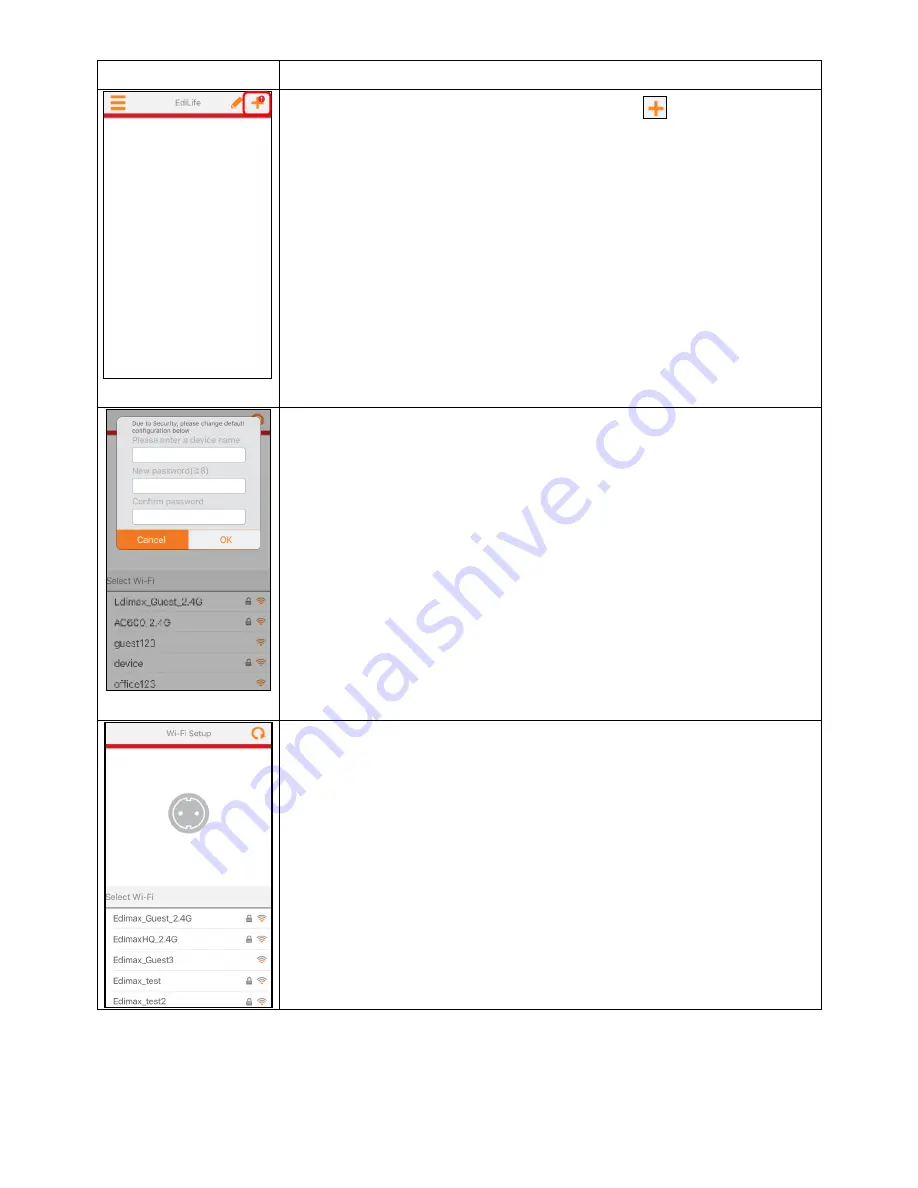
5.
Open the EdiLife app and tap the
icon (outlined
in red) on the top-right corner of the screen.
6.
Enter a device name, password and confirm the
password.
For device name, enter a name where you will likely
use the smart plug for. For example, office desktop
light, bedside lamp, etc.
You can always come back to change its name later!
Please refer to the user manual.
7.
Select a Wi-Fi network (e.g. your home’s Wi-Fi
router) from the Wi-Fi list.

































