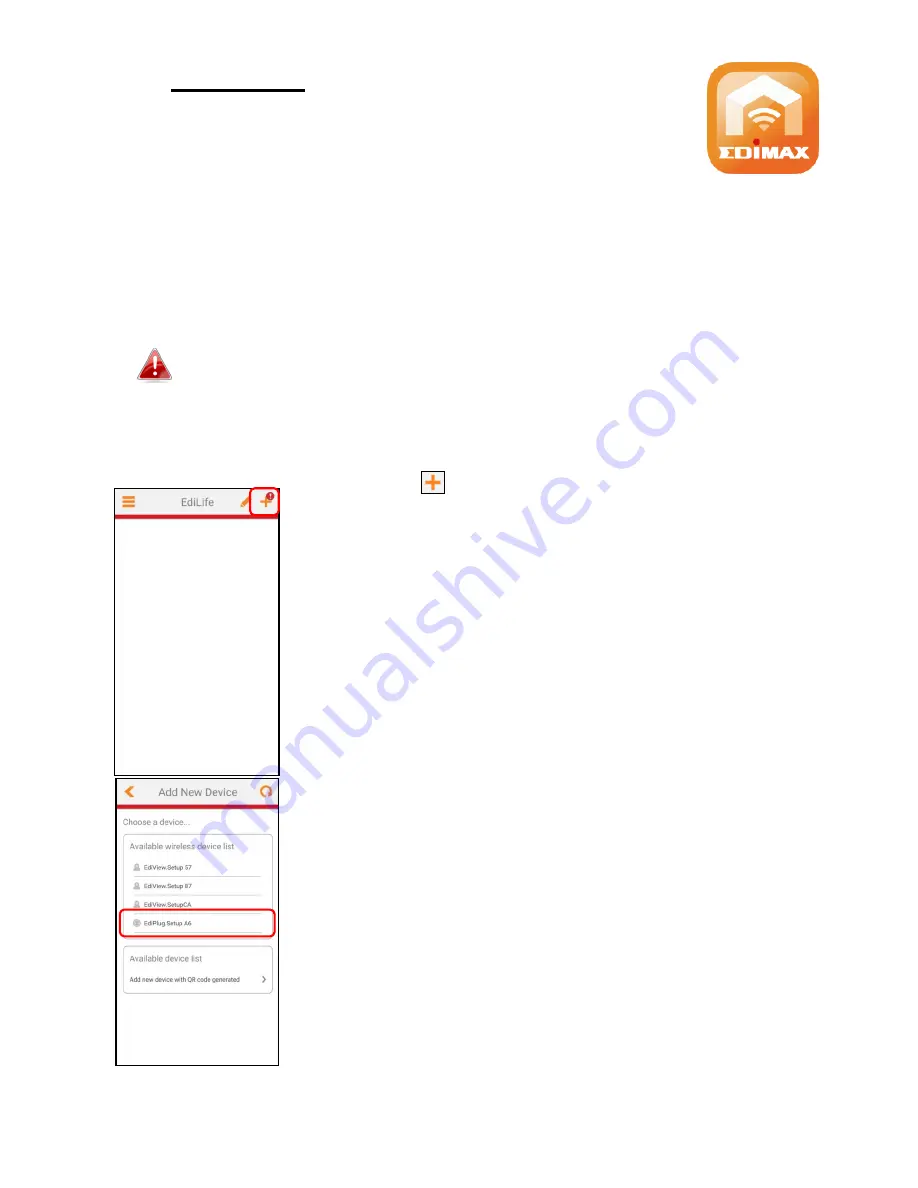
III-2
Android OS
For the EdiLife app to control the Smart Plug, the smart plug
must be connected to a Wi-Fi network with
internet
connectivity
. To do so, follow the steps below:
If you have not reset your smart plug, please do that now! Press and hold the
Reset Button
(for ~10 seconds) until the network LED starts flashing
quickly
in
red
and let go.
Please bring the smart plug within the Wi-Fi range of a Wi-Fi router that
has internet connectivity.
1.
Search and download “EdiLife” in
Google Play
.
2.
Open the EdiLife app.
3.
Tap the
icon (outlined in red) to go to
Add New
Device
page.
4.
Find and connect to the smart plug by tapping the
smart plug’s Wi-Fi name.
If you cannot find your smart plug, try resetting it.
See
IV Resetting the Smart Plug

































