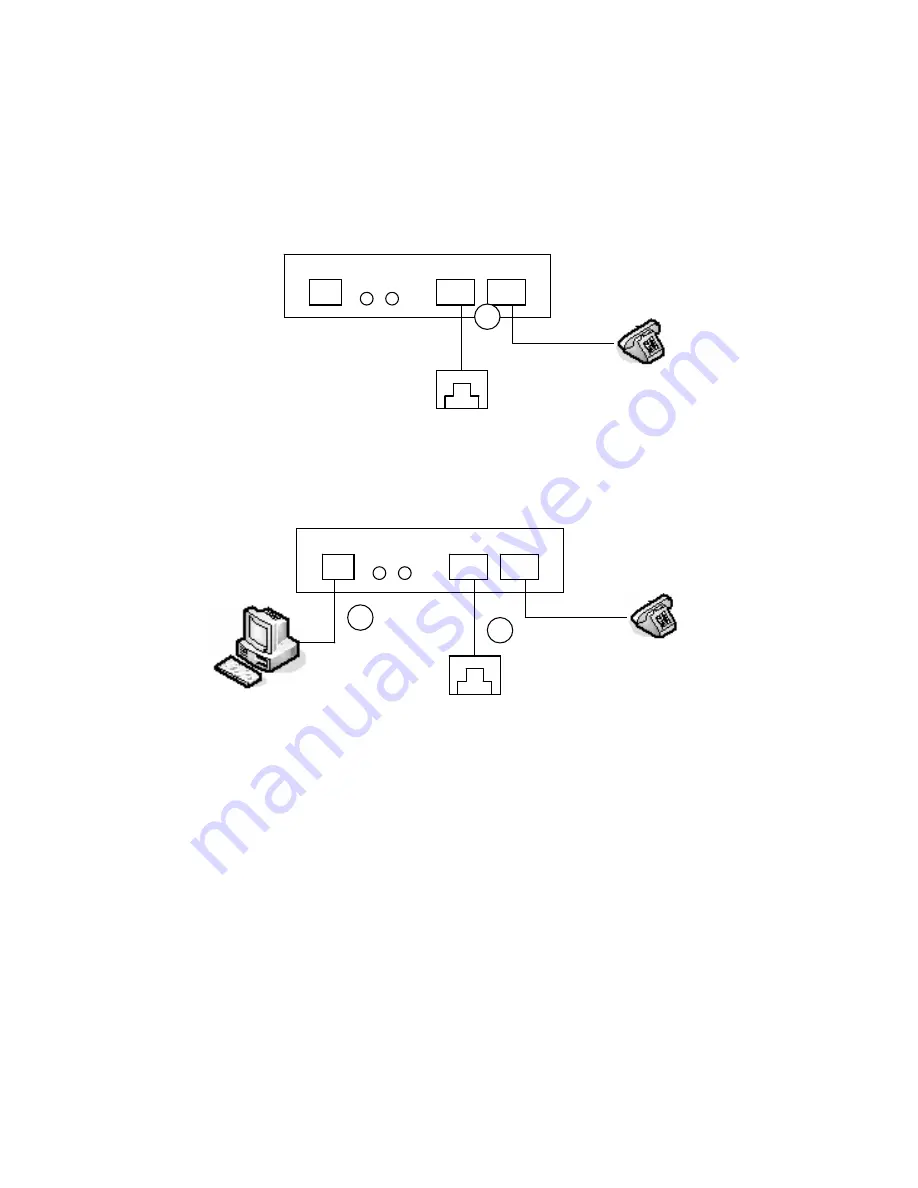
Step 2
:
Remove the telephone cable (RJ11) from the package, and connect one end to your existing
telephone and the other end to the “Phone” port at the back of the Skype Gateway Box. As well
connect your existing telephone line, from the wall, to the “PSTN” port, also located at the back of
the Skype Gateway Box.
USB
PSTN
Phone
MIC SPK
1
Wall
Step 3
:
Remove the USB cable from the package and insert the small square side to the “USB” port at
the back of Skype Gateway Box.
USB
MIC SPK
Phone
PSTN
2
1
Wall













































