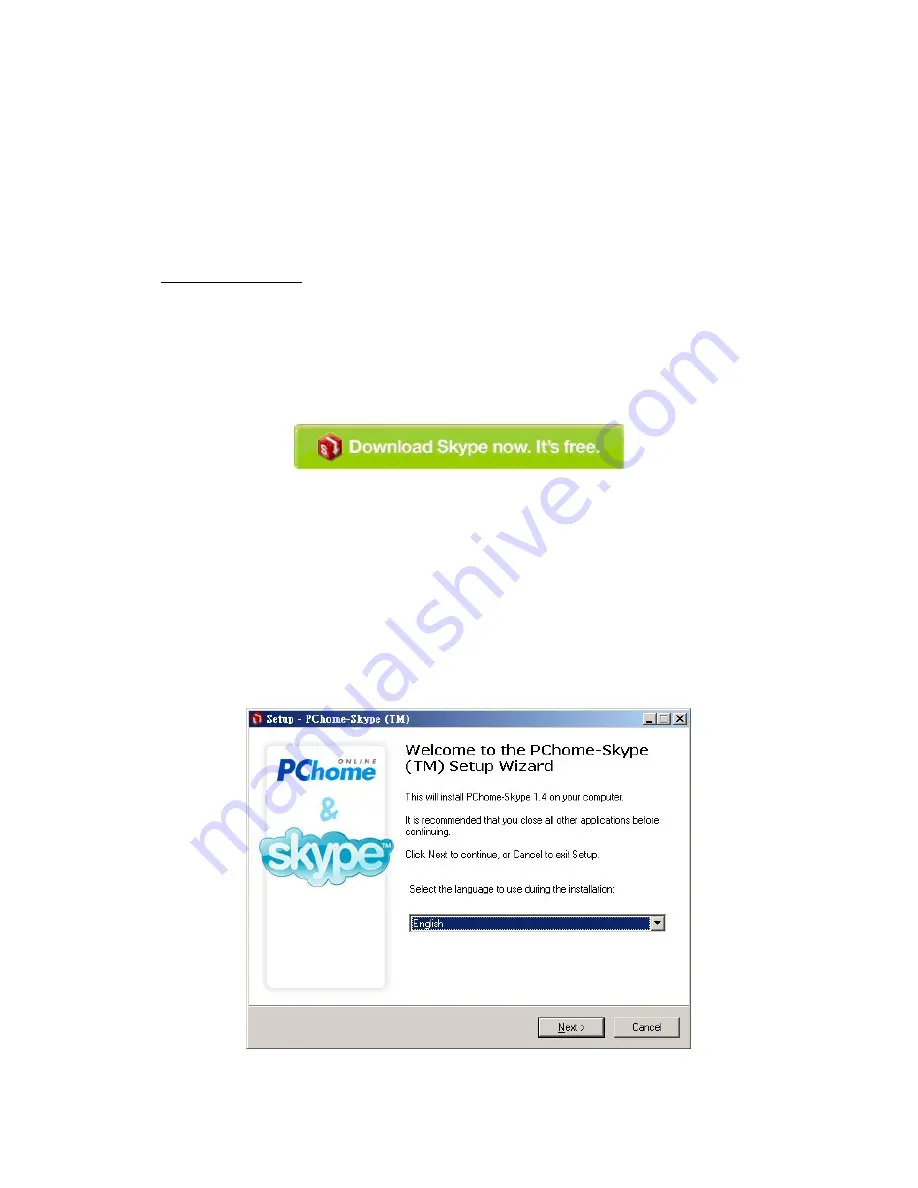
2. Install Skype Software
Before using Skype Gateway Box and Middleware, please download and install Skype on
your computer or notebook.
2.1. Downloading and Installing Skype
Step 1
:
Go to WWW.SKYPE.COM Website to get the Skype Installation File.
Step 2
:
.
When the Skype web page appears, click Download Skype now, It’s free. When the Download
page appears, click this item to download.
.
Step3
:
Download the Skype Installation file to your PC.
Step 4
:
After download, double-click on the “SkypeSetup.Exe” icon to start installing Skype.
Step 5
:
When the window appears, select a language, then click “Next”.





































