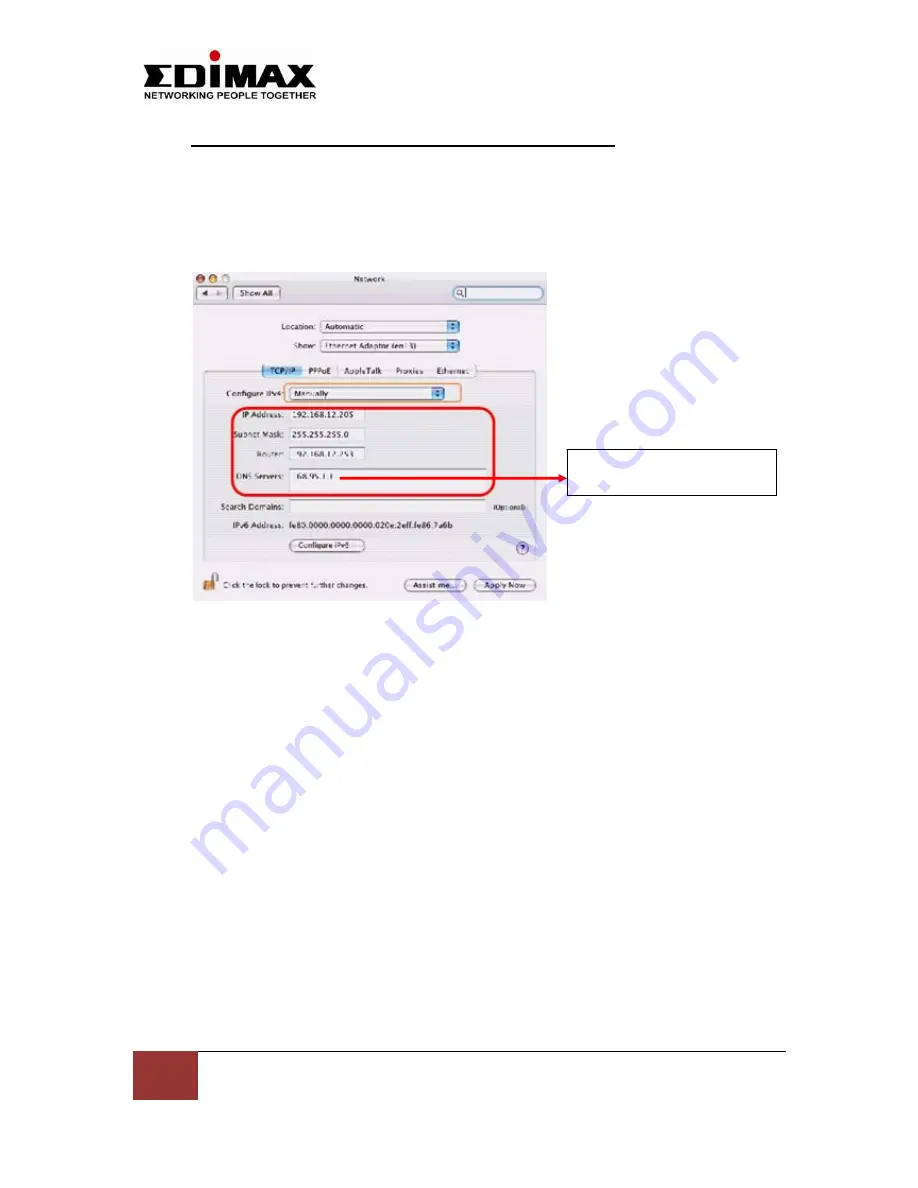
7
Edimax
Technology
(UK)
Limited
|
Quick
Installation
Guide
(USB
Wireless
v1.0
‐
Mac
OS)
www.edimax.co.uk
C)
Can’t
Connect
to
your
Wireless
Network
18.
In
this
case,
you
need
to
use
the
DNS
Servers
provided
by
your
ISP.
If
you
don’t
have
the
DNS
Servers
address,
please
contact
your
ISP.
Then,
enter
the
DNS
Servers
into
the
TCP/IP
setting
as
follows:
19.
After
wait
for
few
seconds,
you
should
see
that
you're
connected.
You
can
now
access
to
the
Internet.
Use
your
ISP’s
DNS
Servers.

























