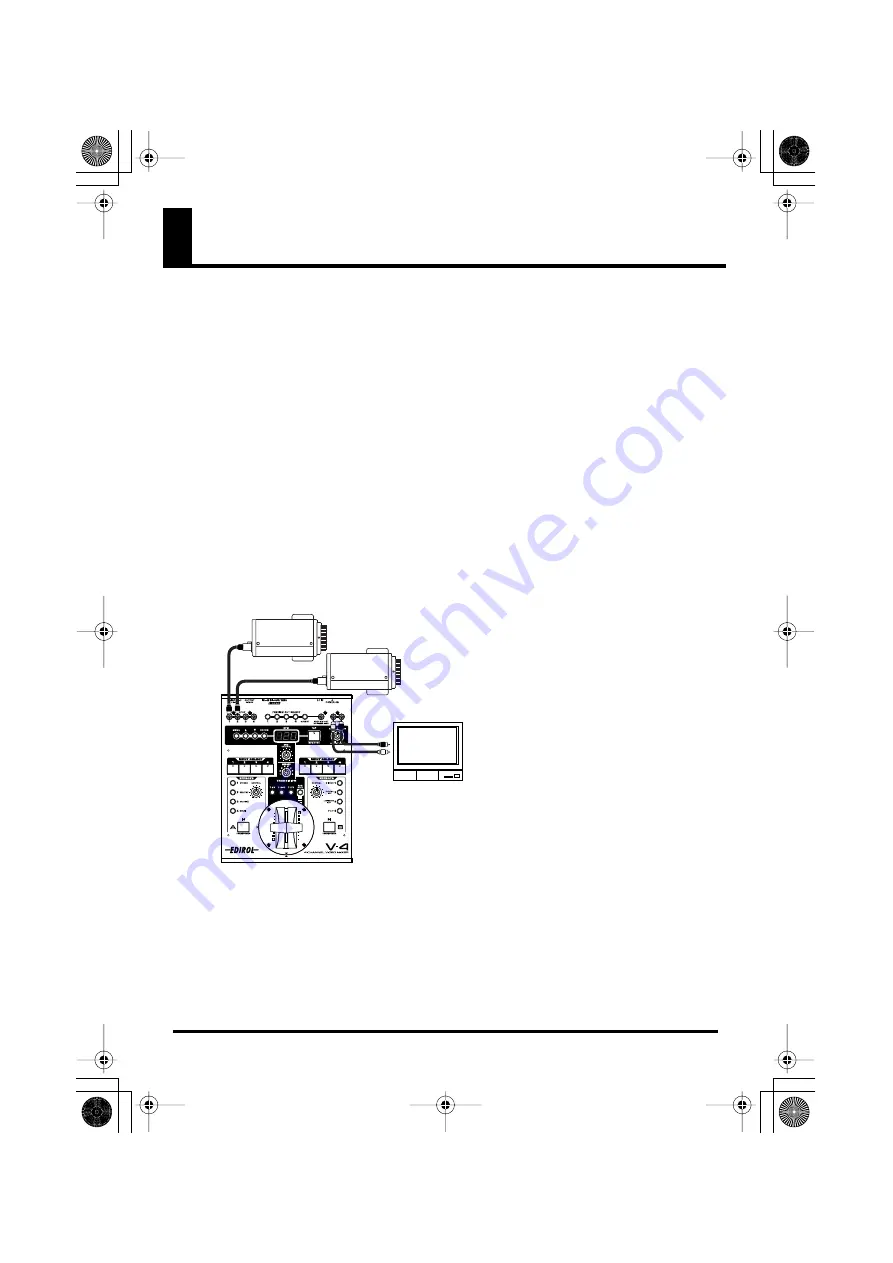
8
Setup and Connections
Attaching the Lens
The CCD-1 is focused manually. Adjust the control at the base of the lens to bring
the object into focus according to the distance between the object and the camera.
1.
Use the CS-mount lens attachment screw to attach the included CS-mount
lens.
2.
Connect the included CS-mount lens cable to the Auto Iris connector on the
CCD-1’s rear panel.
Attaching the Camera to a Mic Stand
1.
Attach the upper part of the included bracket to the camera mounting hole on
the CCD-1 camera housing.
2.
Attach the bottom part of the bracket to the mic stand adaptor.
3.
Attach the mic stand adaptor to the mic stand.
Connection Example
The figure shows two CCD-1 cameras connected to a V-4 video mixer.
fig.V-4
• Differences in hue may result when more than one CCD-1 is used.
Adjust the DC iris lens control while focusing the cameras on a white object
until a uniform hue is achieved.
• Using the camera in dark environments may cause noise to appear in the
screen.
• Shining a spotlight at the camera when using it in darker environments may
disrupt the white balance.
• Setting the Digital Zoom to x2 results in a coarser image.
CCD-1_e.book 8 ページ 2004年5月31日 月曜日 午後2時2分




























