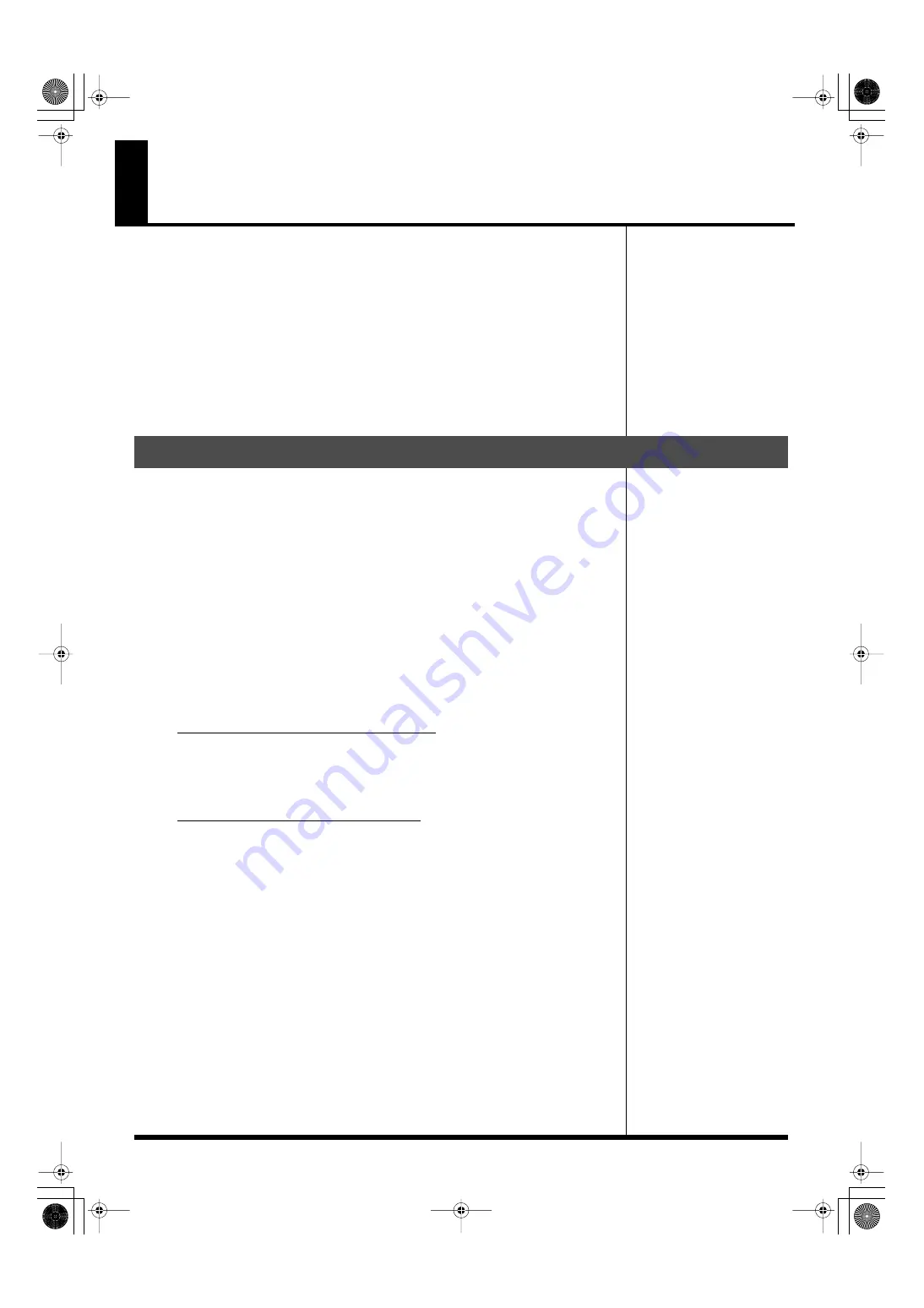
81
Using the Scheduler
This unit is equipped with a Scheduler function. You can control the movie playback
functionality or the unit itself according to scheduled plans, such as setting the time
for a movie to start playing back, or programming certain movies to play back
according to a daily routine, and also fixing the time for the unit to shut down,
reboot, etc.
Also, you can select the movie playback mode whenever Play Mode is activated (or
in the powered on state).
* For the best performance of the Scheduler function, make sure to set the internal clock to the
correct time. For detailed instructions regarding the time setting, refer to
The Scheduler function is capable of the following tasks:
• You can program up to 10 kinds of schedules per day. These schedule events are
created in each palette. When the scheduled time arrives, the specifically selected
movies in the palette start playback in a numerical sequence (movie numbers). You
can set one schedule data for every project.
• You can set one weekly schedule and two daily schedules, which can be easily
switched on the front panel.
• To program a schedule, select a palette from a project.
• You can program a schedule to remotely control external devices.
• You can program a schedule to control this unit, such as changing to standby mode
or rebooting at predetermined times.
• The movie playback (p. 95) schedule settings are also handled in the SCHEDULER
screen.
If you are setting a weekly schedule
You can set a different schedule for each day of the week, from Sunday to Saturday,
which repeats itself every week.
The weekly schedule can be set to 1 channel.
If you are setting a daily schedule
You can set a schedule to be followed through the day, which repeats itself every
day.
The daily schedule can be set to two channels, and can easily be switched between
one another.
The operation is performed in the SCHEDULER screen.
About the Scheduler function
000RG-100.book 81 ページ 2004年8月6日 金曜日 午後5時37分
















































