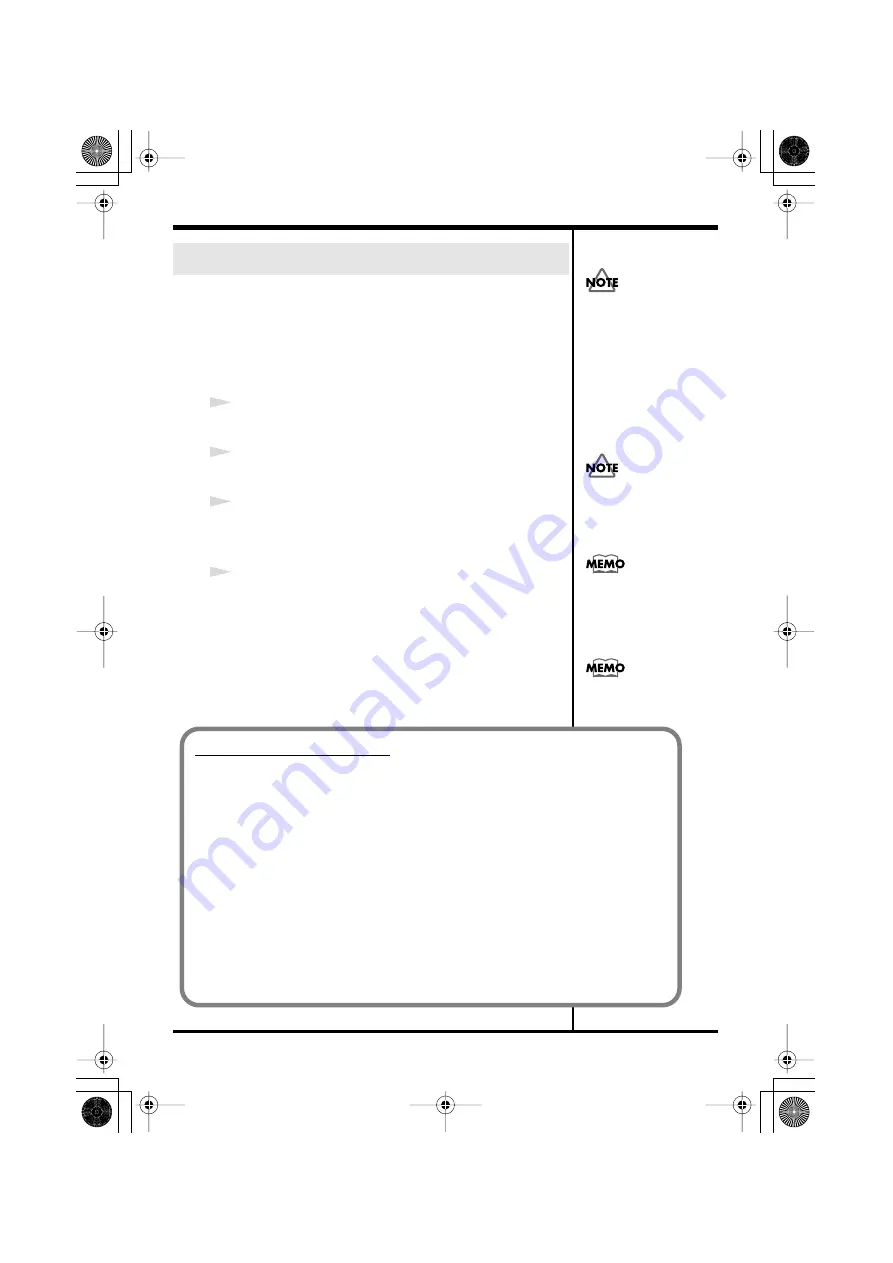
25
Installing the driver
When you’ve made connections and settings correctly,
play back the sample data to verify that you hear sound.
Here we’ll use standard Windows functionality to play
back the sample data provided on the included CD-ROM.
Refer to
headphones or monitor speakers appropriately.
1
Insert the CD-ROM into the CD-ROM drive of your
computer.
2
From the
SampleSong
folder of the CD-ROM, drag
TTears(.mp3)
onto your desktop.
3
Set the UA-101’s
sample rate select switch
to
48 kHz
.
After you’ve changed the sample rate, you’ll need to switch
off the UA-101, then turn it on again.
4
Right-click the
TTears(.mp3)
file you copied, and choose
Play
from the menu that appears.
Playback will begins.
If the sample data plays correctly, the UA-101 is correctly
connected to your computer, and the driver has also been
installed correctly.
Verifying that you hear sound
Use of the song data supplied
with this product for any
purpose other than private,
personal enjoyment without
the permission of the
copyright holder is prohibited
by law. Additionally, this data
must not be copied, nor used
in a secondary copyrighted
work without the permission
of the copyright holder.
If the volume is low or
inaudible, try turning the UA-
101’s
direct monitor volume
knob
center.
The contents of the menu that
appears will depend on your
system.
Also turn off the direct
monitor soft control switch.
About the demo songs
The SampleSong folder on the included CD-ROM contains the following demo
songs. Enjoy the songs in the format that’s appropriate for your system. Copy
the songs onto your computer’s hard disk before playing them.
* The demo songs were created at 48 kHz. Set the UA-101’s sample rate switch to 48
kHz. If you change the setting of the sample rate switch, you’ll need to switch off the
UA-101, then turn it on again.
for SONAR folder
Contains the demo songs as SONAR project files (.cwb).
for Cubase folder
Contains the demo songs as Cubase VST song files (.all) and as Cubase SX
project files (.cpr).
If you’re using the Cubase SX demo version, the songs will not play correctly
because certain functionality (such as effects) is not available.
UA-101_e.book 25 ページ 2007年8月6日 月曜日 午後1時23分
















































