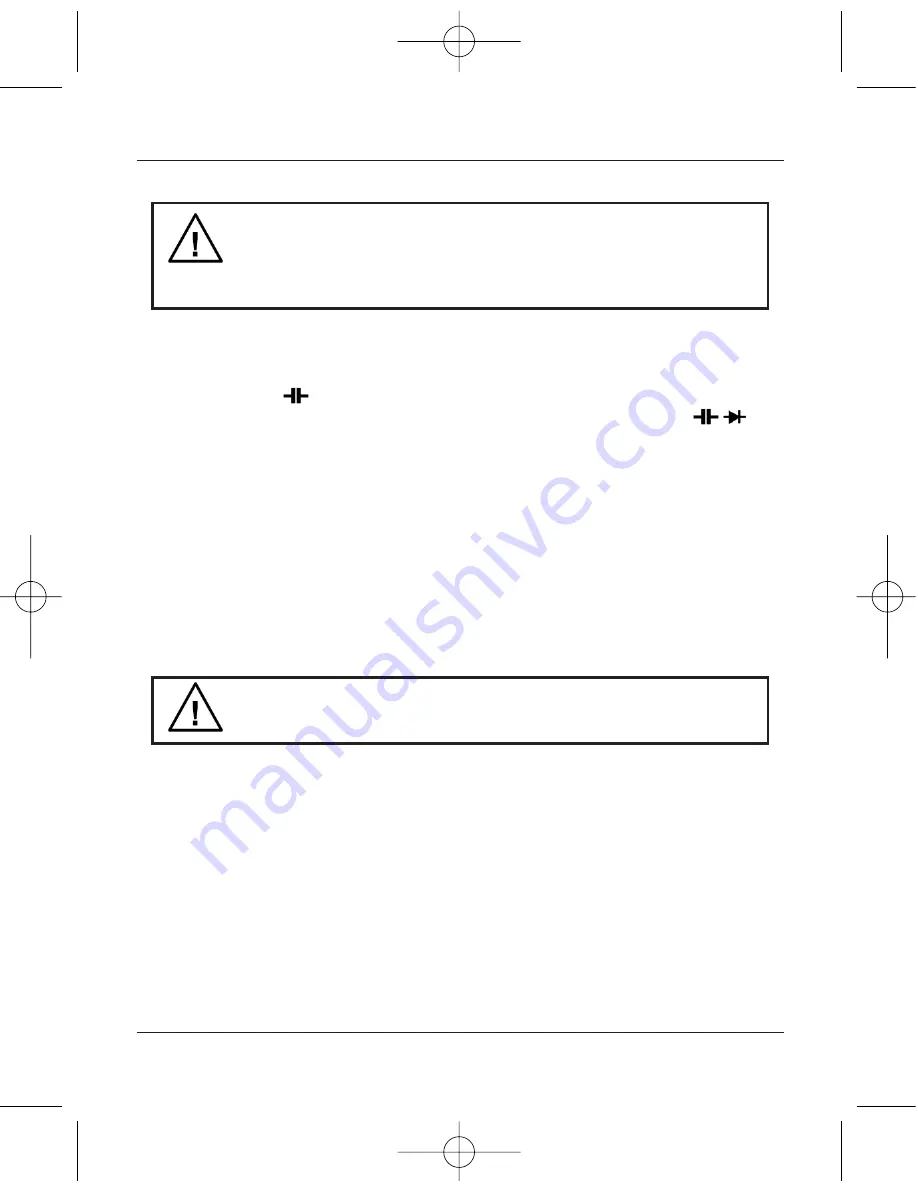
13
Auto Range Digital Multimeter - USB Interface
Capacitance measurement
To avoid electrical shock and/or damage to the instrument,
disconnect circuit power and discharge all high-voltage capacitors
before measuring capacitance. Use the DC voltage function to
confirm that the capacitor is discharged.
The meters capacitance ranges are 60.00nF, 600.0nF, 6.000
µ
F, 60.00
µ
F and
300.0
µ
F.
To measure capacitance:
1. Set the dial to range.
3. Connect the black test lead to the C
CO
OM
M and red test lead to the H
Hz
z
Ω
Ω
V
V °
°C
C terminals respectively.
3. Connect the test leads to the capacitor being measured and read the
displayed value.
T
Tiip
ps
s ffo
orr m
me
ea
as
su
urriin
ng
g c
ca
ap
pa
ac
ciitta
an
nc
ce
e::
• The meter may take a few seconds to stabilise reading. This is normal for high
capacitance measuring.
• To improve the accuracy of measurements less than 60nF, subtract the
residual capacitance of the meter and leads.
• Below 600pF, the accuracy of measurements is unspecified.
Frequency and Duty Cycle measurement
Do not measure Frequency on high voltage (>1000V) to avoid
electrical shock hazard and/or damage to the instrument.
The meter can measure Frequency or Duty Cycle while making either an AC
Voltage or AC Current measurement.
To measure frequency or Duty Cycle:
1. With the meter in the desired function (AC Voltage or AC Current), press the
H
Hz
z/
/D
DU
UT
TY
Y key.
2. Read the frequency of the AC signal on the display.
3. To make a duty cycle measurement, press the H
Hz
z/
/D
DU
UT
TY
Y key again.
4. Read the percent of duty cycle on the display.
5. Set the dial to the H
Hz
z range.
6. Insert the black test lead into the C
CO
OM
M and red test lead in to the H
Hz
z input
terminals.
7. Connect the test leads tip in parallel with the circuit to be measured. Don't
touch any electrical conductors.
5163440K_Instructions.qxd 18/09/2009 10:32 Page 13
























