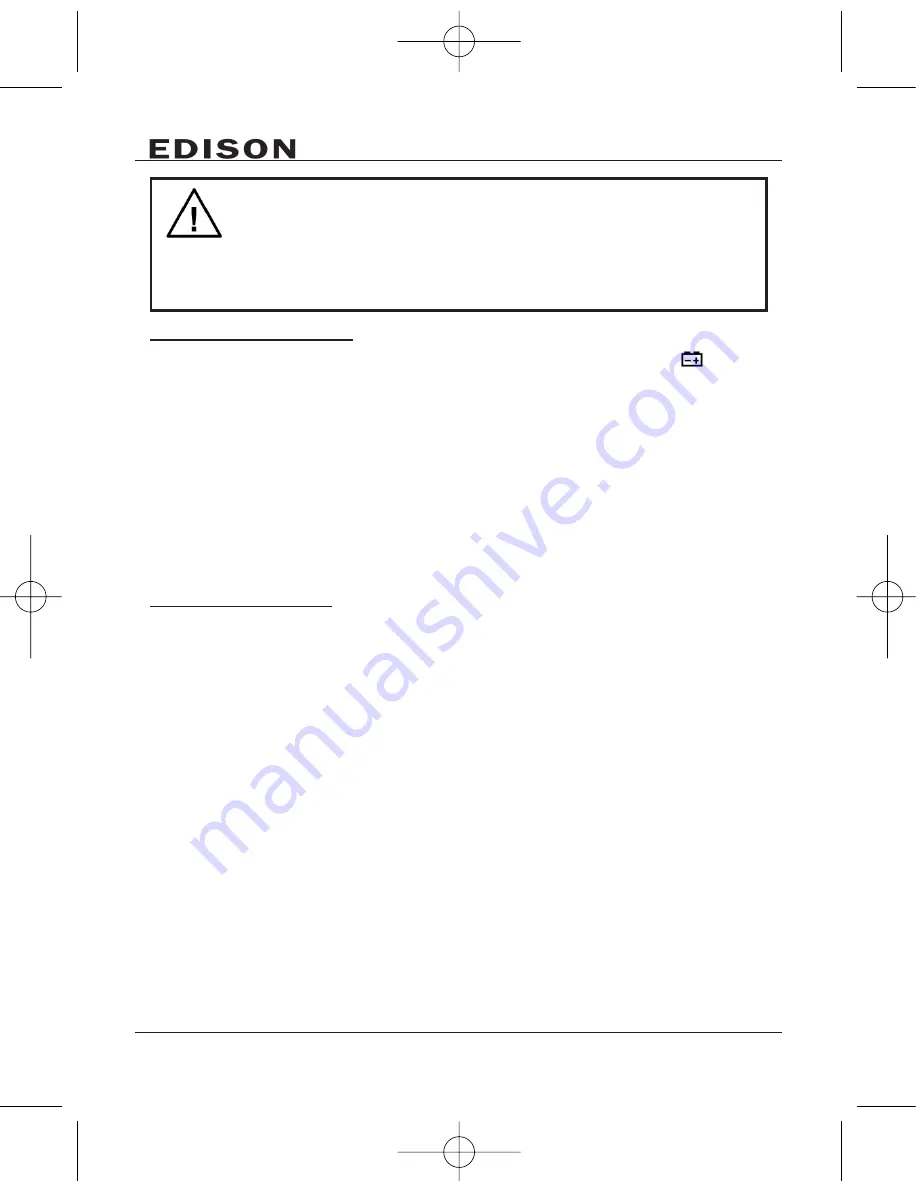
22
Before replacing the battery and fuses, disconnect test leads from
any circuit under test, turn the multimeter 'OFF' and remove test
leads from the input terminals.
To prevent damage to the meter or personal injury, always replace
the battery or fuse with specified rating.
6.2 Battery replacement
When the battery voltage drops below a usable operation range the symbol
will appear on the LCD display, this indicates that the battery will need replacing.
To do this follow these steps.
1. Set the meter to 'OFF' state.
2. Disconnect test leads from any input terminals.
3. Use the appropriate screwdriver to unscrew the secured back cover. This will
expose the batteries.
4. Replace the battery with a new 9V battery (1604).
5. Replace the battery cover and screw securely back into place.
6. The multimeter should now be fully functional.
6.3 Fuse replacement
1. Set the meter to 'OFF' state.
2. Disconnect test leads from any input terminals.
3. Use the appropriate screwdriver to unscrew the secured back cover and then
the battery cover.
4. Replace the fuse only with an F 200mA/250V fuse.
5. Replace the 2 back covers and screw securely back into place.
6. The multimeter should now be fully functional.
7. P A C K C O N T E N T
• Digital multimeter
• Test probes
• Temperature sensor probe
• Clamp-on test lead
• USB adaptor
• CD ROM software
• 9V battery (included)
• Instruction manual
5163440K_Instructions.qxd 18/09/2009 10:32 Page 22

















