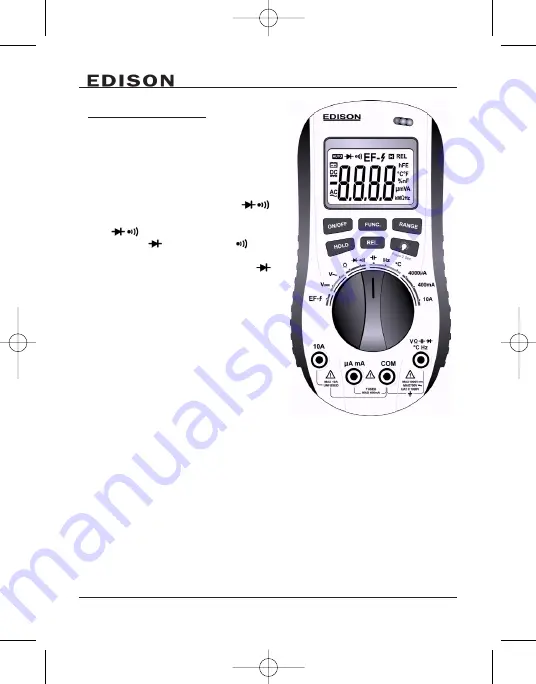
2. D E S C R I P T I O N
2.1 Multimeter Features
ON/OFF
- This button is used to turn the
meter ‘ON’ or ‘OFF’.
Rotary Dial
- This dial is used to select
functions and desired ranges.
FUNC.
-
This button is operative in
and ‘A
A’ (amps) ranges.
1
1.. In range a
beep
will sound when
changing from Diode (default) to Audible
continuity test, another
beep
will sound
when pressed again to switch back to
diode.
2
2.. In ‘A
A’ (current range) a
beep
will sound
when changing from DC (default) to AC,
another
beep
will sound when pressed
again to switch back to DC reading.
RANGE
- This button is operative in V
V and
Ω
Ω
ranges.
This key selects Automatic (default) or manual
mode.
1
1.. To switch from auto to manual mode:
a
a.. Select your desired test range (V
V or
Ω
Ω
).
b
b.. Press the R
RA
AN
NG
GE
E button for 1 sec, a beep will sound.
c
c.. Manual mode is now set.
2
2.. To switch from manual back to auto mode:
a
a.. Press the R
RA
AN
NG
GE
E button for 2 sec, 2 beeps will sound.
b
b.. Auto mode is now set.
HOLD
- This button is operative in all dial ranges.
1
1.. To fix the display on the current value press the HOLD key once.
2
2.. A second press returns the meter to normal mode.
REL.
- This button is operative in V
V,, A
A,,
Ω
Ω
and C
CA
AP
P ranges.
1
1.. Select your desired test range.
2
2.. Press on the R
RE
EL
L.. button, 1 beep will sound to indicate selection.
4
5163100K_Instructions.qxd 17/09/2009 13:54 Page 4


































