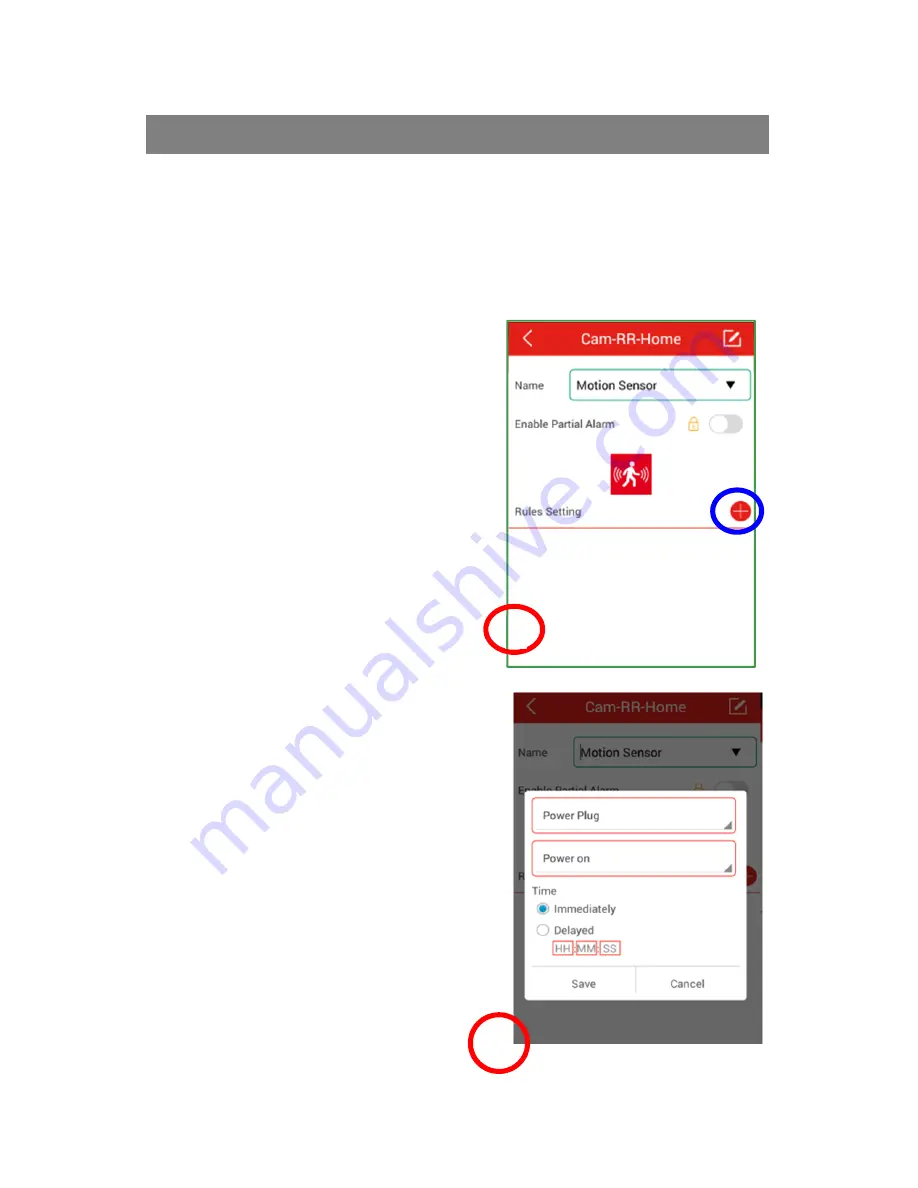
5. Rules setup for sensors and actors
Once you have Sensors (Transmitters) and Actors (Receivers)
added into your system, you can setup Rules between them.
So let’s try to setup this example: once the Motion sensor is
triggered, the Power plug would turn on the lamp automatically.
Please enter the Transmitter
sensor (motion sensor) in this case
from the Sensor/Actor list on your
App by clicking into it.
Please press the “+” sign next to
“Trigger” and setup the rules to
link the receiver devices.
(1)
Please select the Receiver device
and define the “action” to power
On/Off and press “Save” to
complete the rules setting.
(2)
Now please try to trigger your
motion sensor and check the
linking on the ednet.power Plug
side.
1
2
































