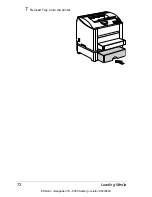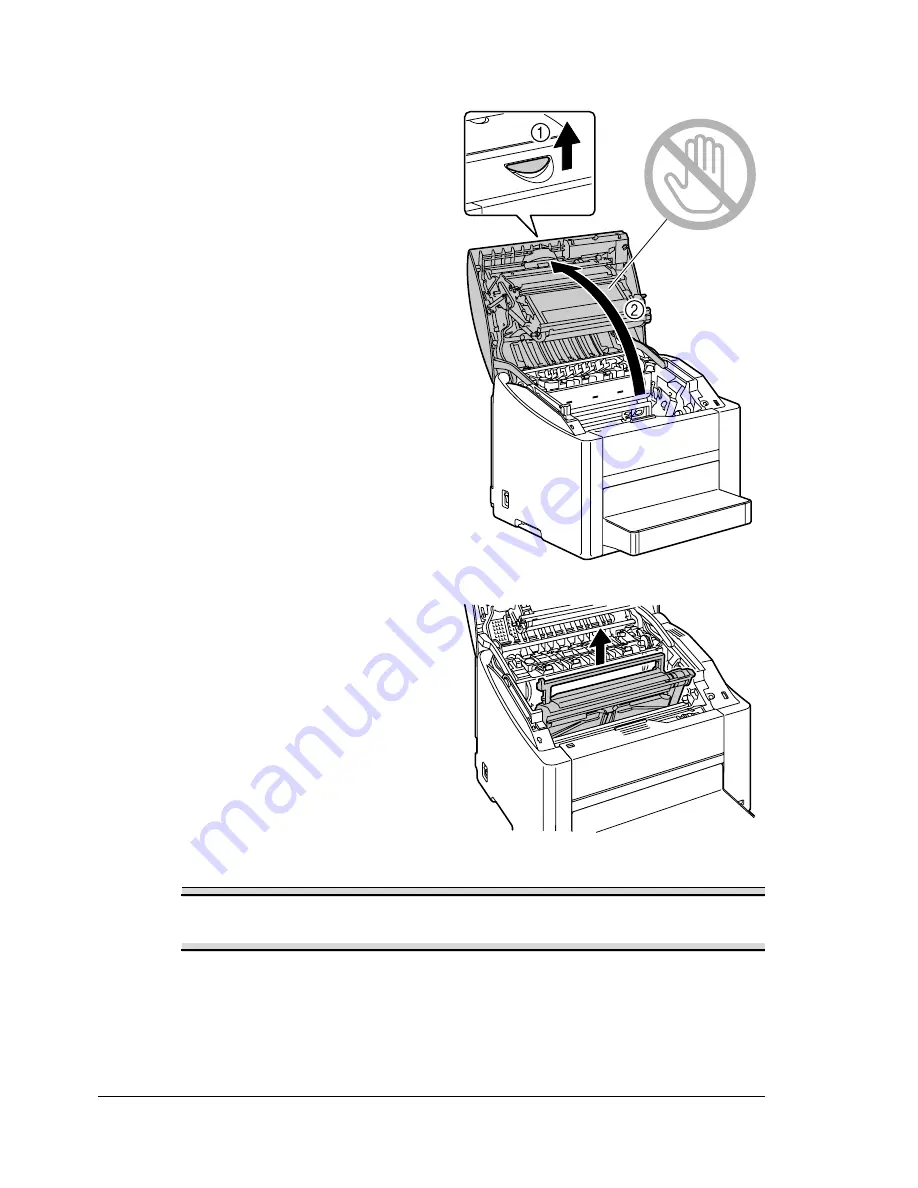
Replacing Consumables
86
Replacing the Drum Cartridge
1
Pull the lever, and then open the
top cover.
"
If there is paper in the
output tray, remove it.
Fold up the output tray
before opening the top
cover.
"
Do not touch the transfer
belt.
2
Carefully pull out the drum car-
tridge.
Note
Dispose of the used drum cartridge according to your local
regulations. Do not burn the drum cartridge.
EDNord - Istedgade 37A - 9000 Aalborg - telefon 96333500
Summary of Contents for magicolor 2450
Page 8: ...EDNord Istedgade 37A 9000 Aalborg telefon 96333500 ...
Page 14: ...EDNord Istedgade 37A 9000 Aalborg telefon 96333500 ...
Page 15: ...Introduction EDNord Istedgade 37A 9000 Aalborg telefon 96333500 ...
Page 19: ...About the Software EDNord Istedgade 37A 9000 Aalborg telefon 96333500 ...
Page 35: ...Using the Status Monitor Windows Only EDNord Istedgade 37A 9000 Aalborg telefon 96333500 ...
Page 38: ...EDNord Istedgade 37A 9000 Aalborg telefon 96333500 ...
Page 65: ...Using Media EDNord Istedgade 37A 9000 Aalborg telefon 96333500 ...
Page 90: ...EDNord Istedgade 37A 9000 Aalborg telefon 96333500 ...
Page 91: ...Replacing Consumables EDNord Istedgade 37A 9000 Aalborg telefon 96333500 ...
Page 107: ...Maintaining the Printer EDNord Istedgade 37A 9000 Aalborg telefon 96333500 ...
Page 117: ...Troubleshooting EDNord Istedgade 37A 9000 Aalborg telefon 96333500 ...
Page 147: ...Installing Accessories EDNord Istedgade 37A 9000 Aalborg telefon 96333500 ...
Page 160: ...EDNord Istedgade 37A 9000 Aalborg telefon 96333500 ...
Page 161: ...Appendix EDNord Istedgade 37A 9000 Aalborg telefon 96333500 ...