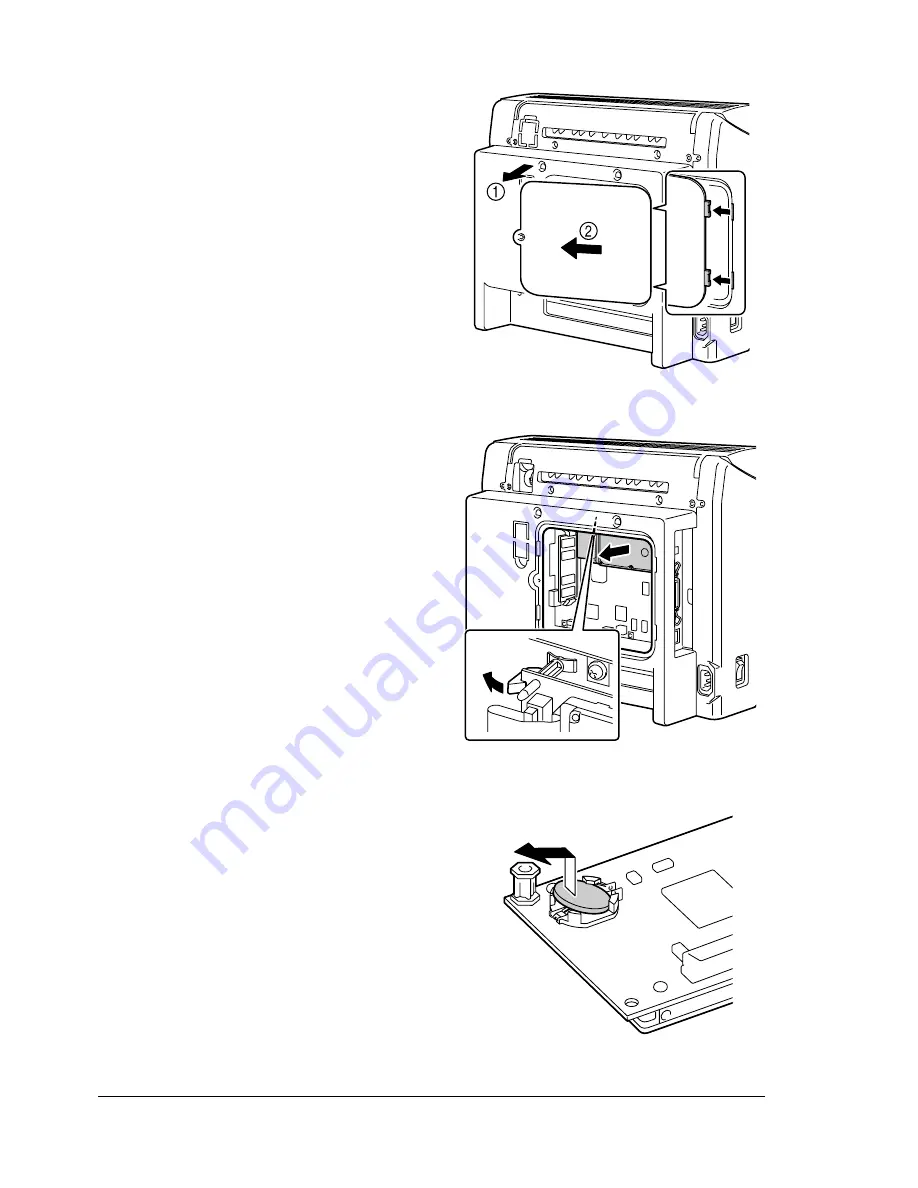
Replacing Consumables
90
3
Remove the rear panel.
"
Since there are two
hooks on the right side of
the panel, remove the
rear panel by slightly pull-
ing the left side of the
panel toward you, then
sliding the panel off to the
left.
4
While holding the tab on the
hard disk mounting pin slid to the
left, remove the hard disk.
5
Remove the backup battery from
the back of the hard disk.
EDNord - Istedgade 37A - 9000 Aalborg - telefon 96333500
Summary of Contents for magicolor 2450
Page 8: ...EDNord Istedgade 37A 9000 Aalborg telefon 96333500 ...
Page 14: ...EDNord Istedgade 37A 9000 Aalborg telefon 96333500 ...
Page 15: ...Introduction EDNord Istedgade 37A 9000 Aalborg telefon 96333500 ...
Page 19: ...About the Software EDNord Istedgade 37A 9000 Aalborg telefon 96333500 ...
Page 35: ...Using the Status Monitor Windows Only EDNord Istedgade 37A 9000 Aalborg telefon 96333500 ...
Page 38: ...EDNord Istedgade 37A 9000 Aalborg telefon 96333500 ...
Page 65: ...Using Media EDNord Istedgade 37A 9000 Aalborg telefon 96333500 ...
Page 90: ...EDNord Istedgade 37A 9000 Aalborg telefon 96333500 ...
Page 91: ...Replacing Consumables EDNord Istedgade 37A 9000 Aalborg telefon 96333500 ...
Page 107: ...Maintaining the Printer EDNord Istedgade 37A 9000 Aalborg telefon 96333500 ...
Page 117: ...Troubleshooting EDNord Istedgade 37A 9000 Aalborg telefon 96333500 ...
Page 147: ...Installing Accessories EDNord Istedgade 37A 9000 Aalborg telefon 96333500 ...
Page 160: ...EDNord Istedgade 37A 9000 Aalborg telefon 96333500 ...
Page 161: ...Appendix EDNord Istedgade 37A 9000 Aalborg telefon 96333500 ...
















































