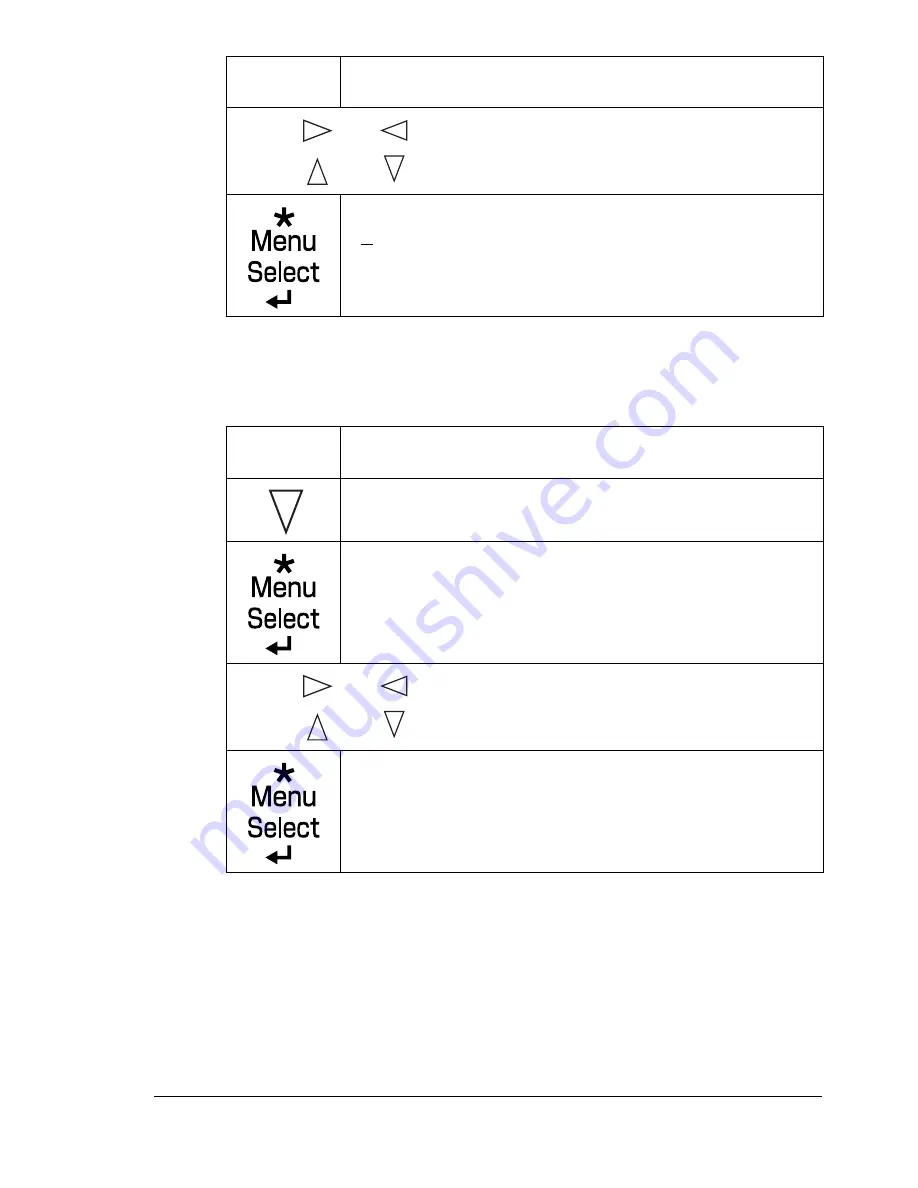
Network Connection
121
4
If you don’t want to set the gateway, go to step 5.
If you want to set the gateway, follow these steps.
Use the
and
keys to move to each of the four number triplets.
Use the
and
keys to increase or decrease each number.
SUBNET MASK
xxx.xxx.xxx.xxx
Press this
key . . .
(until) the message window displays . . .
DEFAULT GATEWAY
DEFAULT GATEWAY
000.000.000.000
Use the
and
keys to move to each of the four number triplets.
Use the
and
keys to increase or decrease each number.
DEFAULT GATEWAY
xxx.xxx.xxx.xxx
Press this
key . . .
(until) the message window displays . . .
EDNord - Istedgade 37A - 9000 Aalborg - telefon 96333500
Summary of Contents for magicolor 7450
Page 19: ...Operation on Mac OS X EDNord Istedgade 37A 9000 Aalborg telefon 96333500 ...
Page 62: ...EDNord Istedgade 37A 9000 Aalborg telefon 96333500 ...
Page 63: ...Operation on Mac OS 9 EDNord Istedgade 37A 9000 Aalborg telefon 96333500 ...
Page 94: ...EDNord Istedgade 37A 9000 Aalborg telefon 96333500 ...
Page 95: ...Operation on Linux EDNord Istedgade 37A 9000 Aalborg telefon 96333500 ...
Page 112: ...EDNord Istedgade 37A 9000 Aalborg telefon 96333500 ...
Page 113: ...Operation on NetWare EDNord Istedgade 37A 9000 Aalborg telefon 96333500 ...
Page 123: ...Printer Management Utilities EDNord Istedgade 37A 9000 Aalborg telefon 96333500 ...
Page 132: ...EDNord Istedgade 37A 9000 Aalborg telefon 96333500 ...
Page 133: ...Network Printing EDNord Istedgade 37A 9000 Aalborg telefon 96333500 ...
Page 148: ...EDNord Istedgade 37A 9000 Aalborg telefon 96333500 ...
Page 149: ...Using Crown Print Monitor EDNord Istedgade 37A 9000 Aalborg telefon 96333500 ...
Page 155: ...Using PageScope Web Connection EDNord Istedgade 37A 9000 Aalborg telefon 96333500 ...
Page 272: ...Index 254 EDNord Istedgade 37A 9000 Aalborg telefon 96333500 ...
















































