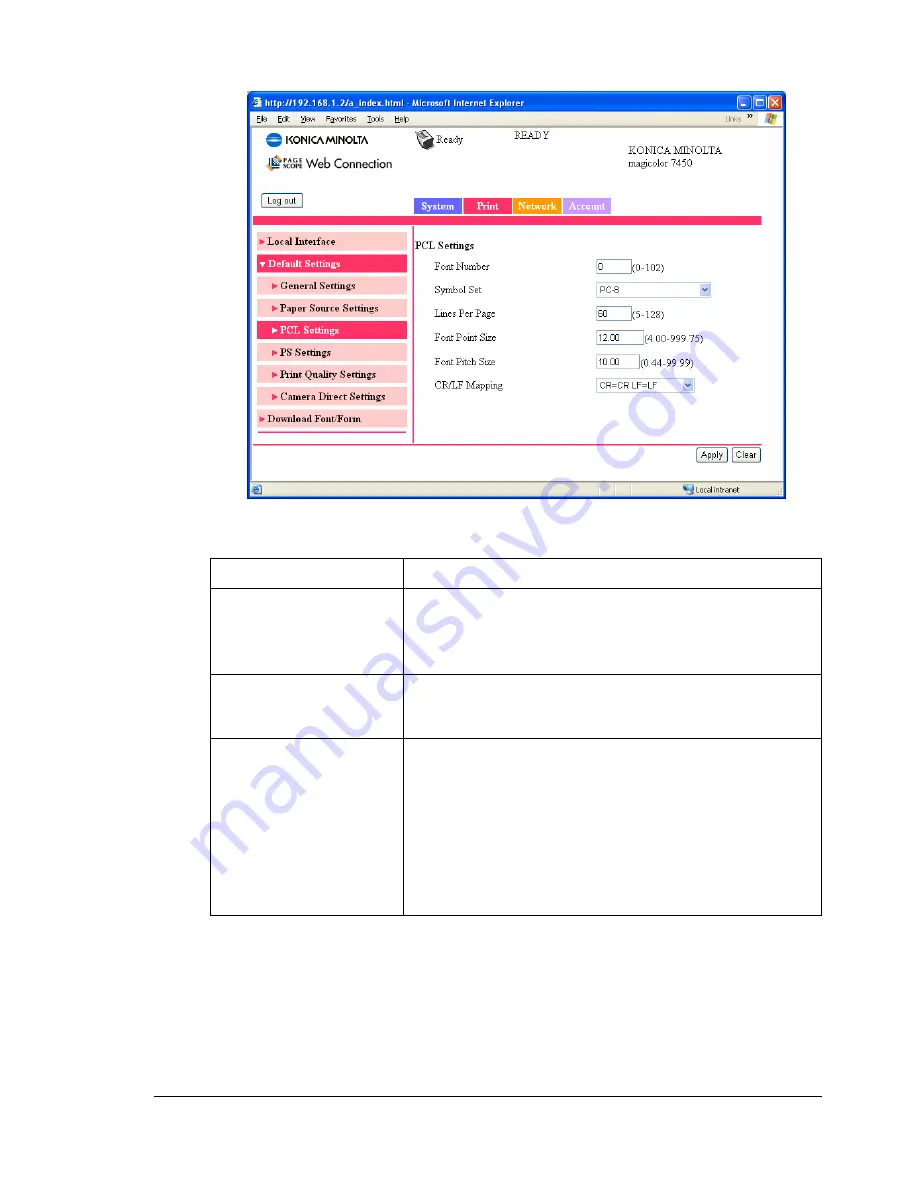
Configuring the Printer
199
PCL Settings
The
Print - PCL Settings
window allows you to configure the following items:
Item
Description
Font Number
Sets the default font in the PCL language.
Range: 0 - 102
Default: 0
Symbol Set
Selects the symbol set used with the PCL language.
Default: PC-8
Lines Per Page
Selects how many lines are in a page in PCL lan-
guage.
Range: 5 - 128
Default: 60
Configuration Menu Equivalent:
SYS DEFAULT MENU - EMULATION
- PCL - LINES PER PAGE
EDNord - Istedgade 37A - 9000 Aalborg - telefon 96333500
Summary of Contents for magicolor 7450
Page 19: ...Operation on Mac OS X EDNord Istedgade 37A 9000 Aalborg telefon 96333500 ...
Page 62: ...EDNord Istedgade 37A 9000 Aalborg telefon 96333500 ...
Page 63: ...Operation on Mac OS 9 EDNord Istedgade 37A 9000 Aalborg telefon 96333500 ...
Page 94: ...EDNord Istedgade 37A 9000 Aalborg telefon 96333500 ...
Page 95: ...Operation on Linux EDNord Istedgade 37A 9000 Aalborg telefon 96333500 ...
Page 112: ...EDNord Istedgade 37A 9000 Aalborg telefon 96333500 ...
Page 113: ...Operation on NetWare EDNord Istedgade 37A 9000 Aalborg telefon 96333500 ...
Page 123: ...Printer Management Utilities EDNord Istedgade 37A 9000 Aalborg telefon 96333500 ...
Page 132: ...EDNord Istedgade 37A 9000 Aalborg telefon 96333500 ...
Page 133: ...Network Printing EDNord Istedgade 37A 9000 Aalborg telefon 96333500 ...
Page 148: ...EDNord Istedgade 37A 9000 Aalborg telefon 96333500 ...
Page 149: ...Using Crown Print Monitor EDNord Istedgade 37A 9000 Aalborg telefon 96333500 ...
Page 155: ...Using PageScope Web Connection EDNord Istedgade 37A 9000 Aalborg telefon 96333500 ...
Page 272: ...Index 254 EDNord Istedgade 37A 9000 Aalborg telefon 96333500 ...
















































