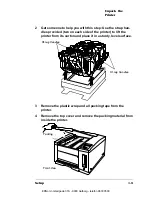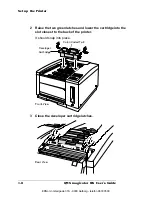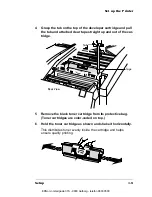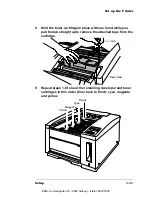QMS magicolor WX User's Guide
ii
2 Printing
Configuring the Windows 95 Printer Driver .............................. 2-2
Setting the Printer Driver Defaults 2-2
Configuring the Printer Driver for the Current Print Job 2-3
Configuring Paper Options 2-4
Configuring Graphics Options 2-8
Configuring Color Options 2-11
Configuring the Windows NT 4.0 Printer Driver ..................... 2-14
Setting Document Defaults 2-14
Configuring the Printer Driver through the Windows NT 4.0 Start
Menu 2-15
Configuring the Printer Driver through the Application 2-15
Configuring Page Setup Options 2-16
Configuring Advanced Options 2-20
Configuring Halftone Color Adjustments 2-26
Configuring Device Settings 2-32
Halftone Setup 2-35
Printing on a Network ............................................................... 2-40
Sharing Your Printer with Others for Windows 95 Users 2-40
Sharing Your Printer with Others for Windows NT 4.0 Users 2-41
Sharing Someone Else's Printer 2-43
Refilling the Media Cassette ..................................................... 2-44
Using the Manual Feed Tray ..................................................... 2-47
Printing on Different Types of Print Media .............................. 2-49
Printing Transparencies 2-49
Printing Labels 2-49
Printing on Letterhead or Other Preprinted Media 2-50
Printing on 3-Hole or Other Pre-punched Media 2-50
Printing Envelopes 2-50
Printing on Thick Paper Stocks 2-50
More About Print Media ............................................................ 2-51
Print Media Sizes, Imageable Regions, and Margins 2-51
Print Media Types, Weights, and Recommended Brands 2-54
Print Media Storage 2-54
Preventing Media Jams ............................................................. 2-55
Preventing Envelope Jams 2-56
EDNord - Istedgade 37A - 9000 Aalborg - telefon 96333500
Summary of Contents for QMS magicolor WX
Page 1: ...QMS magicolor WX User s Guide 1800444 001B EDNord Istedgade 37A 9000 Aalborg telefon 96333500 ...
Page 4: ...EDNord Istedgade 37A 9000 Aalborg telefon 96333500 ...
Page 40: ...EDNord Istedgade 37A 9000 Aalborg telefon 96333500 ...
Page 126: ...EDNord Istedgade 37A 9000 Aalborg telefon 96333500 ...
Page 168: ...EDNord Istedgade 37A 9000 Aalborg telefon 96333500 ...
Page 228: ...EDNord Istedgade 37A 9000 Aalborg telefon 96333500 ...
Page 238: ...EDNord Istedgade 37A 9000 Aalborg telefon 96333500 ...