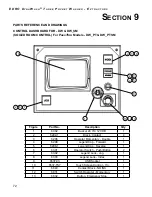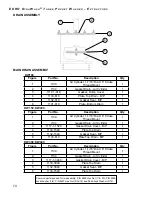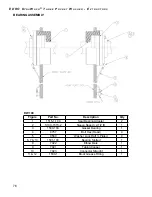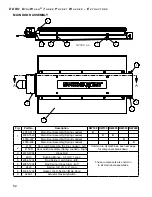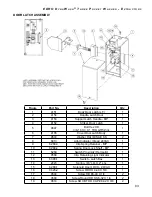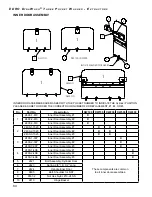E D R O
D
y n a
W
a s h
®
T
h r e e
P
o c k e T
W
a s h e r
- e
x T r a c T o r s
70
JOG
The forward and reverse jog functions are duplicated on
both sides of the machine.
OTHER FEATURES
The Clean Side LOCK switch automatically closes the drain.
PASSTHRU
CONTROL SYSTEM (con’t)
Loading (Soiled or Loading) Operations.
1.
Turn power on. Navigate to Start screen for door access.
2.
Check status of the DOOR indicators. If these indicators show the door on the
Clean (unload) side open, the Clean side has machine control. The SIGNAL
buzzer can be used to notify the operator on the Clean side that the Soiled side
is requesting control of the access door.
Only one access door can be open at a time and control is transferred from the
Clean side to the Soiled side by a closing of the Clean side access door.
3.
Place the Clean side “LOCK” switch in the open (OFF) position. When the
“LOCK” indicator is no longer lit, the Soiled side access door can be opened by
first pressing the “Soiled Door Closed.....Press to Open” button on the display
panel to release the door lock and then pushing in on the door handle.
4.
Press and hold the “JOG” and “INDEX” buttons at the same time to align a
pocket. Press the “JOG” button and “FORWARD” or “REVERSE” buttons to
correct any misalignment.
5.
Open the pocket door, and load the pocket. Close the pocket door.
6.
Repeat steps 4 and 5 until all three pockets in the machine are loaded.
7.
Close the access door.
8.
Select a program number, press load program to go to start screen. Press the
“START” button to begin machine operation.
9.
At end of the program, the program buzzer will sound and the program
completed screen will appear. Press “Clean Door Closed.....Press to Open”
button to enable transfer of control to the Clean side. The soiled access door
must remain closed from here on in order to proceed. Notify the operator
on the other side that all soiled side operations have been completed by the
pushing the SIGNAL button.
10.
The operator on the Clean side should reply to indicate some one is present to
accept the transfer of door access to the Clean side.
11.
Press the “Clean Door Closed...Press to Open” button on the touch screen panel.
The door lock on the clean side will be unlocked for 10 seconds each time this
button is pushed until the operator on the clean side actually opens the door.
The touch screen will confirm transfer of control to the Clean side. All control
buttons on the Soiled side will now be locked out as long as the Clean side door
is open.
OPERATING INSTRUCTIONS