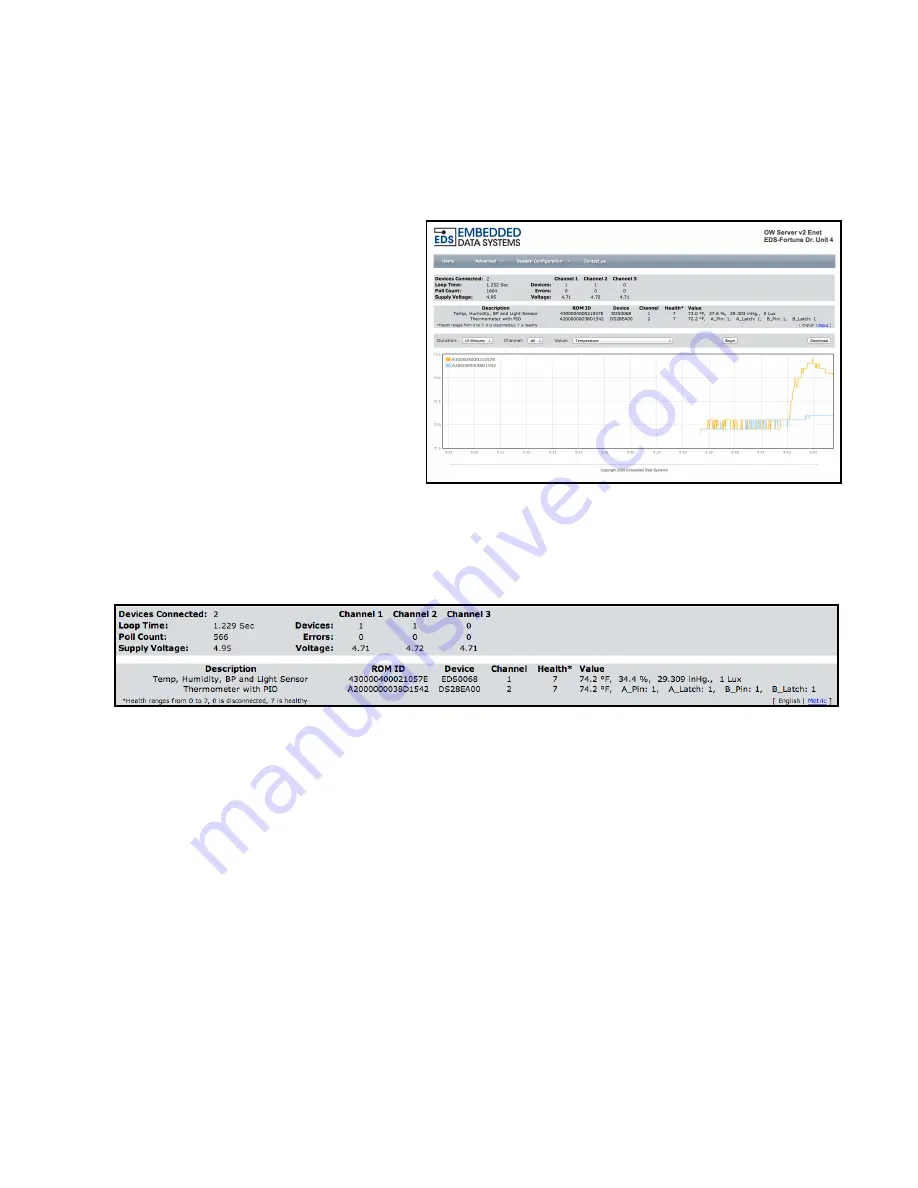
Embedded Data Systems, LLC; 2019 Fortune Dr., Lawrenceburg, KY 40342; Phone/Fax 502-859-5490 12 / 37
EN-USERMAN OW-SERVER-ENET-2 V2.0 12.20.12
WEB ACCESS TO DATA
The OW-SERVER-ENET-2 provides a robust, on-board, Web-based tool to access connected
1-Wire devices from any Web browser—whether on a PC or a smartphone!
To access the connected 1-Wire devices;
•
Navigate to the IP Address your
network has assigned to the OW-
SERVER-ENET-2. This will open
the Web interface.
Home Page
From the default
Home
page you can:
•
View OW-SERVER-ENET-2
Summary data
•
View basic 1-Wire Device infor-
mation
•
Select whether English or Metric
units are displayed
•
Graph a single value for devices
connected to one or all channels
•
Download data into .csv file
•
Select additional Menu items such as
Advanced,
System Configuration
or
Contact Us
•
Access individual sensors to modify alarm settings and graph data
Summary Data
•
Devices connected
—the number of 1-Wire devices connected to the OW-SERVER-
ENET-2
•
Loop time
—the time, in seconds, it takes for the OW-SERVER-ENET-2 to cycle through
polling all of the devices and receive a response. As more devices are added, each indi-
vidual device gets read less frequently since only a single device can be read at a time.
This value is useful for determining how frequently each sensor gets read
•
Device poll count
—the number of times the OW-SERVER-ENET-2 has polled devices.
The rate of polling depends upon the number of devices and the specific device. Some 1-
Wire devices refresh every second while others may do so much faster (e.g., The
DS18B20 causes a 900ms delay while waiting for the temperature to be converted,
whereas the DS2406 has no delay)
•
Supply Voltage
—the voltage being supplied to the OW-SERVER-ENET-2
•
Channel Chart
—displays parameters specific to each channel
o
Devices
—number of devices on each channel
o
Errors
—number of errors on the 1-Wire bus for each channel since the last reset
o
Voltage
—voltage of each channel













































