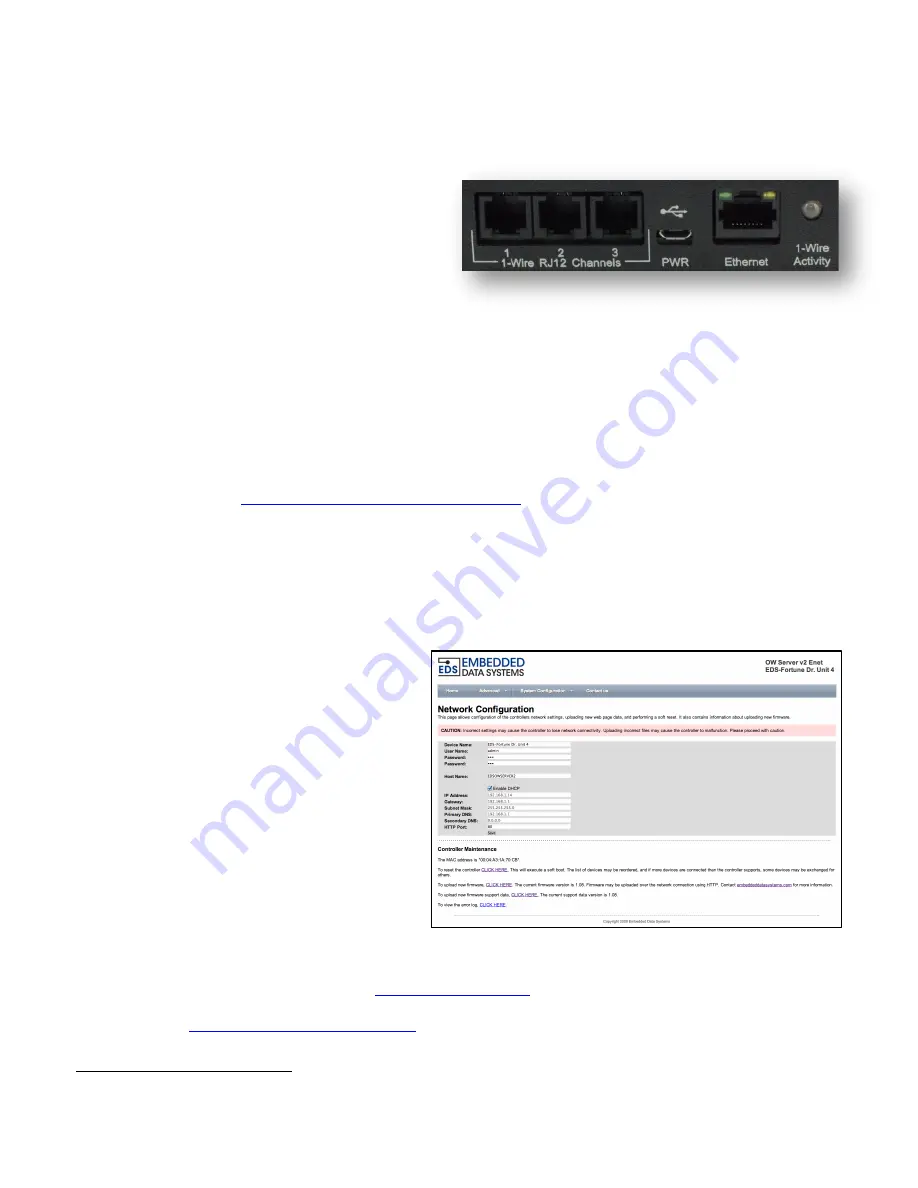
Embedded Data Systems, LLC; 2019 Fortune Dr., Lawrenceburg, KY 40342; Phone/Fax 502-859-5490 4 / 37
EN-USERMAN OW-SERVER-ENET-2 V2.0 12.20.12
QUICK START GUIDE
Getting started with the OW-SERVER-ENET-2 is simple. Just follow a few easy steps:
1.
Apply power to the OW-SERVER-
ENET-2.
The green PWR/ACT LED
will begin to flash at one-second in-
tervals, indicating that the product is
operating normally. Power must be 5
volts at 400 milliamp (minimum).
2.
Connect it to your Network
. Con-
nect a live network cable to the
Ethernet Port on the device. The green LED on the Ethernet connector will illuminate, in-
dicating a valid network connection. The yellow LED on the Ethernet connector blinks on-
ly when there is network traffic.
3.
Connect a 1-Wire Device
. Connect a supported 1-Wire device to any of the 1-Wire RJ12
connectors.
4.
Determine the IP address of the OW-SERVER-ENET-2
by checking your DHCP server
logs or using
EDS Appliance Scanner Software
1
available
from the EDS website. If the
OW-SERVER-ENET-2 does not find a DHCP server running on your network, it will de-
fault to the following IP address: 169.254.1.1.
5.
Configure your device
. Type the IP address of the OW-SERVER-ENET-2 into your
Web browser (e.g., http://192.168.1.27) and press enter. Select the tab “Network Setup”.
When the name and password is requested, enter “
admin
” for the name and “
eds
” for
the password. A Web page similar to the one shown to the right will enable you to config-
ure and monitor various aspects of
your OW-SERVER-ENET-2.
CONGRATULATIONS!
You have
successfully installed your Embed-
ded Data Systems’ OW-SERVER-
ENET-2.
Please refer to the Web
Access section of the Operation
Manual to obtain an understanding
of the function of each of the Web
pages served by the OW-SERVER-
ENET-2.
Some things to keep in mind:
•
The OW-SERVER-ENET-2 has an internal flash drive that may be used to set it to a fixed IP address. See
the section
Configuration/USB
for more information.
•
See section
Additional Resources
or
EDSPRODUCTS.COM
for a list of supported 1-Wire devices.
•
No support is provided for OW-SERVER-ENET-2 IP address identification when utilizing any method other
than the
EDS Appliance Scanner Software.
Please consult your network administrator if you cannot locate
the DHCP address.
1
http://short.eds.bz/apps-scanner





































