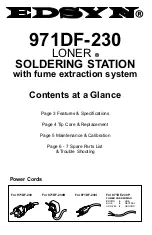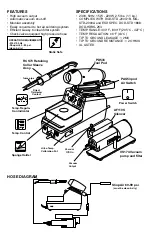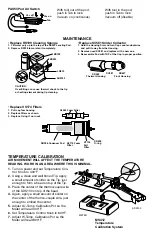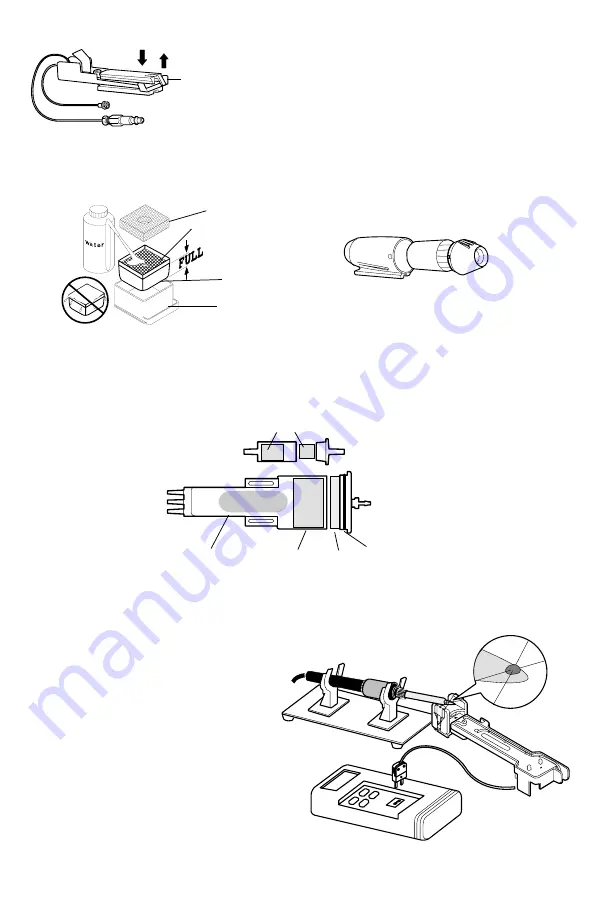
Vac on
Tab
Vac off
PAS53 Pod Air Switch
With tool out of the pod,
push in Tab to lock:
Vacuum on (continuous)
With tool in the pod,
push in Tab to lock:
Vacuum off (disable)
LN230
SH230-1
CAUTION:
Over-filling can cause thermal shock to the tip
or heating element during tip cleaning.
RS243
RS199
• Replace RS199 Cleaning Sponge
1. Fill water only up to the top of the RS243 Leveling Pad.
2. Depress RS199 to moisten it completely.
• Replace SC581 Solder Collector
1. Hold the Housing firm and turn Cap counter-clockwise
and pull it away from the Housing.
2. Remove used SC581 and replace with a new one.
3. Reassemble Pod with TOP of the Cap in proper position.
MAINTENANCE
SC581
SR457
Front Housing
SR042
Thermal Housing
1.
Turn on power and set Temperature Con-
trol Knob to 400°F.
2.
Using a clean and well tinned Tip, apply
a small amount of solder on the Tip, just
enough to form a bead on top of the Tip.
3.
Place the center of the thermocouple wire
of the SDS100 on top of the bead.
4.
Again, apply a small amount of solder on
the center of the thermo-couple wire, just
enough to embed the center.
5.
Adjust LO-Temp. Calibration Pot so the
Meter will read 400°F.
6.
Set Temperature Control Knob to 800°F.
7.
Adjust Hi-Temp. Calibration Pot so the
Meter will read 800°F.
AIR MOVEMENT WILL AFFECT THE TEMPERATURE
READING. WORK IN AN AREA WHERE THIS IS MINIMAL.
METER
MS412
Temperature
Calibration System
SDS100
FX635
TEMPERATURE CALIBRATION
SR209
O-ring
VF134
Felt
Filter
AF174 Foam
Filter
SR596 Codenser Pad
• Replace VS174 Filters
1. Pull cap fom housing.
2. Replace filters as shown.
3. Replace O-ring if worn out.
AF040 Foam Filter