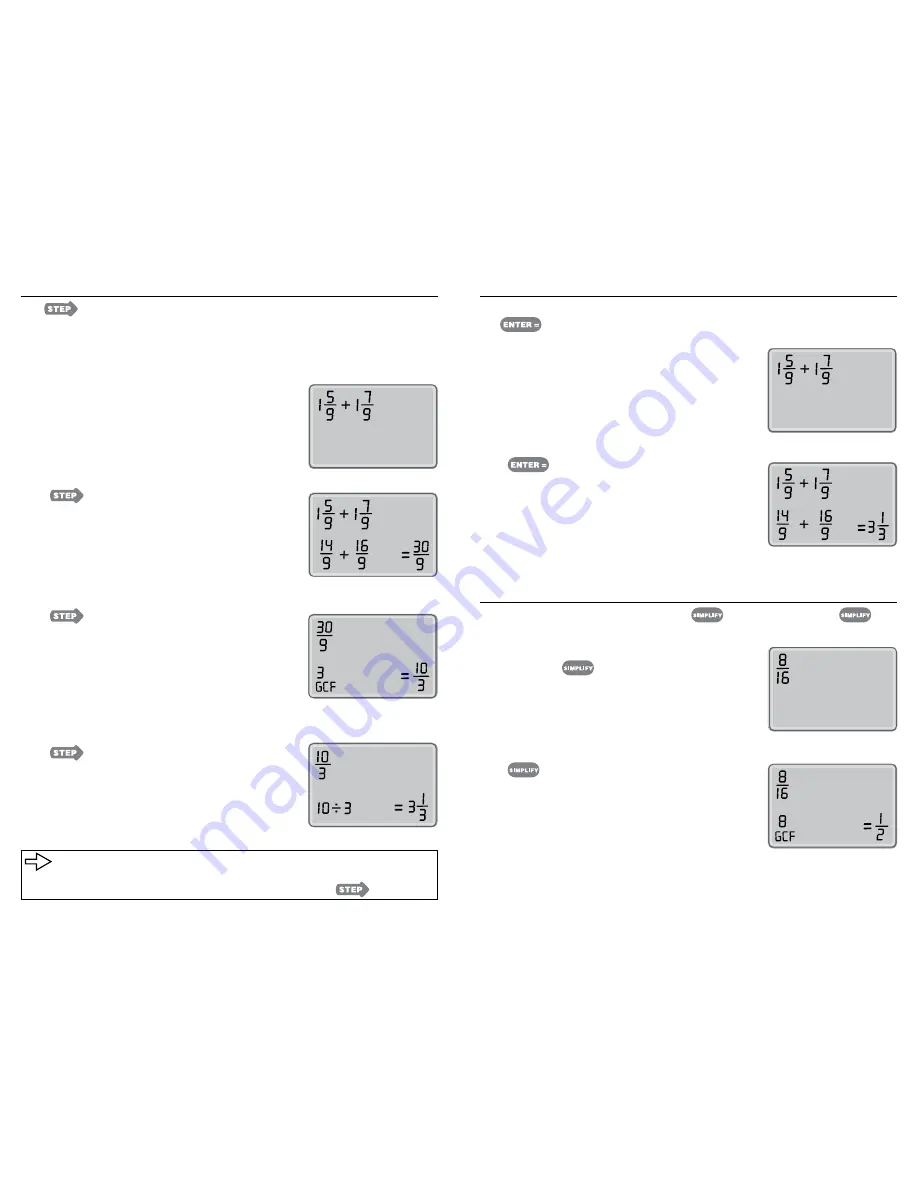
STEP Key
The
key allows you to see the step-by-step solution to a fraction problem.
In showing the steps of a problem, the calculator will first convert any mixed
numbers to improper fractions. At the end of the problem, the calculator will simplify
the answer to lowest terms and then convert an improper fraction back to a mixed
number.
Input problem.
Press
.
TOP LINE
....................... Input problem displayed
BOTTOM LINE (left)
….. Mixed numbers converted to
improper fractions
BOTTOM LINE (right)
... Sum of improper fractions
Press
again.
TOP LINE
....................... Answer from bottom line (right)
of previous screen
BOTTOM LINE (left)
….. Greatest common factor (GCF)
of fraction from top line
BOTTOM LINE (right)
... Simplified form of fraction from
top line
Press
a third time.
TOP LINE
....................... Answer from bottom line (right)
of previous screen
BOTTOM LINE (left)
….. Improper fraction from top line is
divided
BOTTOM LINE (right)
... Final mixed number answer
A flashing arrow appears on the screen if there is not enough space to display
both the step and the result of that step on the bottom line of the screen.
When there is a flashing arrow, only the step is displayed. Press
to continue.
Figure 4
Figure 5
Figure 6
Figure 7
4
ENTER Key
To jump directly to the final answer (rather than see the steps to the solution), press
the
key after inputting a problem.
Input problem.
Press
.
TOP LINE
....................... Input problem displayed
BOTTOM LINE (left)
….. Displays first step: Mixed numbers
converted to improper fractions
BOTTOM LINE (right)
... Final mixed number answer
SIMPLIFY Key
Reduce a fraction to lowest terms with the
key. If the light on the
key
lights up, the fraction can be reduced.
Input a fraction to be reduced.
The light on the
key lights up.
Press
.
TOP LINE
....................... Input fraction displayed
BOTTOM LINE (left)
….. Greatest common factor (GCF) of
input fraction
BOTTOM LINE (right)
... Simplified form of input fraction
Figure 8
Figure 9
Figure 10
Figure 11
5

























