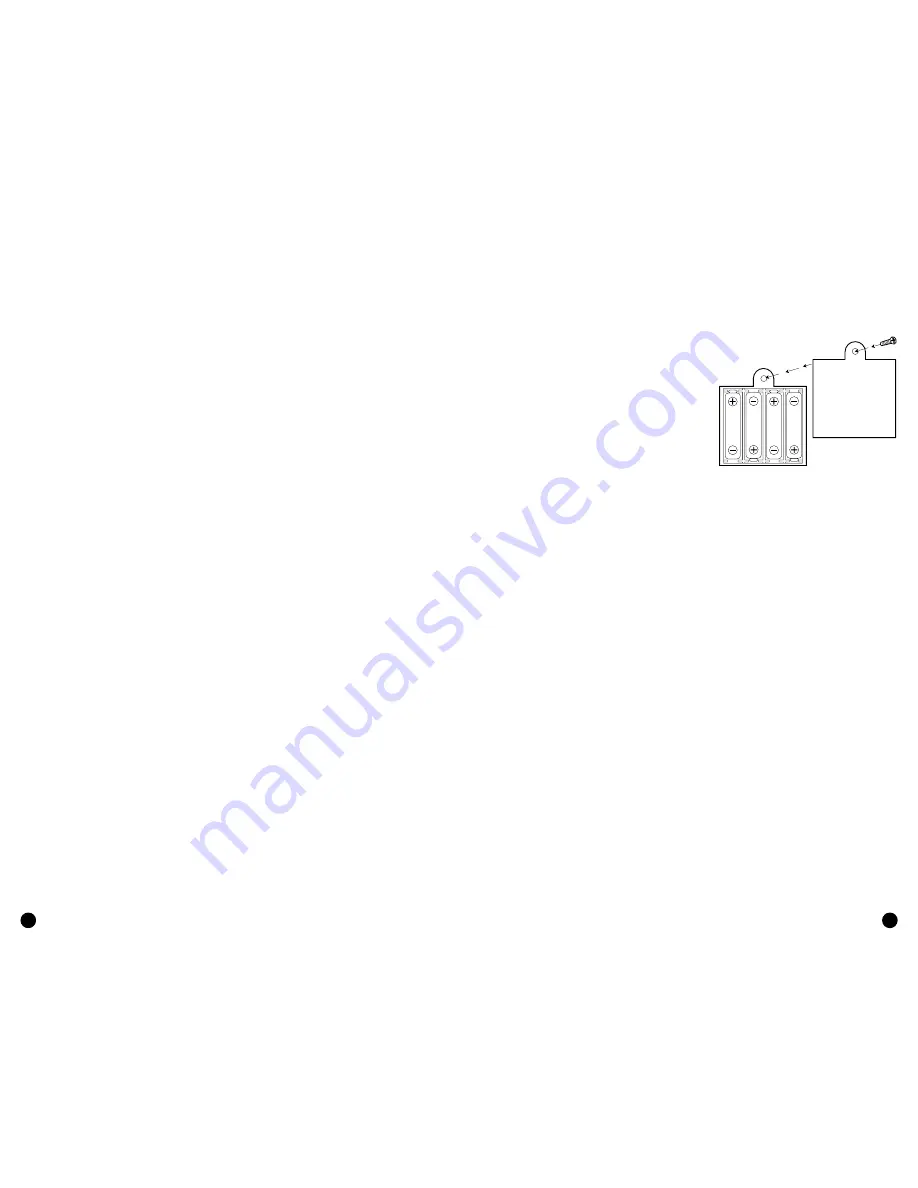
17
18
Battery Installation and Instructions
For the best operation, always use fresh alkaline batteries. Other battery types will have a
shorter life.
1. Carefully open the battery compartment
door located on the bottom of
Word Lab
by loosening the screw holding it in place.
2. Install four fresh AA-cell (DC 1.5v) batteries
in the battery compartment, following
the diagram showing correct battery
installation.
• Do not use rechargeable batteries.
• Do not mix old and new batteries.
• Do not mix different types of batteries:
alkaline, standard (carbon zinc) or
rechargeable (nickel-cadmium) batteries.
• Non-rechargeable batteries are not to be recharged.
•
Rechargeable batteries are to be removed from the unit before
being charged.
• Rechargeable batteries are only to be charged under adult supervision.
•
Only batteries of the same or equivalent type as recommended are
to be used.
• Batteries are to be inserted with the correct polarity.
• Exhausted batteries are to be removed from the toy.
• The supply terminals are not to be short-circuited.
• To prevent corrosion and possible damage to the product, it is recommended to
remove the batteries from the unit if it will not be used for more than two weeks.
3. Close the battery compartment door and tighten the screw.
4. Turn on
Word Lab
by pressing the Power Button.
Note: This equipment has been tested and found to comply with the limits for a Class B
digital device, pursuant to Part 15 of the FCC Rules. These limits are designed to provide
reasonable protection against harmful interference in a residential installation. This
equipment generates, uses, and can radiate radio frequency energy and, if not installed
and used in accordance with the instructions, may cause harmful interference to radio
communications. However, there is no guarantee that interference will not occur in a
particular installation. If this equipment does cause harmful interference to radio or
television reception, which can be determined by turning the equipment off and on, the
user is encouraged to try to correct the interference by one or more of the following
measures:
• Reorient or relocate t
he receiving antenna.
• Increase the separation between the equipment and receiver.
• Connect the equipment into a different outlet from the receiver.
• Consult the dealer or an experienced radio/T
V technician for help.
Note: The user is cautioned that changes and modifications made to the equipment
without the approval of manufacturer could void the user’s authority to operate this
equipment.
Caring for Word Lab
Troubleshooting
If
Word Lab
is not working properly, replace the batteries with a fresh set. Weak
batteries can cause a variety of malfunctions. To prolong battery life, always turn off
Word Lab
with the Power Button when you are not using the unit. If
Word Lab
will not be
used for a long period of time, remove the batteries to prevent possible corrosion.
How to Clean Word Lab
If you are using
Word Lab
with the optional AC adapter, disconnect the AC adapter before
cleaning. Clean
Word Lab
with a slightly damp or dry cloth. Do not immerse
Word Lab
in
water. Do not spray liquid of any kind on
Word Lab
.
ADAPTER AND HEADPHONES
Operating Word Lab with the Adapter
With the optional AC adapter,
Word Lab
can run indefinitely without batteries. Follow
these steps for using the adapter with
Word Lab
:
1. Turn the unit off. Plug the end of the adapter cord into the AC adapter jack located
on the right side of
Word Lab
.
•
Word Lab
must only be used with the recommended AC adapter, available from
your authorized Educational Insights dealer. The Educational Insights stock
number is EI-8702.
• The AC adapter should be examined regularly for damage to the cord, plug,
enclosure, and other parts. In the event of such damage, do not use the AC
adapter until the damage has been repaired.
• Disconnect
Word Lab
from the AC adapter before cleaning.
• The AC adapter unit is not a toy.
2. Carefully plug the adapter body into a wall socket.
•
Word Lab
must not be connected to more than the recommended number
of power supplies.
•
Word Lab
is not suitable for children under three (3) years of age.
3. Turn
Word Lab
on.
Operating Word Lab with the Headphones
A headphone jack is included. Optional headphones are available from your authorized
Educational Insights dealer. The Educational Insights stock number is EI-3915. With
headphones, a student can enjoy
Word Lab’s
lively learning games without disturbing
others. Simply plug the cord from the headphones into the headphone jack located on the
right side of
Word Lab
below the AC adapter.






















