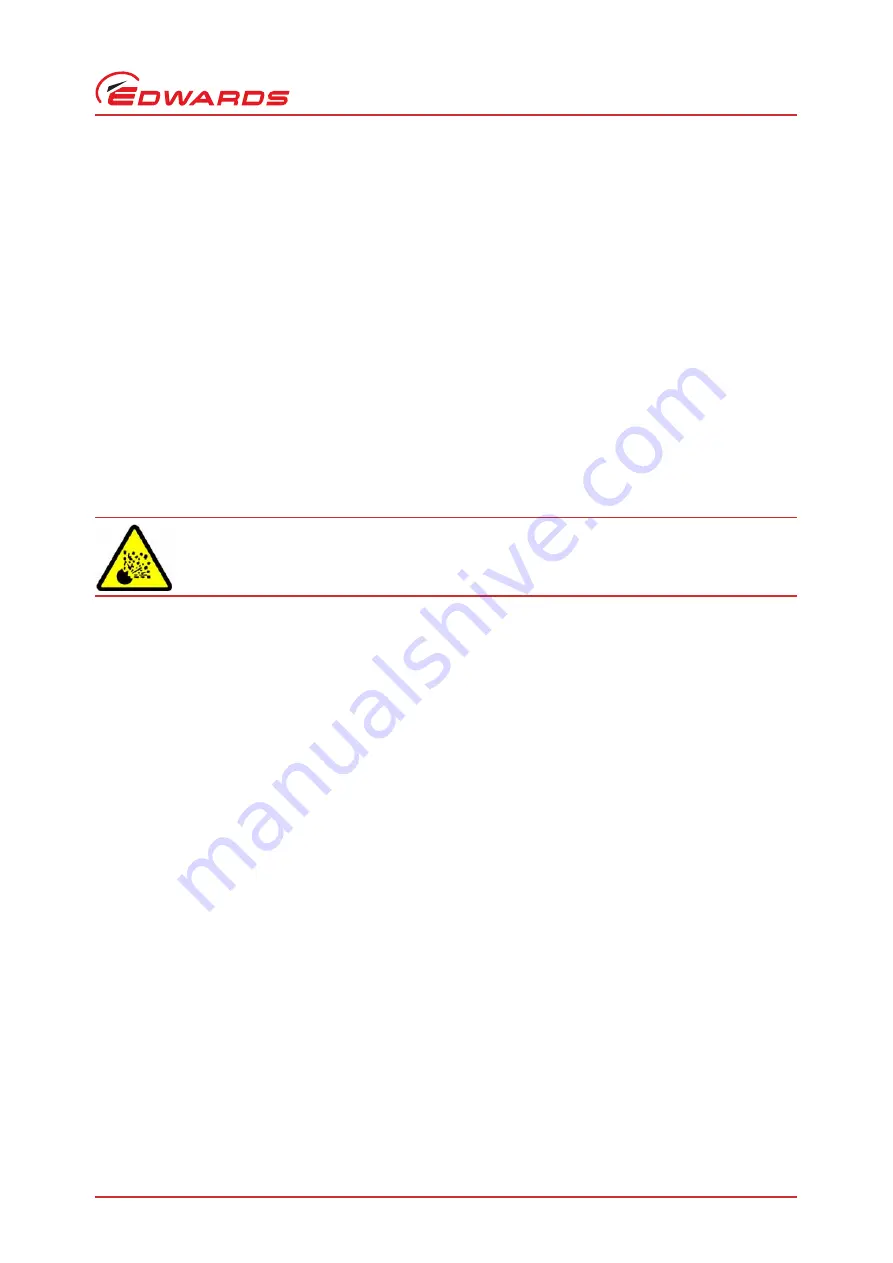
© Edwards Limited 2009. All rights reserved.
Page 35
Edwards and the Edwards logo are trademarks of Edwards Limited.
Storage and disposal
D397-21-880 Issue G
6
Storage and disposal
6.1
Storage
Store the Controller in clean dry conditions in accordance with the technical specifications. Refer to
of the
main manual on the CD.
6.2
Disposal
Dispose of the Controller and any components safely in accordance with all-local and national safety and
environmental requirements.
Alternatively, you may be able to recycle the Controller and/or cables; contact Edwards or your supplier for advice
(also see below).
The Controller and associated cables are within the scope of the European Directive on Waste Electrical and
Electronic Equipment, 2002/96/EC. Edwards offer European customers a recycling service for the Controller/cables
at the end of the product’s life. Contact Edwards for advice on how to return the Controller/cables for recycling.
WARNING
Do not incinerate the Controller. If the Controller is heated to very high temperatures, dangerous
gases may be emitted and internal components may explode.






































