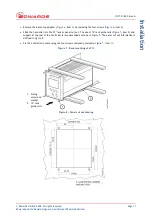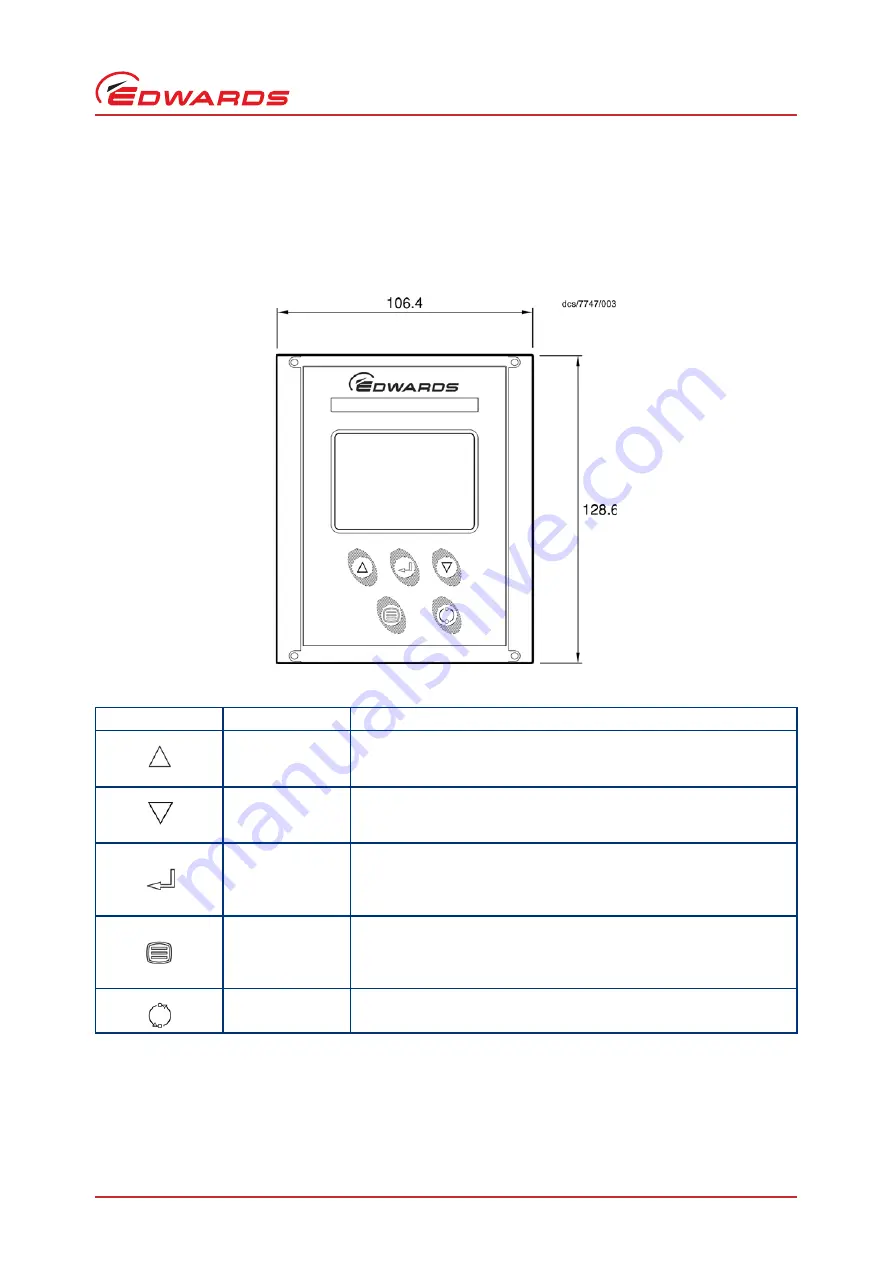
© Edwards Limited 2009. All rights reserved.
Page 17
Edwards and the Edwards logo are trademarks of Edwards Limited.
Operation
D397-21-880 Issue G
4
Operation
4.1
Front panel description
Figure 13 - Front panel display
Table 7 - Front panel symbols and their functions
Symbol
Name
Function
UP
Move up through a menu.
Cycle selected numerical values up.
Cycle a selected list item upwards.
DOWN
Move down through a menu.
Cycle selected numerical values down.
Cycle a selected list item downwards.
SELECT
Enter the highlighted sub-menu.
Edit the highlighted list or numerical item.
Move to the next digit of a numerical value.
Jump to the setup screen for the highlighted gauge.
MENU
Switch between the default view screen and the main menu.
Exit the current sub-menu or setup screen.
Abort edit of a selected list item.
Move to the previous digit of a numerical value.
CYCLE
Turn a highlighted gauge on or off.