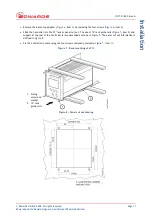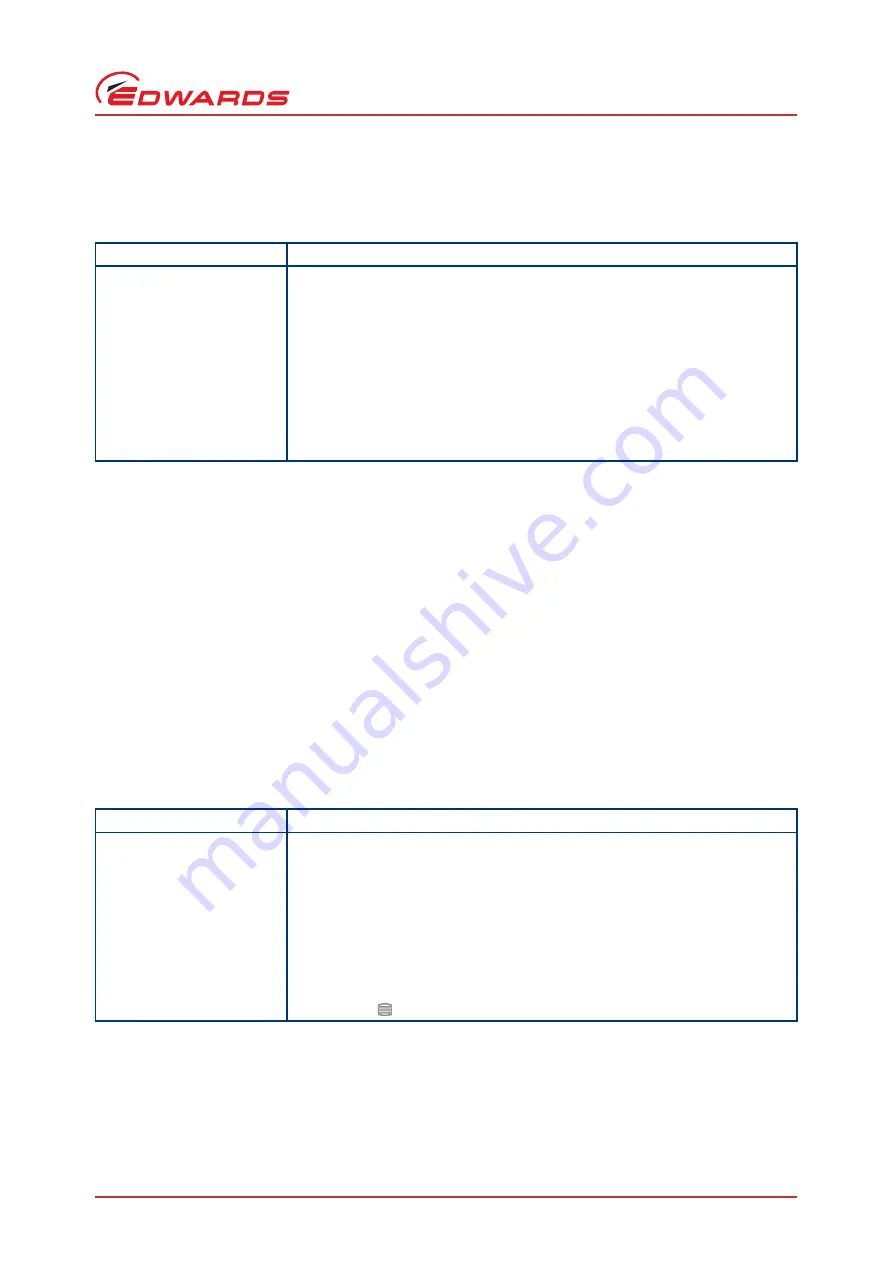
© Edwards Limited 2009. All rights reserved.
Page 23
Edwards and the Edwards logo are trademarks of Edwards Limited.
Operation
D397-21-880 Issue G
There are no additional setup options for APG. (Refer to Default setup options (all gauges)
.
There are no error/diagnostic messages specific to APG. (Refer to
4.8.4
Active Linear Pirani Gauge (APGX)
The Active Linear Pirani Gauge (APGX) is a gas dependent high-pressure thermal conductivity gauge. The measuring
range of the APGX-M and the corrosion resistant APGX-MP is 100 mbar to 10
-3
mbar (75 to 7.5 x 10
-4
Torr); the range
of the APGX-L is 10 mbar to 10
-4
mbar (7.5 to 7.5 x 10
-5
Torr). All of the gauges will indicate pressure up to 1000 mbar
(750 Torr) at reduced accuracy.
The Linear Convection Gauges (APGX-H) are gas dependent, high pressure thermal conductivity and convection
gauges. The measuring range of the APGX-H is 1333 to 3 x 10
-4
mbar (1000 to 2.3 x 10
-4
Torr). At pressures above 10
mbar, pressure measurement is by convection, which provides consistent sensitivity and accuracy to the top of the
measuring range.
APG(X)s are permanently enabled and hence give an output as soon as they are recognised.
The APGX is set up as per the default gauge setup instructions shown in
. (Refer to
APGX has menu options in addition to those shown. (Refer to Default setup options (all gauges)
. (Refer
).
Table 10 - Error/diagnostic monitoring APG
Diagnostic messages
Description
Over Range
(Gauge output >11.000 V)
Indicates that either the measured gas pressure is outside the range of the gauge,
or that there is a fault with the gauge.
Clear the error message, reduce the process pressure to within the range of the
gauge, 'Scroll' to the gauge display line and press 'Cycle'. If the gauge fails to give a
pressure readout it should be replaced.
This is most likely to occur with gasses of low molecular weight such as Helium.
Under Range
(Gauge output <1.800 V)
Indicates that there is either a calibration error, or the gauge is faulty.
Calibrate the gauge as described in the instruction manual. If the fault persists,
replace the gauge.
Table 11 - Setup options APGX
Menu option
Description
Calibrate
Allows the user to adjust the APGX at atmosphere and vacuum.
Connect the APGX to TIC and allow it to operate at atmospheric pressure for at
least 10 minutes.
'Scroll' to 'Calibrate' and press 'Select'.
'Command Sent' appears for 1 s to confirm instruction has been carried out.
Reduce the system pressure to 1 x 10
-4
mbar (7.5 x 10
-5
Torr) or below for the
APGX-M or APGX-MP, or 1 x 10
-5
mbar
(7.5 x 10
-6
Torr) or below for the APGX-L and APGX-H.
Press ’Select’. ’Command Sent’ appears after 1 second to confirm instruction has
been carried out.
Press ’menu’ ( ) button to return to the display screen.